 z/OS TSO/E Primer
z/OS TSO/E Primer
 z/OS TSO/E Primer
z/OS TSO/E Primer
|
Previous topic |
Next topic |
Contents |
Contact z/OS |
Library |
PDF
Where do i go from here? z/OS TSO/E Primer SA32-0984-00 |
||||||||||||||||||||||||||||
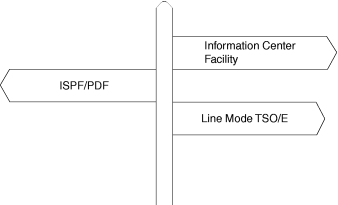 Information Center Facility – If you have access to the Information Center Facility, you probably have access to all three environments (Information Center Facility, ISPF/PDF, and line mode TSO/E) and can read consecutively through the entire document. ISPF/PDF – If you do not have access to the Information Center Facility but you can access ISPF/PDF, read Using panels and then skip to Using ISPF/PDF and read through the rest of the document. Line mode TSO/E – If you do not have access to either the Information Center Facility or ISPF/PDF, go to Using line mode TSO/E and continue to read through the sections labeled LMT. The following chart summarizes the three environments and gives the advantages of each, the suggested tasks for each, and where in this document to find information about them.



|
 Copyright IBM Corporation 1990, 2014 Copyright IBM Corporation 1990, 2014 |