Because your installation might offer services in the Information Center Facility that
differ from the standard services, we don't go into detail about every
option on the standard menu panel. Instead, we show you how to use
a tutorial and let you learn on your own. Also, remember that you
can press the HELP PF key (PF 1) to find out more information about
a displayed panel.
You can read an introductory tutorial about how to use the
Information Center Facility by selecting
the INTRO option (option I) from the main menu panel. You then see
the following panel.
USING THE INFORMATION CENTER FACILITY
TUTORIAL
OPTION ===>
To view the topics in sequence, press the ENTER key.
To choose a specific topic, type the highlighted number
for the topic to the right of the OPTION arrow and
press the ENTER key.
1 NEWUSER - Information for beginners
2 OVERVIEW - Description of the Information Center
3 PFKEYS - Using PF keys
4 PANELS - Using panels
5 COMMANDS - Using commands
6 MESSAGES - Receiving messages
7 HELP - Obtaining help
8 *** - Responding to ***
9 PUBS - Additional sources of information
ENTER = Read in sequence PF 3 = End tutorial
PF 7 = Prior list of options PF10 = Backward
While in a tutorial option, you can:
- Read through the tutorial sequentially by pressing the Enter key
to see the next panel.
- Skip around in the tutorial by selecting specific options.
- Exit the tutorial at any time by pressing the END PF key (PF 3).
To avoid feeling
"lost" in the tutorial, keep in mind that:
- If you press the Enter key to read through the options sequentially,
you don't return to the menu panel, but continue to the next menu
panel.
For example, if you don't select an option from Menu 1
and press the Enter key, you see the options sequentially. After
all the options are displayed, you see Menu 2.
Figure 1. Reading through a tutorial sequentially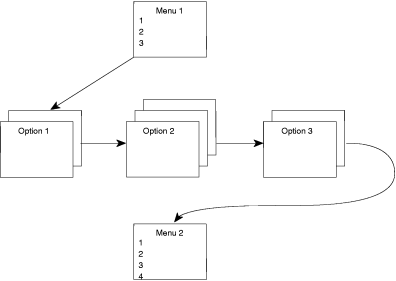
- If you select an option from a menu panel, that menu panel is
the starting point and ending point for the option. You can select
options sequentially, or you can select only the options about which
you want to read. When you finish with all the options on the menu
panel, you see the next menu panel.
For example, if you select
Option 1 from Menu 1, you see the Option 1 tutorial. When the tutorial
is over, you again see Menu 1 from which you can select Option 2.
After all the options are selected, you see Menu 2.
Figure 2. Reading a tutorial by
selecting options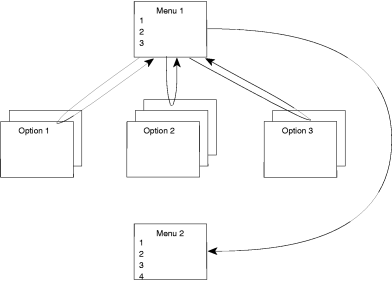
- If you become confused about where you are in the tutorial, first
press the UP PF key (PF 7) to see the prior menu panel. If you still
feel confused, press the END PF key (PF 3) to display the Information Center Facility user
services menu panel. You can then re-select the tutorial option and
start over.
| Exercise |
|---|
Display the Information Center Facility User
Services menu panel. Select the INTRO option (option I). Notice
the PF key definitions at the bottom and the way they "flip the
pages" of the tutorial.
|
 z/OS TSO/E Primer
z/OS TSO/E Primer
 z/OS TSO/E Primer
z/OS TSO/E Primer



 Copyright IBM Corporation 1990, 2014
Copyright IBM Corporation 1990, 2014