 z/OS TSO/E Primer
z/OS TSO/E Primer
 z/OS TSO/E Primer
z/OS TSO/E Primer
|
Previous topic |
Next topic |
Contents |
Contact z/OS |
Library |
PDF
Panel hierarchies z/OS TSO/E Primer SA32-0984-00 |
|
|
Before you use panels, you need to first understand how they are organized. Panel organization is similar to the organizational hierarchy for a large company. At the top is the chairman of the board and stemming from the chairman are top executives of the company. Each top executive is responsible for managers, who in turn are responsible for the people who work for them. In panels, the main menu panel is at the top. Stemming from the main menu panel are options you can select. Selecting an option might take you directly to the service or task you want to perform, or the option might be another menu panel that leads to other options. Figure 1. Panel hierarchies
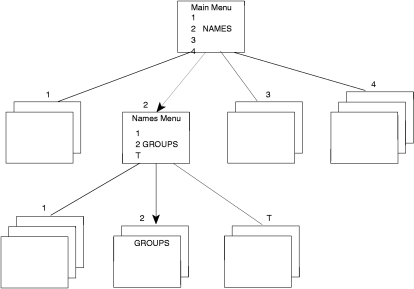 You begin at the main menu panel and select your way down through options and other menu panels at lower levels. Thus to get to the GROUPS option, you select NAMES from the main menu panel and select GROUPS from the names menu panel. When you exit, you generally retrace your way back up through each level you came down. When you exit the GROUPS option, you go to the names menu panel first and then to the main menu panel. 


|
 Copyright IBM Corporation 1990, 2014 Copyright IBM Corporation 1990, 2014 |