System logger generates a time stamp in both local and Coordinated universal time (UTC) for each log block in the log stream. The time stamp is returned in the TIMESTAMP output field when the block is written to the log stream using IXGWRITE. Note that the local time stamp is the local time of the system where the IXGWRITE was issued.
- REQUEST=START, to set the cursor at a particular log block. or REQUEST=READBLOCK (to read a particular log block),
- REQUEST=START, to set the cursor at a particular log block.
When you use a time stamp as a search criteria, IXGBRWSE searches in the oldest-to-youngest direction, searching for a log block with a matching time stamp. If no match is found, IXGBRWSE reads the next latest (younger) time stamp. When you search by time stamp, the search always starts with the oldest log block in the log stream. Searches by time are not sensitive to the current browse cursor position.
See Figure 1 for an example.
If the time stamp specified is older than any time stamp in the log stream, then the oldest time stamp is returned.
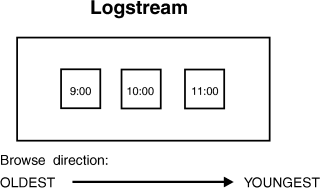
- If you specify 8:00 on the SEARCH keyword, this is older (earlier) than any log block in the log stream and IXGBRWSE will set the cursor at or returns the oldest time stamp, in this case, 9:00.
- If you specify 10:30 on the SEARCH keyword, IXGBRWSE sets the cursor at or returns the next latest (youngest) log block, 11:00.
- If you specify 12:00 on the SEARCH keyword, this time stamp is younger (later) than any existing log block and IXGBRWSE rejects the request with a return code of X'08' and a reason code of X'0804'.