For installations running operating systems other than z/OS, RMF XP provides a solution to monitor the performance of heterogeneous environments. RMF XP supports the following operating systems:
- AIX® on System p®
- Linux on System x®
- Linux on System z®
- Windows on System x
RMF XP has been tested for the following versions or distributions of the supported operating systems:
- Red Hat RHEL 5.6 and 6.0 (64-bit)
- SUSE SLES 11 SP1 (64-bit)
- AIX 6.1.0 and 7.1.0
- Windows Server 2008 SP2
Hence, with RMF XP, you can monitor operating systems which run on an IBM zEnterprise System, including the zEnterprise Blade Center Extension (zBX).
Additionally, RMF XP does not require any proprietary agent software on the monitored endpoints. It exploits the existing Common Information Model (CIM) instrumentation for the AIX, Linux and Windows operating systems. The CIM server, as well as the metric providers, are integral parts of the supported AIX and Linux distributions, and therefore no additional software needs to be installed. You just need to ensure that the CIM servers with their metric providers are properly set up and running on the monitored endpoints.
With regard to Linux, RMF XP can communicate with two different CIM server implementations, the Open Pegasus CIM server and the Small Footprint CIM Broker (SFCB).
For the Windows operating system, the IBM® Systems Director platform agent is required to be active on the Windows endpoints to enable RMF™ cross-platform monitoring (RMF XP) for Windows.
Please refer to IBM Systems Director v6.3.2 for more information about the ISD platform agents.
For the purpose of evaluating the functions provided by RMF XP, a no-charge version of the IBM Systems Director agent can be found at the following website: IBM Systems Director agents download. This agent is not entitled to a support contract and an account would use it on an as-is basis. IBM recommends that an appropriate support contract be active with the IBM Systems Director agent on the monitored endpoint for Windows. If the account does not have a support contract for the IBM Systems Director endpoint, the recommended approach would be IBM Systems Director Express® Edition. It can be obtained by contacting your local IBM representative and ordering appropriate entitlements for IBM Systems Director Express Edition for System x.
Additional information on IBM Systems Director Express Edition for System x is located at the following website: IBM systems management solutions for System x, Editions
The core component of RMF XP is the GPM4CIM server. Similar to the existing Distributed Data Server (DDS) for z/OS (also known as GPMSERVE), the GPM4CIM started task receives HTTP requests and sends back responses as structured XML documents. Since the GPM4CIM started task runs in the z/OS Unix environment, at least one z/OS system is needed to utilize the RMF XP component.
As shown in Figure 1, the existing RMF DDS for z/OS (GPMSERVE) remains unchanged and does not interfere with the RMF XP started task. Thus, RMF XP provides an additional RMF DDS flavour for the CIM instrumented operating systems AIX, Linux and Windows. For this reason the RMF XP started task is denoted as GPM4CIM.
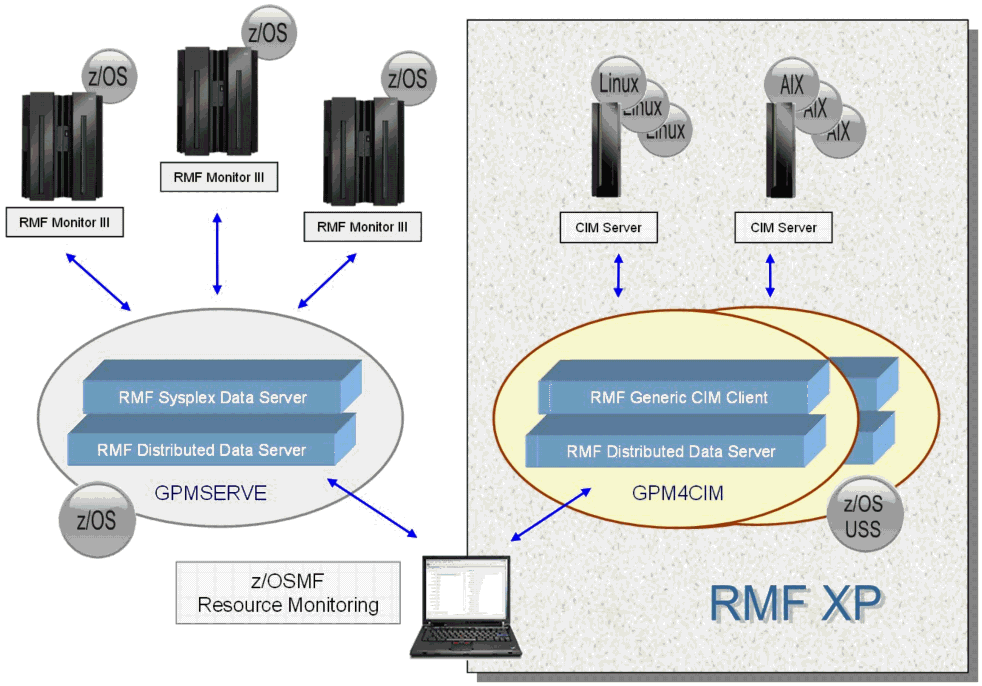
The left part of Figure 1 shows the configuration in a z/OS environment and the right part shows the configuration in a mixed AIX, Linux and Windows environment. One instance of an RMF generic CIM client, which is a logical module of the GPM4CIM server, communicates with a CIM server residing on either a Linux, AIX or Windows system anywhere in the heterogeneous environment. In a mixed AIX, Linux and Windows environment, you need to start at least one specific GPM4CIM instance for each platform, as described in Configuration files and parameters.
You can exploit the RMF XP capabilities in the following ways:
- Users of the Resource Monitoring plug-in for the IBM z/OS Management Facility (z/OSMF) can define connections to GPM4CIM servers running in the z/OS Unix environment. Thus, you can display performance data from AIX, Linux and Windows systems in the same way as z/OS performance data (see also z/OS Management Facility - Resource Monitoring). Of course, you can also combine performance data from different platforms into a common view as required.
- Besides handling requests for z/OS performance data, the HTTP API of the DDS can serve requests for AIX, Linux and Windows performance data as well, as soon as a GPM4CIM instance is configured and active. The DDS returns the requested data as a structured XML document. See the z/OS RMF Programmer's Guide for the documentation of the DDS HTTP API.
- You can exploit the capability of RMF XP to monitor the long-term
performance history of AIX, Linux and Windows systems. For this purpose, you request
that performance data collected from the managed endpoints is written
to SMF record type 104. Thus, RMF XP offers a standard method for
detailed long-term performance analysis and capacity planning.
For information on how to request the collection of SMF record type 104 from the systems of all or selected supported platforms, refer to How to use RMF XP for long-term performance analysis.