 z/OS UNIX System Services User's Guide
z/OS UNIX System Services User's Guide
 z/OS UNIX System Services User's Guide
z/OS UNIX System Services User's Guide
|
Previous topic |
Next topic |
Contents |
Contact z/OS |
Library |
PDF
The root file system and mountable file systems z/OS UNIX System Services User's Guide SA23-2279-00 |
|
|
Taken as a whole, the file system is the entire set of directories and files, consisting of all files shipped with the product and all those created by the systems programmer and users. The systems programmer (superuser) defines the root file system; subsequently, a user with mount authority can mount other mountable file systems on directories within the file hierarchy. (See the section on mount authority in z/OS UNIX System Services Planning.) Altogether, the root file system and mountable file systems comprise the file hierarchy used by shell users and applications. After installation of z/OS®, the end user's logical view of the file system is as shown in Figure 1. Figure 1. End user's logical
view of the file system
 System programmers need to know that the illustration of directories in Figure 1 is not a true representation of file systems. The file system, as installed through ServerPac or CBPDO, consists of /dev, /tmp, /var, and /etc symbolic links that point to the /dev, /tmp, /var, and /etc directories, as demonstrated in Figure 2. Figure 2. Organization of
the file system
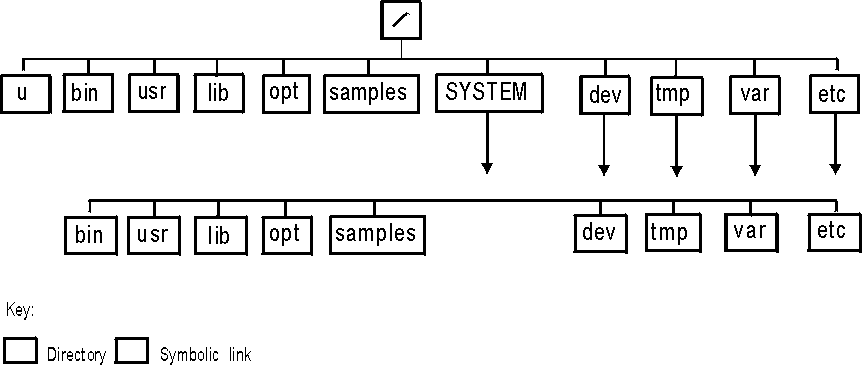 Here SYSTEM is a data set that contains directories which are used as mount points, specifically for the /etc, /var, /tmp, and /dev file systems. IBM® requires that you mount /etc, /var, /dev, and /tmp in separate data sets. The z/OS shells and utilities typically impose a line orientation on the byte-oriented files. A line is a stream of bytes terminated with a <newline> character. A line terminated by a <newline> character is sometimes referred to as a record. So, there is a single <newline> character between every pair of adjacent records. Text files use the <newline> character to delimit lines; binary files do not. Several types of file systems can be mounted within the file hierarchy:



|
 Copyright IBM Corporation 1990, 2014 Copyright IBM Corporation 1990, 2014 |