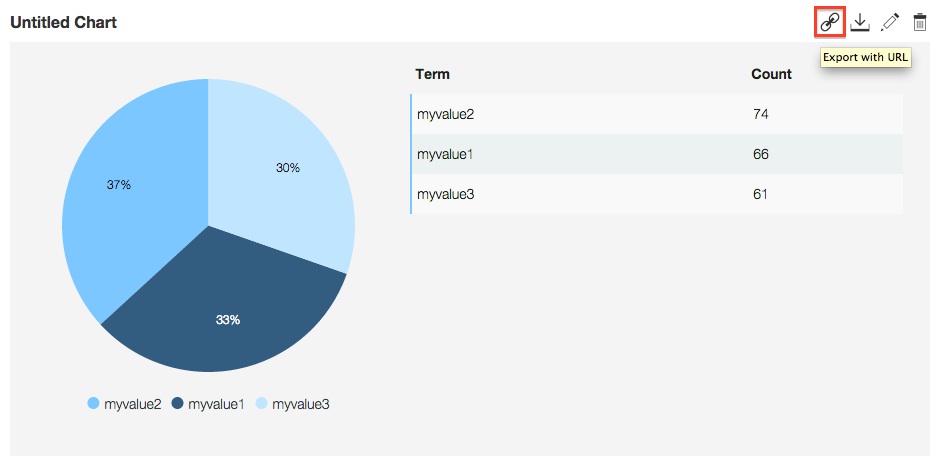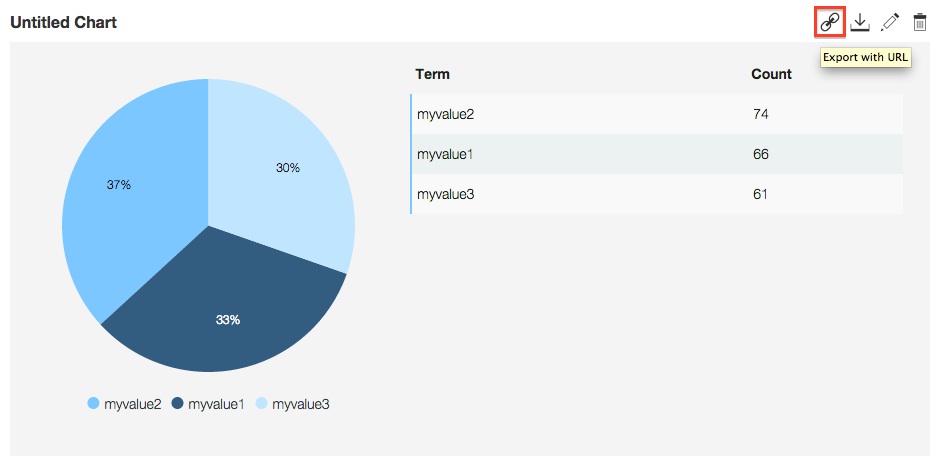Exporting custom data
The data from each custom chart can be exported into JSON, XML, or CSV format.
The structure of the exported data depends on the chart that is being exported. To export data, click the export icon at the upper right of the custom chart.
Figure 1. Exporting chart data