USSD Support
Unstructured Supplementary Service Data (USSD) is a communication technology that is used by GSM cellular telephones to send text messages between a mobile phone and an application program in the network.
USSD establishes a real-time session between the mobile phone and the application that handles the service.
IBM MobileFirst™ Platform Foundation uses the HTTP/HTTPS protocol to communicate with the USSD gateway, which is a third-party entity. The USSD gateway routes USSD messages to the MobileFirst Server. Adapter procedures need to be defined to process these requests and send back a response. You need to define USSD event handler to route the requests to the adapter procedure that handles those requests.
- A mobile user enters a USSD short code, such as *123#.
- The request is forwarded to a USSD gateway.
- The gateway maps the short code to a known URL provided by IBM MobileFirst Platform Foundation, creates the USSD session, and forwards the request to the URL.
- A MobileFirst adapter with the matching filter receives the request and responds to the gateway request with the configurable USSD menu/simple text.
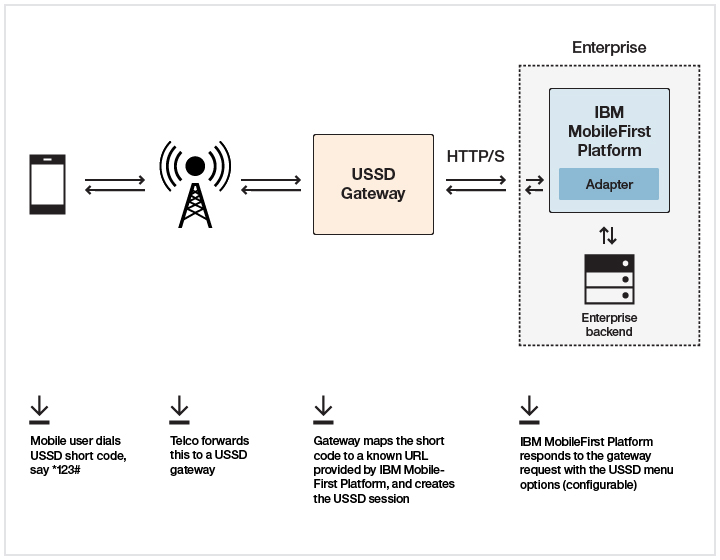
Configuration required at USSD Gateway
http://<hostname>:<port>/<contextroot>/ussd This URL can be followed by parameters specific to the gateway. Refer to your USSD Gateway documentation for more details.
Server-side APIs required at MobileFirst adapter side
WL.Server.setEventHandlers([ WL.Server.createUSSDEventHandler({
'shortcode' : '*123#'
}, handleUSSDRequest) ]);WL.Server.createUSSDResponse("This is my response", "text/plain", true)) Security
<staticResources>
<resource id="subscribeServlet" securityTest="SubscribeServlet">
<urlPatterns>/subscribeSMS*;/ussd*</urlPatterns>
</resource>
...
</staticResources>
<securityTests>
<customSecurityTest name="SubscribeServlet">
<test realm="SubscribeServlet" isInternalUserID="true"/>
</customSecurityTest>
...
</securityTests>
<realms>
<realm name="SubscribeServlet" loginModule="headerLogin">
<className>com.worklight.core.auth.ext.HeaderAuthenticator</className>
</realm>
...
</realms>
<loginModules>
<loginModule name="headerLogin">
<className>com.worklight.core.auth.ext.HeaderLoginModule</className>
<parameter name="user-name-header" value="username"/>
</loginModule>
...
</loginModules>