CEMT INQUIRE STATISTICS
Retrieve statistics information.
In the CICS Explorer, the Regions operations view provides a functional equivalent to this command.
Description
The INQUIRE STATISTICS command shows the interval during which statistics are accumulated, the end-of-day time for shutdown (or logical end-of-day) statistics, the time at which statistics are next recorded (that is, written to an SMF data set), and whether statistics recording is currently on or off.
For information about printing statistics using the CICS-supplied utility program DFHSTUP, see Statistics utility program (DFHSTUP).
Input
Press the Clear key and type CEMT
INQUIRE STATISTICS (or suitable abbreviations for the keywords).
The resulting display is similar to the following example. To change any of the values shown, tab to the highlighted or blank fields and overtype them as required.
Sample screen
IN STATI
STATUS: RESULTS - OVERTYPE TO MODIFY
Sta On Int( 010000 ) End( 000000 ) Nex(150000)
If you place the cursor against the result and press ENTER, CICS® displays an expanded format, as shown in Figure 2.
IN STAT
RESULT - OVERTYPE TO MODIFY
Statistics
Recording( Off )
Record( )
Reset( )
Interval( 010000 )
Endofday( 000000 )
Nexttime(000000)
Displayed fields
- ENDOFDAY (hhmmss)
- Displays
the end-of-day time for recording statistics. At end-of-day, the current
values of the CICS statistics
counters are written out to an SMF data set and the statistics counters
are reset.
End-of-day times must be in the range 000000 - 235959. The default end-of-day time is 12 midnight (000000).
- INTERVAL (hhmmss)
- Displays
the length of time during which the statistics counters are incremented.
At the end of each interval, the accumulated statistics are recorded
and the statistics counters are reset.
You can reset this value by overtyping it with a different value.
Interval times must be in the range 000100 - 240000. The default interval value is 010000 (1 hour). You can change the interval value, but the change has no effect unless the statistics recording status is set ON. You can set the statistics recording status ON or OFF by using the RECORDING option on this command, or by using the STATRCD system initialization parameter.
The arrival of the ENDOFDAY time always ends the current interval (possibly prematurely) and starts a new interval. Only end-of-day statistics are recorded at the end-of-day time, even if it coincides exactly with the expiry of an interval.
Changing the ENDOFDAY value has an immediate effect on the times at which INTERVAL statistics are recorded. New interval expiry times are recalibrated in accordance with the new end-of-day time.
When you change the INTERVAL value or the ENDOFDAY value (and also when CICS is initialized), the length of the current (or first) interval is adjusted so that it expires after an integral number of intervals from the end-of-day time.
These rules are illustrated by the following example, where I indicates an interval recording, INTERVAL is set at 3-hourly intervals, CICS is initialized at 08:15, and E indicates the ENDOFDAY setting at 17:00.
Figure 3. Changing the INTERVAL or ENDOFDAY value 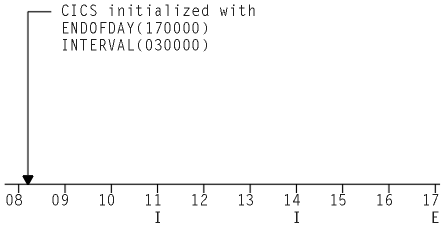 Note: In this example, if CICS was initialized earlier, there would be an interval at 08:00.
Note: In this example, if CICS was initialized earlier, there would be an interval at 08:00.If you want your end-of-day recordings to cover 24 hours, set INTERVAL to 240000.
- NEXTTIME (hhmmss)
- Displays the time at which statistics are next recorded and reset. This is the expiry time of the current interval or the end-of-day time, whichever is earlier.
- RECORD (input only field)
- Specifies
whether existing statistics are to be written to an SMF data set.
The value is as follows:
- RECORD
- Existing statistics are written to an SMF data set. The statistics are those collected since the last ENDOFDAY or INTERVAL collection, or since the last time the RESETNOW function was used in this command or the PERFORM STATISTICS command.
Note:- When both RECORD and RESET are specified, statistics counters are written to the SMF data set and reset. The statistics that you are given are those collected since the last ENDOFDAY or INTERVAL collection, or since the last time the RESETNOW function was used in this or the PERFORM STATISTICS command.
- RECORD RESET takes effect only when the recording status is changed.
- RECORDING
- Displays
whether the recording of interval statistics is switched on or off.
End-of-day statistics, requested statistics, and unsolicited statistics
are always recorded, irrespective of the setting of the ON or OFF
option. (Requested statistics are those called for by a CEMT PERFORM
STATISTICS command or by an EXEC CICS PERFORM
STATISTICS RECORD command.) The values are as follows:
- ON
- Interval statistics are recorded. Counters are incremented as usual, and are reset at the expiry of each interval and at end-of-day.
- OFF
- Interval statistics are not recorded. Counters are still incremented as usual, and end-of-day, requested, and unsolicited statistics are still recorded.
You can reset this value by overtyping it with a different value.
- RESET (input only field)
- Specifies
whether the statistics counters are reset. The value is as follows:
- RESET
- The
statistics counters are reset. The reset takes effect only if the
recording option is changed from OFF to ON or from ON to OFF. For
information about the effect of reset on each individual counter,
see the description of the CICS statistics
tables in DFHSTUP reports. The action for each counter is one of the following:
- Not reset
- Reset to zero
- Reset to 1
- Reset to current value (this applies to peak values)
- An exception to the above.
- STATISTICS
- Indicates that this panel relates to a STATISTICS inquiry.
