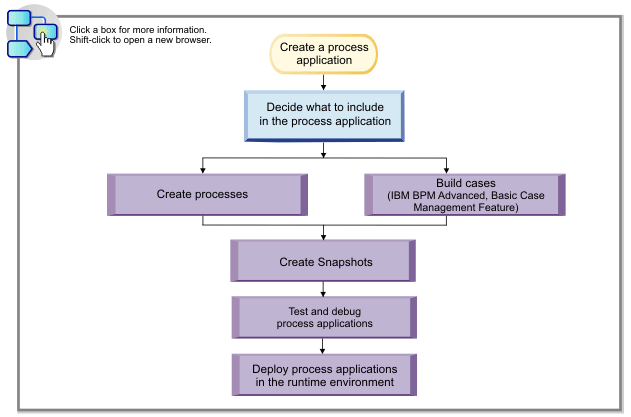Building process applications
In IBM® Business Process Manager (BPM), process applications are the containers for business processes and cases that are created in IBM Process Designer.
You can either create process applications in Process Center or export and import process applications into Process Center. After a process application is created or imported, it is stored and listed in the Process Center repository. You open process applications in Process Designer where you can create and edit the business process definitions (BPDs) or cases within those process applications.
For information about designing high-performing IBM Business
Process Manager solutions, see the following publications:
- For designing processes, see Chapter 5: Design considerations and patterns in Business Process Management Design Guide: Using IBM Business Process Manager.
- For best practices, see Chapter 2: Architecture best practices and Chapter 3: Development best practices in IBM Business Process Manager V8.5 Performance Tuning and Best Practices.
- For an overview of critical performance-related information, see IBM Business Process Manager V8.5 Performance Tuning.
The following high-level diagram illustrates the basic tasks and activities that are typically associated with building a process application.