A database recovery strategy should ensure that all information is available when it is required for database recovery. It should include a regular schedule for taking database backups and, in the case of partitioned database environments, include backups when the system is scaled (when database partition servers or nodes are added or dropped). Your overall strategy should also include procedures for recovering command scripts, applications, user-defined functions (UDFs), stored procedure code in operating system libraries, and load copies.
Different recovery methods are discussed in the sections that follow, and you will discover which recovery method is best suited to your business environment.
The concept of a database backup is the same as any other data backup: taking a copy of the data and then storing it on a different medium in case of failure or damage to the original. The simplest case of a backup involves shutting down the database to ensure that no further transactions occur, and then simply backing it up. You can then recreate the database if it becomes damaged or corrupted in some way.
The recreation of the database is called recovery. Version recovery is the restoration of a previous version of the database, using an image that was created during a backup operation. Rollforward recovery is the reapplication of transactions recorded in the database log files after a database or a table space backup image has been restored.
Crash recovery is the automatic recovery of the database if a failure occurs before all of the changes that are part of one or more units of work (transactions) are completed and committed. This is done by rolling back incomplete transactions and completing committed transactions that were still in memory when the crash occurred.
Recovery log files and the recovery history file are created automatically when a database is created (Figure 1). These log files are important if you need to recover data that is lost or damaged.
Each database includes recovery logs, which are used to recover from application or system errors. In combination with the database backups, they are used to recover the consistency of the database right up to the point in time when the error occurred.
The recovery history file contains a summary of the backup information that can be used to determine recovery options, if all or part of the database must be recovered to a given point in time. It is used to track recovery-related events such as backup and restore operations, among others. This file is located in the database directory.
The table space change history file, which is also located in the database directory, contains information that can be used to determine which log files are required for the recovery of a particular table space.
You cannot directly modify the recovery history file or the table space change history file; however, you can delete entries from the files using the PRUNE HISTORY command. You can also use the rec_his_retentn database configuration parameter to specify the number of days that these history files will be retained.
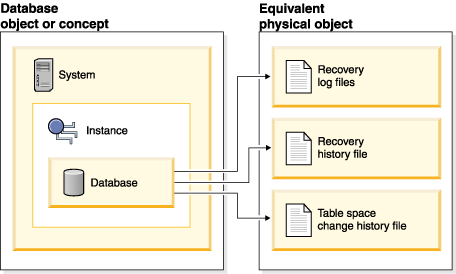
Data that is easily recreated can be stored in a non-recoverable database. This includes data from an outside source that is used for read-only applications, and tables that are not often updated, for which the small amount of logging does not justify the added complexity of managing log files and rolling forward after a restore operation. If both the logarchmeth1 and logarchmeth2 database configuration parameters are set to "OFF" then the database is Non-recoverable. This means that the only logs that are kept are those required for crash recovery. These logs are known as active logs, and they contain current transaction data. Version recovery using offline backups is the primary means of recovery for a non-recoverable database. (An offline backup means that no other application can use the database when the backup operation is in progress.) Such a database can only be restored offline. It is restored to the state it was in when the backup image was taken and rollforward recovery is not supported.
Data that cannot be easily recreated should be stored in a recoverable database. This includes data whose source is destroyed after the data is loaded, data that is manually entered into tables, and data that is modified by application programs or users after it is loaded into the database. Recoverable databases have the logarchmeth1 or logarchmeth2 database configuration parameters set to a value other than "OFF". Active logs are still available for crash recovery, but you also have the archived logs, which contain committed transaction data. Such a database can only be restored offline. It is restored to the state it was in when the backup image was taken. However, with rollforward recovery, you can roll the database forward (that is, past the time when the backup image was taken) by using the active and archived logs to either a specific point in time, or to the end of the active logs.
Recoverable database backup operations can be performed either offline or online (online meaning that other applications can connect to the database during the backup operation). Online table space restore and rollforward operations are supported only if the database is recoverable. If the database is non-recoverable, database restore and rollforward operations must be performed offline. During an online backup operation, rollforward recovery ensures that all table changes are captured and reapplied if that backup is restored.
If you have a recoverable database, you can back up, restore, and roll individual table spaces forward, rather than the entire database. When you back up a table space online, it is still available for use, and simultaneous updates are recorded in the logs. When you perform an online restore or rollforward operation on a table space, the table space itself is not available for use until the operation completes, but users are not prevented from accessing tables in other table spaces.