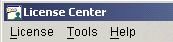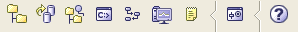Use the License Center to display license status and usage
information for DB2® database
products installed on your system. You can also use the License Center
to configure your system for license monitoring.
To open the License Center
Click  in the Control Center. The License Center
opens.
in the Control Center. The License Center
opens.
Accessibility
The License Center interface
The License Center interface has two elements that help you add
and manage licenses.
- Menu bar
- The License Center menu bar contains
the following menus:
- License
- Use this menu to add, change or remove licenses, to generate the
compliance report, and to reset the compliance information. You can
also use this menu to refresh all products, shut down all of the DB2 server administration tools,
and exit from the License Center.
- Tools
- Use this menu to open any of the DB2 tools.
Some of the functions in this menu are also available by clicking
the icons on the toolbar. For more information, see DB2 Tools menu.
- Help
- Use this menu to display online help and product information,
and to open the Information Center and the Tutorial. For more information,
see DB2 Help menu.
- Toolbar
- Use the toolbar icons below the menu
items to access other DB2 administration
tools. For more information, see DB2 toolbar.
 in the Control Center. The License Center
opens.
in the Control Center. The License Center
opens.