Unique constraints ensure that the values in a set of columns are unique and not null for all rows in the table. The columns specified in a unique constraint must be defined as NOT NULL. The database manager uses a unique index to enforce the uniqueness of the key during changes to the columns of the unique constraint.
Unique constraints can be defined in the CREATE TABLE or ALTER TABLE statement using the UNIQUE clause. For example, a typical unique constraint in a DEPARTMENT table might be that the department number is unique and not null.
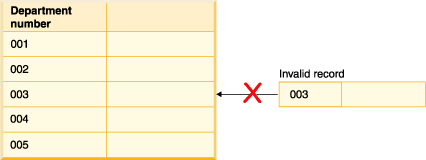
The database manager enforces the constraint during insert and update operations, ensuring data integrity.
A table can have an arbitrary number of unique constraints, with at most one unique constraint defined as the primary key. A table cannot have more than one unique constraint on the same set of columns.
When a unique constraint is defined in a CREATE TABLE statement, a unique index is automatically created by the database manager and designated as a primary or unique system-required index.
When a unique constraint is defined in an ALTER TABLE statement and an index exists on the same columns, that index is designated as unique and system-required. If such an index does not exist, the unique index is automatically created by the database manager and designated as a primary or unique system-required index.