DB2 views
A view is an alternative way of representing data that exists in one or more tables. A view can include all or some of the columns from one or more base tables.
A view is a named specification of a result table. Conceptually, creating a view is somewhat like using binoculars. You might look through binoculars to see an entire landscape or to look at a specific image within the landscape, such as a tree.
You can create a view that:
- Combines data from different base tables
- Is based on other views or on a combination of views and tables
- Omits certain data, thereby shielding some table data from users
In fact, these are common underlying reasons to use a view. Combining information from base tables and views simplifies retrieving data for a user, and limiting the data that a user can see is useful for security. You can use views for a number of different purposes. A view can:
- Control access to a table
- Make data easier to use
- Simplify authorization by granting access to a view without granting access to the table
- Show only portions of data in the table
- Show summary data for a given table
- Combine two or more tables in meaningful ways
- Show only the selected rows that are pertinent to the process that uses the view
To define a view, you use the CREATE VIEW statement and assign a name (up to 128 characters in length) to the view. Specifying the view in other SQL statements is effectively like running an SQL SELECT statement. At any time, the view consists of the rows that would result from the SELECT statement that it contains. You can think of a view as having columns and rows just like the base table on which the view is defined.
Example

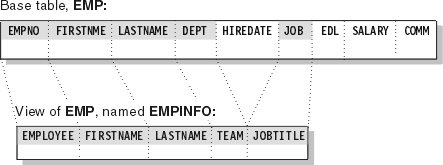
CREATE VIEW EMPINFO (EMPLOYEE, FIRSTNAME, LASTNAME, TEAM, JOBTITLE)
AS SELECT EMPNO, FIRSTNME, LASTNAME, DEPT, JOB
FROM EMP;When you define a view, DB2 stores the definition of the view in the DB2 catalog. However, DB2 does not store any data for the view itself, because the data exists in the base table or tables.
CREATE VIEW EMPINFO (EMPLOYEE, FIRSTNAME, LASTNAME, TEAM, JOBTITLE)
AS SELECT EMPNO, FIRSTNME, LASTNAME, DEPT, JOB
WHERE DEPT = 'AOO' OR DEPT = 'C01'
FROM EMP;
In general, a view inherits the attributes of the object from which it is derived. Columns that are added to the tables after the view is defined on those tables do not appear in the view.
To retrieve or access information from a view, you use views like you use base tables. You can use a SELECT statement to show the information from the view. The SELECT statement can name other views and tables, and it can use the WHERE, GROUP BY, and HAVING clauses. It cannot use the ORDER BY clause or name a host variable.
Whether a view can be used in an insert, update, or delete operation depends on its definition. For example, if a view includes a foreign key of its base table, INSERT and UPDATE operations that use the view are subject to the same referential constraint as the base table. Likewise, if the base table of a view is a parent table, DELETE operations that use the view are subject to the same rules as DELETE operations on the base table. Read-only views cannot be used for insert, update, and delete operations.