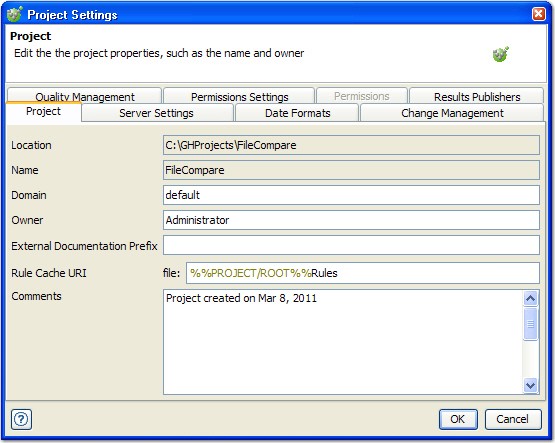Project settings explained.
The project settings can be viewed by selecting from the main IBM® Rational® Integration Tester menu. The following dialog is displayed, you can view or edit various properties and settings for the current project.
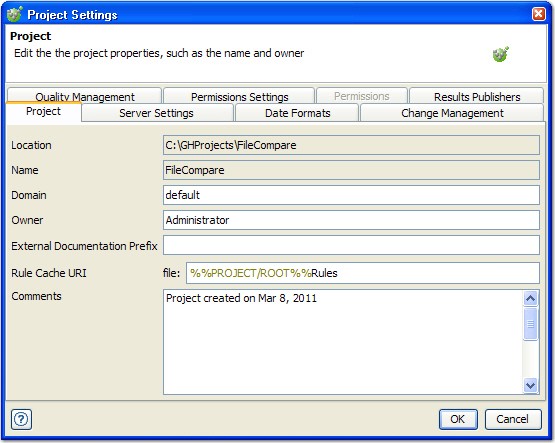
The project settings can be viewed by selecting from the main IBM® Rational® Integration Tester menu. The following dialog is displayed, you can view or edit various properties and settings for the current project.