Learn about the specifications and operating system requirements for the 5901 adapter.
The PCI Express® (PCIe) Dual - 4x SAS Adapter is a low-profile short form factor adapter for high-performance and high-density, Serial Attached SCSI (SAS) applications. It supports the attachment of SAS disk, tape, and DVD using a pair of mini SAS 4x connectors which allow the eight physical links to be used in various narrow and wide-port configurations. The adapter does not have write cache.
The adapter is a 64-bit, 3.3 V, bootable SAS adapter that provides RAID 0 and RAID 10 capability. Some RAID level support is operating system dependent. The adapter provides RAID 0 and RAID 10 for AIX® and Linux. Under the IBM® i operating system, mirroring and data spreading is provided by the operating system. The adapter does not have write cache.
The adapter can address up to 48 SAS disk drives, although the actual number of drives in a system is subject to the physical placement limitations of the system. Externally attached devices are designed to run at a data rate of 1.5 Gbps for serial ATA (SATA) devices, and 3 Gbps for SAS devices. This card supports RAID and non-RAID DASD, tape, and optical devices. This adapter supports the multi-initiator and high availability configurations in AIX and Linux. IBM i does not support feature 5901 in multi-initiator and high availability configurations.
The 5901 supports SAS SFF disk drives located in a PCIe 12X I/O Drawer or SAS disk drives located in an EXP 12S Disk Drawer or SAS disk drives located in a supported Power system unit (split disk backplane).
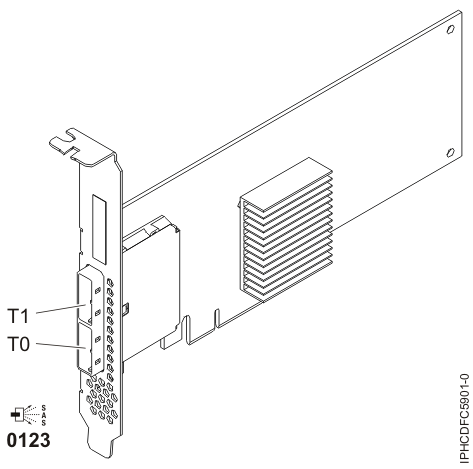
The write performance of RAID 5 and RAID 6 may be poor on adapters that do not provide write cache. Consider using an adapter that provides write cache when using RAID 5 or RAID 6.
If
you are installing a new feature, ensure that you have the software
required to support the new feature and that you determine if there
are any existing prerequisites. To do this, use
the IBM Prerequisite Web site
at http://www-912.ibm.com/e_dir/eServerPrereq.nsf  .
.