Learn about the features, operating system requirements, and installation procedures for the 5785 adapter.
The 4 Port Async EIA-232 PCIe Adapter provides connections for four asynchronous EIA-232 devices using a 4-port DB-9F DTE fan-out cable. Ports are programmable to support EIA-232 protocols at a line speed of 128 Kbps.
The following figures show the adapter and cable.
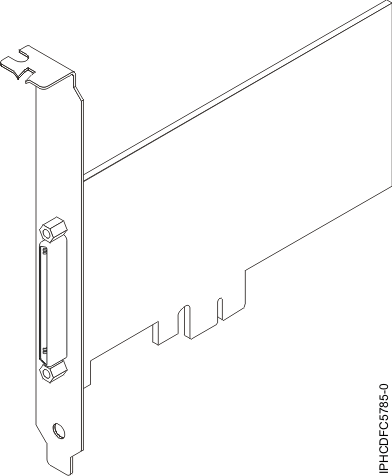
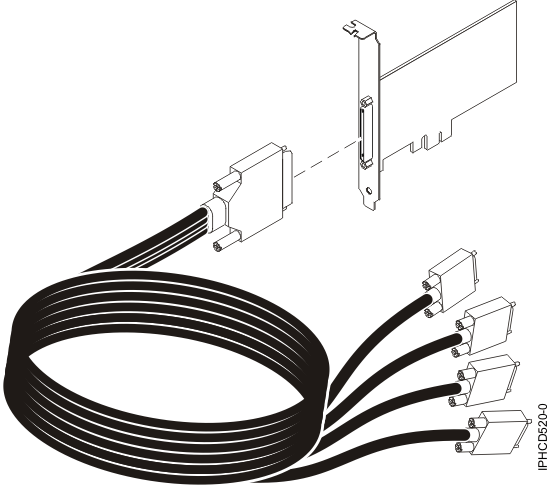
If
you are installing a new feature, ensure that you have the software
required to support the new feature and that you determine if there
are any existing prerequisites. To do this, use
the IBM® Prerequisite Web site
at http://www-912.ibm.com/e_dir/eServerPrereq.nsf  .
.
The adapter is supported on the following versions of the AIX® operating system:
The AIX device package name is devices.pci.1410a803.rte.
If you are installing your operating system at this time, install your adapter before you install the operating system. If you are installing only the device driver for this adapter, install your device driver software before you install the adapter.
To install device driver software, follow the steps in Installing the AIX device driver software.
For general instructions on how to install a PCI adapter, see the Installing PCI adapters topic. Return here to verify the adapter installation.
Verifying the adapter installation
To verify that your system unit recognizes the PCI adapter, do the following steps:
A list of PCI devices is displayed. If the adapter is installed correctly, the status of available for each port indicates that the adapter is installed and ready to use. If a message indicates that any of the ports are defined instead of available, shut down your server and verify that the adapter was installed correctly.