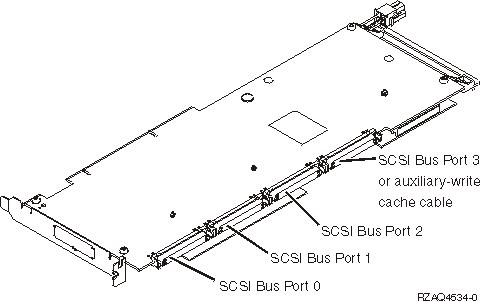Learn about the specifications and installation notes for
the auxiliary-write cache IOA adapter.
Custom Card Identification Number (CCIN) 574F is an auxiliary-write
cache IOA that provides 1.5 GB of (compressed) auxiliary-write cache
when paired with a RAID disk controllers.
- The 574F auxiliary-write cache IOA can be used with the 5738,
5777, 2780, 2757, disk controllers.
- The 574F can be used as a replacement IOA for the 5708 auxiliary-write
cache IOA.
- The 0641 includes a direct attach 2780 Peripheral Component Interconnect-X
(PCI-X) Ultra4 RAID Disk Controller and a CCIN 574F auxiliary-write
cache IOA.
- The 0649 includes a direct attach 5738 PCI-X Quad-Channel Ultra320
SCSI RAID Adapter and a CCIN 574F auxiliary-write cache IOA
- The 5582 includes an IOP-based 5738 PCI-X Quad-Channel
Ultra320 SCSI RAID Adapter and a CCIN 574F auxiliary-write cache IOA.
- The 5583 includes an IOPless, 5777 PCI-X Quad-Channel
Ultra320 SCSI RAID Adapter and a CCIN 574F auxiliary-write cache IOA
- The 5590 includes a 2780 PCI-X Ultra4 RAID Disk Controller and
a CCIN 574F auxiliary-write cache IOA.
The auxiliary-write cache IOA mirrors the write cache of the
disk-controller IOA to which it is connected. If a failure occurs
to the write cache of the disk-controller, the auxiliary-write cache
IOA provides a backup copy during the recovery of the failed IOA.
The
disk controller IOA and the secondary, auxiliary-write cache IOA each
require one PCI-X slot and must be installed together in the same
enclosure. The disk controller IOA and the auxiliary-write cache IOA
are connected by a SCSI cable (provided). The connecting SCSI cable
is attached to SCSI bus port 3 of the disk controller IOA, reducing
the number of SCSI buses that support disk drives from four to three.
The reduction of SCSI buses can also reduce the number of disk drives
supported by the disk controller, depending on the enclosure in which
the disk controller is installed. No disk drives are driven by the
auxiliary-write cache IOA.
Figure 1. Auxiliary-write cache IOA
- A
- SCSI connector
Considerations for installing or
converting to feature 5582 or 5583
Attention: Converting
your adapters to feature 5582 or 5583 requires extensive planning.
If the planning is not done correctly, the result could be an extended
server outage, loss of data, or both. You might need to do a system
restoration.
Read the following questions as they pertain to your system:
- Are you converting from feature 5738 to feature 5582 or 5583?
- Are you replacing any other existing storage adapters with features
5582 and 5583?
- Is your server partitioned, meaning is it an LPAR?
If the answer to any of these questions is yes, or you
are unsure of the answers, it is a good idea to contact your authorized
service provider for planning and deployment services.
574F adapter specifications
| Item |
Description |
|---|
| Adapter FRU number |
42R5133 |
| Cache battery FRU number |
39J5554 |
| Cable FRU number |
39J1702 |
| Cables |
A specific storage adapter to auxiliary storage
adapter SCSI cable is necessary and is provided with each feature
or conversion. |
| Unit description |
- Long, 64 bit, 133 MHz, 3.3 V edge connector, single-slot
- PCI-X 2.2 compliant
- Compatible down to 32 bit, 33 MHz PCI adapter slots
|
| Operating system or partition requirements |
IBM® i
- When 574F is used with the 2780 or 2757 controller, the feature
is supported in V5R2 or later.
- When 574F is used with the 5738 or 5777 controller, the feature
is supported in V5R3 or later.
AIX®- AIX 5L™ Version
5.2 with the 5200-10 Technology Level
- AIX 5L Version
5.3 with the 5300-06 Technology Level
|
| Maximum number |
For system-specific
adapter placement information, see the PCI adapter placement for machine type 94xx |
| Partition information |
- If you are placing the feature in the primary partition or any
non-partitioned system, the auxiliary cache IOA for the load source
(LS) adapter must be in the same enclosure as the LS IOA.
- If you are placing the feature in the secondary partition on any
system, the auxiliary cache IOA for the LS adapter must be under the
LS IOP.
|
| Related information |
- The disk controller adapter and the auxiliary-write cache adapter
each require one PCI slot.
- Both adapters must be installed in the same enclosure.
- The adapters are connected by a SCSI cable that is provided.
- The operating system identifies the auxiliary-write cache IOA
as a storage controller with no devices attached. The operating system
does not identify which controller the auxiliary-write cache IOA is
connected to.
- The adapter pairs must both be IOPless, or IOP controlled.
- The 5582 includes an IOP-based 5738 PCI-X Quad-Channel
Ultra320 SCSI RAID Adapter and a CCIN 574F auxiliary-write cache IOA.
- The 5583 includes an IOPless, 5777 PCI-X Quad-Channel
Ultra320 SCSI RAID Adapter and a CCIN 574F auxiliary-write cache IOA
|
Installing the adapters
To install the adapters, refer to the PCI Adapters
topic, and then return here for instruction on installing the SCSI
cable:
Installing the SCSI cable
The disk controller
adapter and the auxiliary-write cache adapter are connected by a SCSI
cable.
Attention: Do not install or remove the adapter
cable if the adapters have the power on. Use the service procedures
to turn off the power to the adapter slots or shut down the system
or partition in which the adapters are placed.
To install the SCSI cable, do the following steps:
- Attach the SCSI cable to SCSI bus port 3 (fourth physical port)
of the disk controller adapter.
- Attach the cable to the SCSI port on the auxiliary-write cache
adapter.
Notes: - Attaching the cable to the disk controller reduces the number
of SCSI buses that support disk drives from four to three.
- Reducing the number of SCSI buses might also reduce the number
of disk drives supported by the disk controller, depending on the
system unit or expansion drawer in which the disk controller is installed.
- No disk drives are driven by the auxiliary-write cache adapter.
This adapter protects against extended outage caused by loss of write
cache, but does not protect against a disk controller failure.
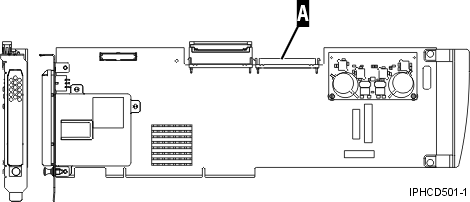
 .
.