Learn about the specifications and LEDs for 10/100/1000 Base-TX Ethernet PCI-X Adapter.
The 10/100/1000 Base-TX Ethernet PCI-X Adapter is a high-performance, highly integrated, universal Ethernet LAN adapter for PCI-X and PCI systems. The adapter provides 10/100/1000 Mbps connectivity using standard unshielded twisted pair (UTP) cable for distances of up to 100 meters. It conforms to IEEE 802.3ab 1000 Base-T standard. The adapter is designed to run in standard PCI-X V1.0a compliant systems with 32 or 64-bit PCI-X Bus Master slots at 66 or 133 MHz, and in PCI 2.2 compliant systems with 32 or 64-bit PCI bus master slots at 33 or 66 MHz. The adapter runs on 5.0 V and 3.3 V aux.
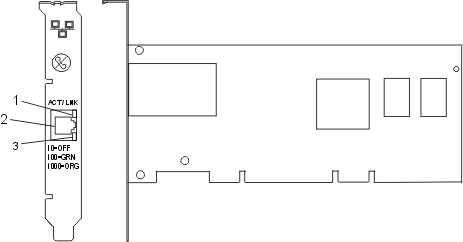
The LEDs on the 10/100/1000 Base-TX Ethernet PCI-X Adapter provide information about the adapter's operation status. The LEDs are visible through the adapter's mounting bracket and, when lit, indicate the following conditions:
| LED | Light | Description |
|---|---|---|
| Link Speed | Off | 10 Mbps |
| Green | 100 Mbps | |
| Orange | 1000 Mbps | |
| Link | Green | Good link |
| Off | No link: could indicate a bad cable, bad connector, configuration mismatch, or not selected | |
| Blinking | Indicates data activity |
If
you are installing a new feature, ensure that you have the software
required to support the new feature and that you determine if there
are any existing prerequisites. To do this, use
the IBM® Prerequisite Web site
at http://www-912.ibm.com/e_dir/eServerPrereq.nsf  .
.