Learn about the specifications and LEDs for the Gigabit Ethernet-SX PCI-X Adapter.
The Gigabit Ethernet-SX PCI-X Adapter is a high-performance, highly integrated, universal, Ethernet LAN adapter for PCI-X and PCI systems. The adapter provides 1000 Mbps throughput on a standard shortwave (850 nm) 50 or 62.5 micron multimode optical cable and conforms to the IEEE 802.3z standards and supports distances of 260 meters for 62.5u MMF and 550 meters for 50.0u MMF. The adapter is designed to run in standard PCI-X V1.0a compliant systems with 32 or 64-bit PCI-X Bus Master slots at 66 or 133 MHz, and in PCI 2.2 compliant systems with 32 or 64-bit PCI bus master slots at 33 or 66 MHz. The adapter runs on 5.0 V.
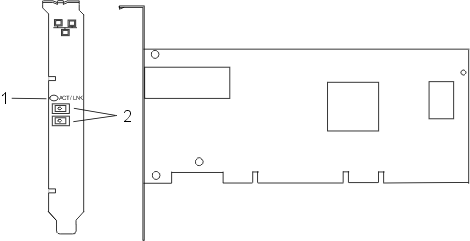
The LED on the Gigabit Ethernet-SX PCI-X Adapter provides information about the adapter's operation status. The LED is visible through the adapter's mounting bracket and, when lit, indicates the following conditions:
| LED | Status |
|---|---|
Off |
No Link/No Activity |
If
you are installing a new feature, ensure that you have the software
required to support the new feature and that you determine if there
are any existing prerequisites. To do this, use
the IBM® Prerequisite Web site
at http://www-912.ibm.com/e_dir/eServerPrereq.nsf  .
.