PCIe2 1.8 GB Cache RAID SAS Tri-port 6 Gb Adapter (FC 5913; CCIN 57B5)
Learn about the specifications and operating system requirements for the feature code (FC) 5913 adapters.
Overview
The PCI Express (PCIe) generation-2, 1.8 GB Cache RAID SAS Tri-port 6 Gb Adapter is a large cache PCIe2 SAS adapter that provides high-performance capabilities and supports the attachment of serial-attached SCSI (SAS) disks and SAS solid-state drives through mini SAS HD (high density) connectors. The feature code (FC) 5913 has a 1.8 GB write-cache. The adapter must be installed in pairs and must be used in a high availability, multi-initiator RAID configuration with two adapters in dual-controller mode (Dual Storage IOA configuration). Two FC 5913 adapters provide additional performance and adapter redundancy with mirrored write-cache data and mirrored RAID parity footprints between the adapters. If the FC 5913 pairing is broken, then the write cache is disabled. Integrated flash memory with capacitors provides protection of the write cache in case of power failure, without the need for batteries as were used with previous large cache adapters.
To provide the highest bandwidth between two paired feature 5913 adapters for the mirroring of cache data and parity update footprints, a SAS Adapter-to-Adapter (AA) cable is required by default on the third adapter port until maximum device quantity attachment is required. When all three connectors are attaching SAS drives, the communication between the adapter pair is performed through the SAS fabric via the I/O drawer and cabling.
The FC 5913 is a single wide, full-height, short adapter.
Every FC 5913 requires another 6 Gbps SAS RAID adapter (FC 5913) on this server, or on another server, which pairs with the SAS RAID adapter and enables the onboard caches to function. See Figure 1 that shows the FC 5913 adapter.
Systems running the AIX® or Linux operating systems support either having both 5913 features in the same system or partition, or in two separate systems or partitions. Systems running the IBM® i operating system do not support the pairing of adapters on different servers or different partitions, so both the 5913 features must be installed on the same system and partition.
For details about slot priorities and placement rules, see PCIe adapter placement rules and slot priorities and select the system you are working on.
Specifications
- Item
- Description
- Adapter FRU number
- 00J0596 (Designed to comply with RoHS requirement)
- I/O bus architecture
- PCIe2.0 x8
- Slot requirement
- One PCIe x8 slot per adapter.
- Adapters are installed in pairs.
- For higher availability, place adapters in separate enclosures where supported.
- Cables
- Specific X , YO, AA, or AT SAS cables with HD connectors are used to attach to the expansion drawers.
- SAS device attachment requires specific cables that are provided with the subsystem or device features being attached. Special cabling is required for multi-initiator and high availability configurations.
- Voltage
- 3.3 V
- Form factor
- Short, full-height
- Maximum number
- For details about the maximum number of adapters that are supported, see PCIe adapter placement rules and slot priorities and select the system you are working on.
- Attributes provided
- Provides three mini-SAS high-density (HD) connectors for attaching the SAS drives in the FC 5887 EXP24S drawers. A maximum of three EXP24S can be attached to the same FC 5913 pair.
- Supports a maximum of 72 hard disk drives or a maximum 24 SSDs (depending on the type of enclosures attached), or a combination of both with specific placement rules for each enclosure.
- The AA cable is required on the top mini-SAS HD port of the adapter pair. Use a pair of FC 3689, 0.6 m AT SAS cables to connect the FC 5913 adapter pair to the SAS connectors. An FC 5887 EXP24S can be attached to the other port on the FC 5913 pair.
- An AA SAS cable with HD connectors attached to the FC 5913 pair
provides a higher performance path for mirrored write-cache data and
mirrored RAID parity footprints between the adapters and is required
unless all three ports are being used to attach EXP24S drawers.Note: Solid-state drives (SSDs) are not allowed on the top port (T2).
- Support of the SAS Serial SCSI Protocol (SSP) and Serial Management Protocol (SMP).
- Provides RAID 0, RAID 5, RAID 6, and RAID 10 with hot-spare capability. System level mirroring through the operating system is also supported. JBOD functionality (512 byte) is not supported except for the initial formatting to 528 bytes of new devices, as required.
- A single pair of FC 5913 adapters is not supported to attach to both halves of an FC 5887 EXP24S drawer that is configured in mode 2.
The following figure shows the adapter.
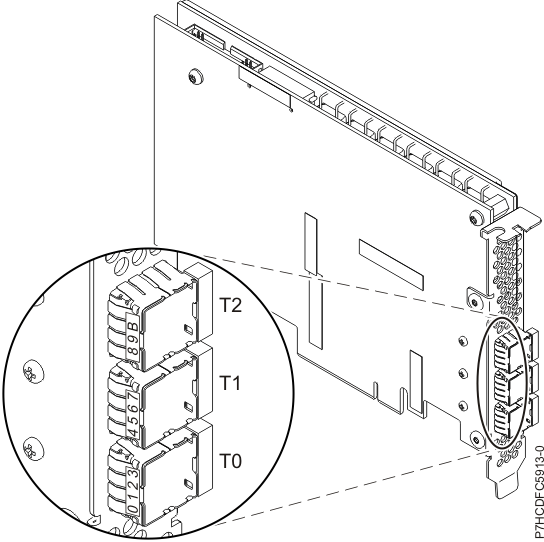
Operating system or partition requirements
- AIX
- AIX 7.1, or later
- AIX 6.1, Technology Level 7, or later
- AIX Version 5.3, Technology Level 12, or later
- Linux
- Red Hat Enterprise Linux Version 7, or later, with current maintenance updates available from Red Hat.
- Red Hat Enterprise Linux Version 6.1, or later
- SUSE Linux Enterprise Server 11, Service Pack 2, or later, with current maintenance updates available from SUSE.
- SUSE Linux Enterprise Server 10, Service Pack 4, or later
- For support details, see the Linux Alert website.
- IBM i
- IBM i Version 7.2 or later
- IBM i Version 7.1, or later
- VIOS
- VIOS support requires VIOS 2.2.0.12-FP24 SP02, or later
Other important requirements for adapter installation
- If you are attaching a new or existing FC 5887 to an FC 5913 adapter, verify that the latest System Enclosure Services (SES) code is applied to the FC 5887 before attaching to the FC 5913 adapter, see the IBM Prerequisites website.
- If you are migrating existing SAS disk enclosures and devices from existing previous SAS adapters, an automatic sector conversion takes place for use with the new FC 5913 adapters. For information about the migrating procedures, see Upgrading the adapter in the POWER7® IBM Knowledge Center.
