Product Documentation
Abstract
If a user attempts to login to TM1 Web with a password containing any non-ASCII characters, the login fails. This is a departure from the behavior of other TM1 clients such as Architect or Perspectives, where non-ASCII characters are supported in passwords.
Content
You must modify the TM1 Application Server properties to allow non-ASCII characters in passwords used to access TM1 Web. The procedure required varies according to the version of TM1 you have installed.
TM1 10.2.2.x
- In a command prompt, cd to the <tm1-install_dir>\tomcat\bin directory. For example, C:\Program Files\IBM\cognos\tm1_64\tomcat\bin.
- From this directory, run this command: tomcat6w.exe //ES/pmpsvc.
This opens the TM1 Application Server Properties window. - On the TM1 Application Server Properties window, click the Java tab.
- In the Java Options list, delete the line -Dfile.encoding=UTF-8.
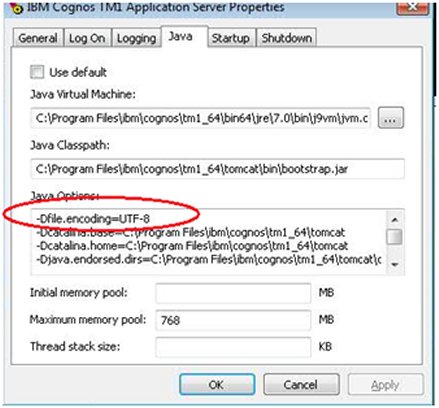
- Click Apply.
- In Windows Task Manager, stop and restart the TM1 Application Server service.
IMPORTANT: Do not restart the TM1 Application Server through IBM Cognos Configuration, as the TM1 Application Server Properties change will not be picked up.
Users can now login to TM1 Web using passwords that contain non-ASCII characters.
TM1 10.3
- Open the jvm.option file in your <tm1_install_dir>\wlp\usr\servers\tm1 directory.
A typical full path to this file is C:\Program Files\IBM\cognos\tm1_64\wlp\usr\servers\tm1\jvm.option. - Delete the line -Dfile.encoding=UTF-8 from the file, then save the file.
- Restart the TM1 Application Server service, either from Windows Task Manager or IBM Cognos Configuration.
Users can now login to TM1 Web using passwords that contain non-ASCII characters.
[{"Product":{"code":"SS9RXT","label":"Cognos TM1"},"Business Unit":{"code":"BU053","label":"Cloud & Data Platform"},"Component":"TM1 Web","Platform":[{"code":"PF033","label":"Windows"}],"Version":"10.2.2","Edition":"","Line of Business":{"code":"LOB10","label":"Data and AI"}}]
Was this topic helpful?
Document Information
Modified date:
17 June 2018
UID
swg27049221