Question & Answer
Question
How can the realm be switched to Admin in IGI?
Answer
IGI provides two default Realms. The first one is "Ideas" that permits to manage the core functionality of the product and the second one is "Admin" that permits to configure the administration configurations.
In order to login in the "Admin" realm, the following steps have to be performed:
1. Log in to the IGI Administration Console as the sysadmin ID with password value of sysadmin, that by default is user: "sysadmin" and password: "sysadmin"
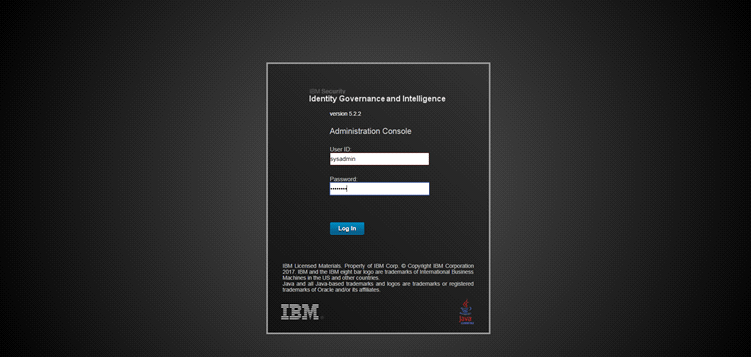
2. Open the menu in upper left corner and click on "Switch to Realm: Admin"


Once switched, the Realm Admin has been accessed and, for instance, in the Access Governance Core module every administration entity (like the admin user) can be managed.

Was this topic helpful?
Document Information
Modified date:
16 June 2018
UID
swg22008481