Troubleshooting
Problem
When trying to run one of TRIRIGA's Application Platform or CAD Integrator/Publisher installers, most often on a Windows 10 or similar machine, the following 'LaunchAnywhere' error may occur: "Windows error 2 occured while loading the Java VM."
Symptom
An error like the following appears when the Install Anywhere-based installer runs:
Windows error 2 occured while loading the Java VM.
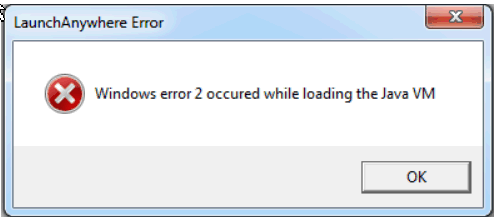
Cause
This is an issue, not with running the TRIRIGA installers on a Windows 10 machines, but with Install Anywhere found within TRIRIGA installers having difficulty parsing the version as it is listed in Java 8 Update 60 and higher. The specific problem being encountered is described here.
Diagnosing The Problem
Determine if the installer that is running is using Java 8, and if so, do the following to determine if the version of Java 8 you are running is update 60 or higher:
- Change directory (cd) to the "<full_path_to_Java8_binary_in_quotes>"
- Run 'java - version'
Resolving The Problem
If the version of Java you are running is update 60 or higher, run the TRIRIGA platform or CAD Integrator/Publisher installer using the following command (instead of just running '<installer_cmd>')
<installer_cmd> LAX_VM "<full_path_to_Java8_binary_in_quotes>"
Related Information
Was this topic helpful?
Document Information
Modified date:
08 December 2021
UID
swg22008153