Troubleshooting
Problem
You have upgraded to IBM TRIRIGA Application Platform 3.5.1.1 and users start to complain that preview and download are not working as they used to.
Symptom
Document previews for file extensions such as PDF, Microsoft Excel and Word have stopped working in both TRIRIGA document manager and TRIRIGA records such as Projects-->Notes & Documents -->Print Preview.
Cause
This change in behavior is due to APAR IV83460
The issue is Office type documents are no longer allowed to be embedded in a browser because of security and memory concerns. It was decided that automatically downloading the document just by going to the preview tab was not the correct behavior.
In order to get documents to truly preview in the tab, you can setup Brava, which will convert and render the document in a HTML5 format.
Environment
TRIRIGA Platform 3.5.1.1
Diagnosing The Problem
1. The APAR referenced above was to address the fact that the Print Preview tab would automatically download the documents when not using Brava. The purpose of the Print Preview tab is to show content like, images, in the context of the browser. The old behavior, if a file couldn't be previewed in the browser, it would just download.
2. The base permission of documents, what the security is defaulted to, is a non-document-record owner could see the document record itself, but they will not have Download permission, so the Download link is not visible for non-document-record owners.
The scenario here is user A uploads a file to the Notes and Documents tab of a record like a Real Estate Lease, this creates a Document record. By default when a Document record is created, the only people that have full access are those in the Admin group, and the owner of the document.
When user B (who is a non-admin) opens the RE Lease, and navigates to the Notes and Documents tab, they can see the Document Records themselves, but they do not have permission to Download the file contents. In the past, the Preview tab enabled users to download the file content. And currently, Brava enables them to see the content for file types not excluded.
Resolving The Problem
Ultimately TRIRIGA designers have made the behavior of the print preview your choice, with APAR IV89017. There will be a new property HONOR_DOCUMENT_PERMISSIONS_MODEL_FOR_DOWNLOAD added to TRIRIGAWEB.properties, and will be targeted in a future release (currently targeted for 2H2016) as well as 3.5.1.2 FixPack. This will allow users access to the Download action, even if they do not have 'Download' security set at the document level.
This is a slight change in how it operated before the change in APAR IV83460.
With that change the Print Preview would download regardless. Now users will be able to see the Document Record, and download it if they want to.
*** NOTE: With it enabled, it will bypass the permissions in document record, and the preview tab. ***
You can download the new release (when available) from Passport Advantage with your IBM ID. To download FixPack 2 for 3.5.1, visit Fix Central. Both links can be found in related information links below, as well as the mentioned APARs.
To work around this now there are two ways:
1. Manual - you would need to give other users at least Download permission in the Document record:
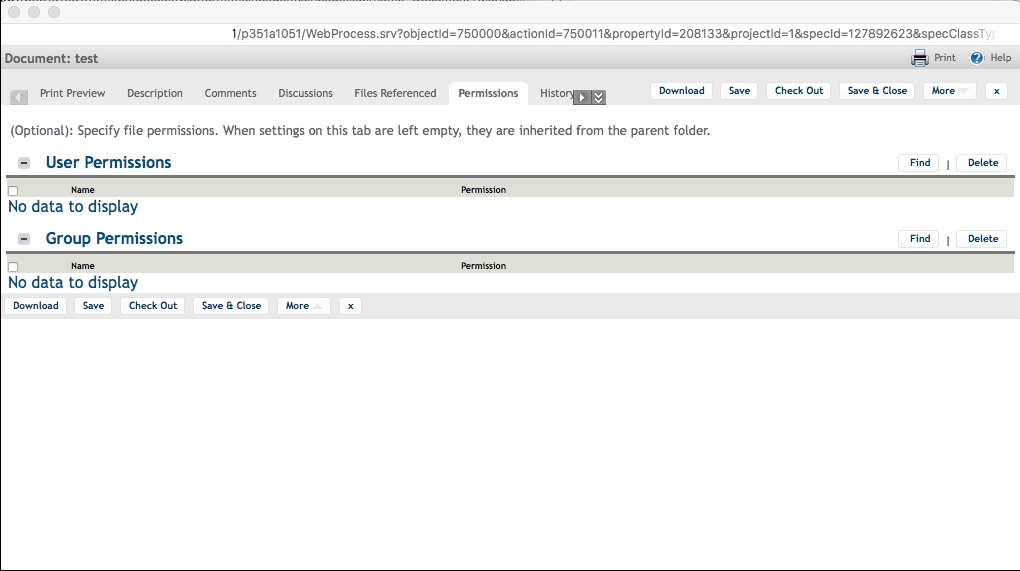
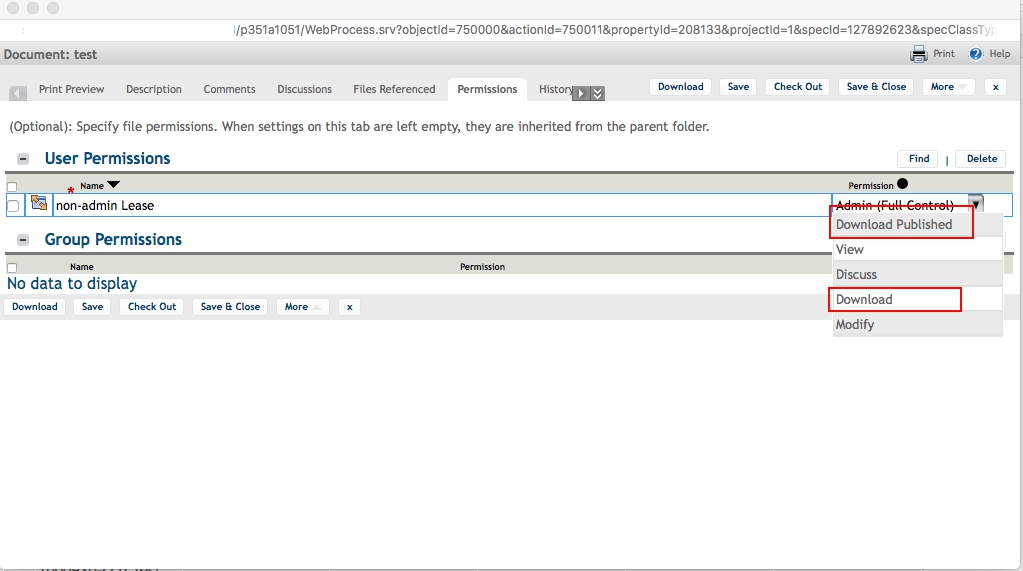
2. Workflow. You could create a workflow that would listen for the Has Document Association event for your base record type (triContract module, for example) Then get a hold of the associated document, create a Group Permissions, and either map a single static group, or get all of the groups the user has access with, and create Group Permissions for each of the groups the user is a member of.
Related Information
Was this topic helpful?
Document Information
Modified date:
17 June 2018
UID
swg21993083