Troubleshooting
Problem
A new requirement "Microsoft Visual C++ 2012 Update 4 Redistributable Package (x86)" has been added to IBM Sterling Connect:Direct for Windows 4.7.0.4 and later. Setup will automatically prompt once to install the missing requirement, when needed. On some systems Setup may fail to detect that the correct version of package is already installed, prompt to install it again and fail.
Symptom
When installing or applying IBM Sterling Connect:Direct for Windows 4.7.0.4 or later, Setup may prompt to install a missing requirement:
Microsoft Visual C++ 2012 Update 4 Redistributable Package (x86)
This is expected to occur only once.
However you may experience a problem where this prompt keeps reoccurring every time you run a Setup executable again, like when applying a later fix pack or iFix. When clicking the Install button, the installation of the redistributable package appears to fail with the following message:
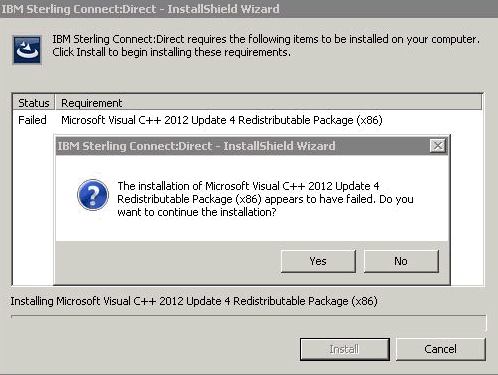
Clicking Yes allows the installation of Sterling Connect:Direct for Windows to successfully continue.
Cause
Your system has a corrupt installation of the Microsoft Visual C++ 2012 run-time libraries.
Environment
IBM Sterling Connect:Direct for Windows 4.7.0.4 or later
Diagnosing The Problem
Compare the version reported in the Software control panel and in the registry. If the version does not match exactly, then your installation of the Microsoft Visual C++ 2012 run-time libraries is likely corrupt.
- Software Control Panel:
Microsoft Visual C++ 2012 Redistributable (x86) - 11.n.nnnnn
- Registry:
32-bit OS:
[HKEY_LOCAL_MACHINE\SOFTWARE\Microsoft\DevDiv\VC\Servicing\11.0\RuntimeMinimum]
Version="11.n.nnnnn"
64-bit OS:
[HKEY_LOCAL_MACHINE\SOFTWARE\Wow6432Node\Microsoft\DevDiv\VC\Servicing\11.0\RuntimeMinimum]
Version="11.n.nnnnn"
Resolving The Problem
To repair the Microsoft Visual C++ 2012 run-time libraries, follow these steps:
- Open the Software control panel and locate the following entry:
Microsoft Visual C++ 2012 Redistributable (x86) - 11.n.nnnnn - Right-click on this entry and select Change.
- A new Modify Setup window will appear. Click Repair to initiate the repair operation. Once the repair has completed successfully, the problem is resolved.
Was this topic helpful?
Document Information
Modified date:
24 July 2020
UID
swg21990340