Troubleshooting
Problem
This document provides info about the Safety Plan and Location records functionality for this particular scenario.
Symptom
In Maximo, when you are creating a job plan and enter a location with safety plan previously associated, the Safety Plan field is not populated and "Default Safety Plan?" check box is selected.
Steps to replicate :
.GO TO >> ASSETS >> LOCATIONS
.Create a new location called LOC_TEST
- type: OPERATING
.Save
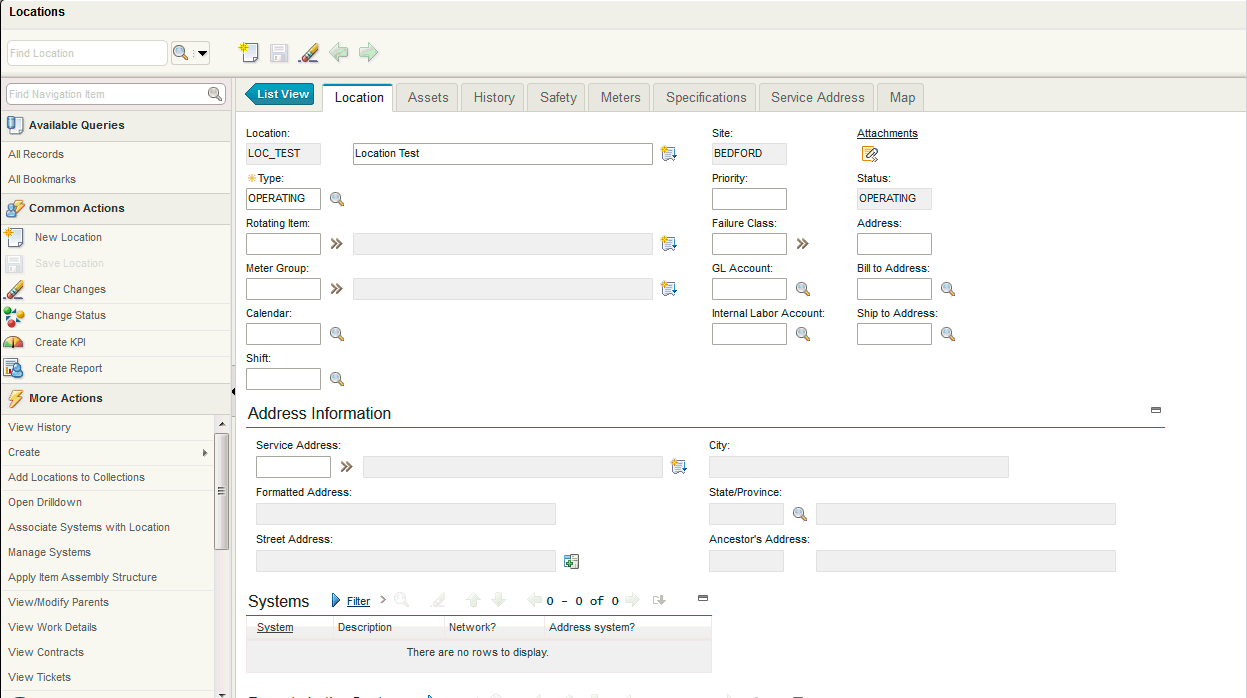
.GO TO >> PLANNING >> SAFETY >> SAFETY PLANS
.Create a new Safety Plan called SAF_TEST
.Click New Row in the Work Assets session
.Enter LOC_TEST in the location field
.Save
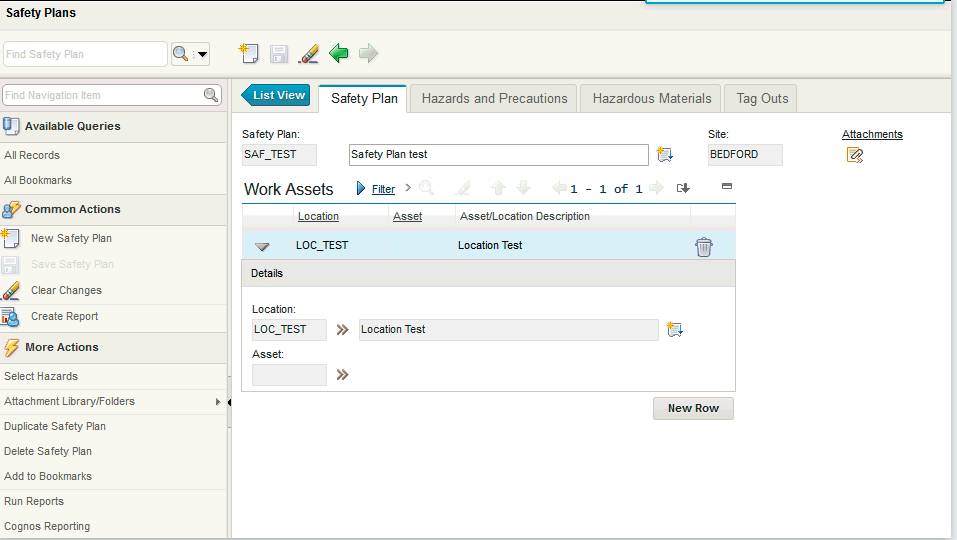
.GO TO >> PLANNING >> JOB PLANS
.Create a new Job Plan
.Click on Work Assets tab
.Click New Row in Work Assets and Safety Plans session
.Enter LOC_TEST in the location field
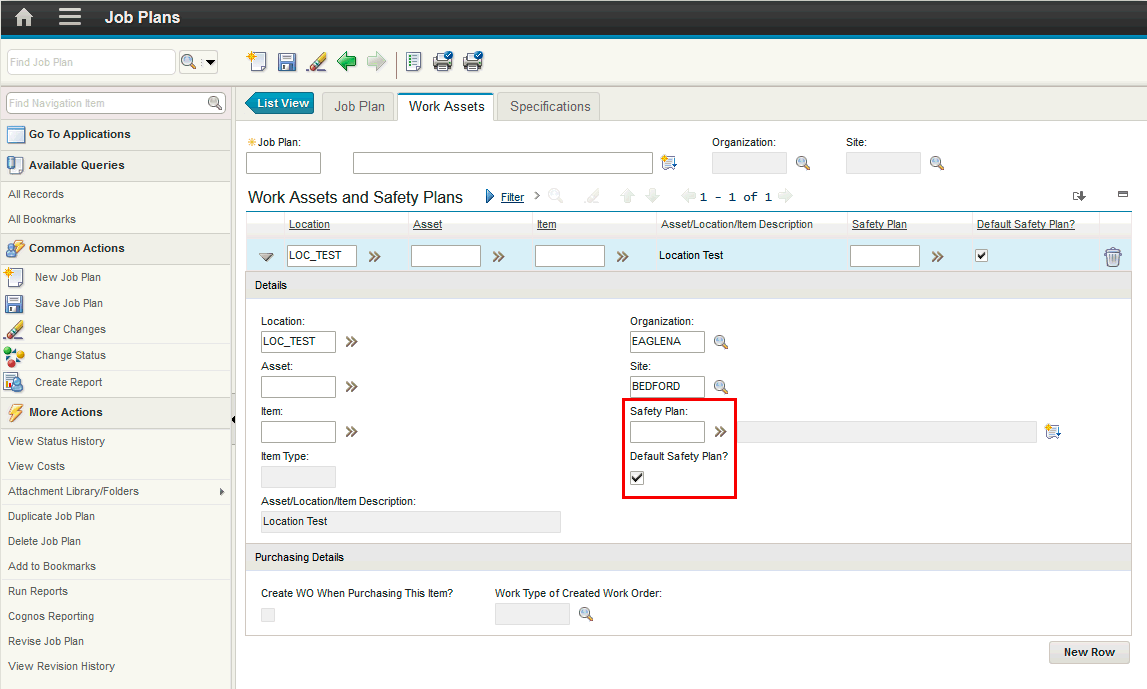
As you can see, the Safety Plan field is not automatically populated, and you may thing this is not working right.
Resolving The Problem
The reason for that behavior is that a particular location may have multiple safety plans and the check box in job plan specifies which one is to be used as the default safety plan with that specific job plan.
There is no identifier within either location or safety plan that specifies an overall default safety plan.
So, this is working as designed in the current release Maximo versions.
Was this topic helpful?
Document Information
Modified date:
17 June 2018
UID
swg21988708