Troubleshooting
Problem
Memos must be entered during the status change of non-calibration Assets in order to be saved to the database.
Resolving The Problem
An enhancement has been done to allow for the copying of the memo to the Status History in the
PLUSCASSETSTATUS table for both Calibration and non-Calibration assets.
This enhancement is available from the Interim Fix build 009 for the Maximo 7.5.0.7 fixpack and above. It is also available in the Maximo 7.5.0.9 and 7.6.0.3 fixpacks and above.
STEPS:
1. Add ASCHANGESTATUS.PLUSCMEMO to the Status Change dialog box via the Application Designer application:
- Click the Edit Dialog icon from the toolbar.
- Select Change Status (Control ID = Status).
- Click the Control Palette icon on the toolbar.
- Drag a textbox from the Control Palette to the Change Status dialog box.
- Right-click on the textbox and select Properties.
- Click the Attribute lookup.
- Select the ASCHANGESTATUS.PLUSCMEMO field.
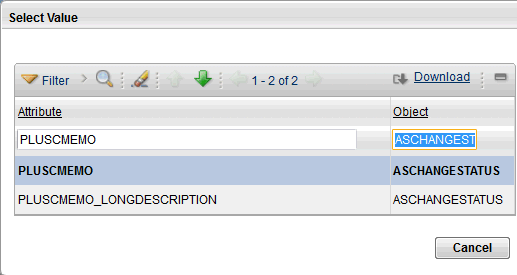
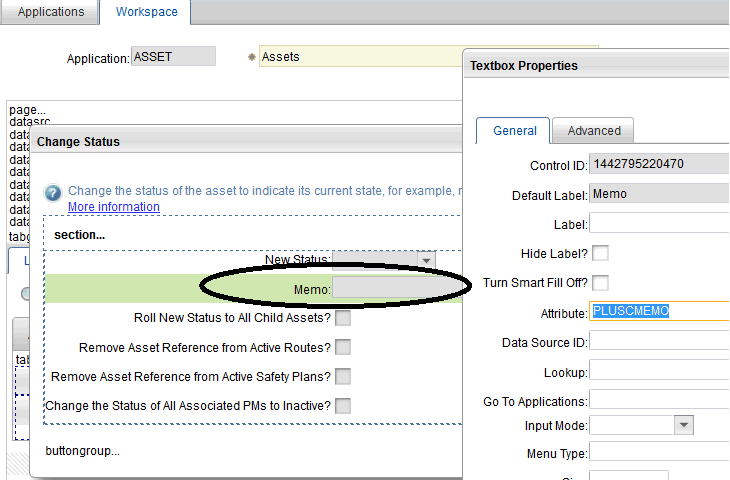
2. Go to the Assets application.
- Enter Y in the Calibration field on the List tab.
- Press Enter to bring up the Calibration assets.
- Select asset CAL101.
- Change status from Active to Operating (or to any other status).
- Enter a text value in the Memo field (i.e. field added from Step 1 above).
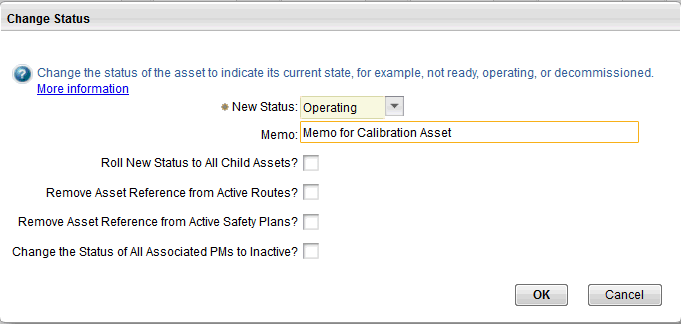
3. Go to 'View Asset Status History' from the Select Action menu.
the Memo value entered during the status change will be written to the PLUSCASSETSTATUS table for Calibration asset records (e.g. CAL101).
i.e. ASSET.ISCALIBRATION=1
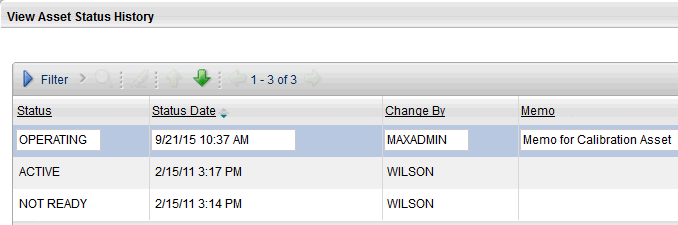
4. Bring up a non-Calibration asset (specify Calibration = N from the List tab),
The Memo value entered will be lost and not written to the Memo field in the 'View Asset Status History' dialog box from the Select Action menu.
5. Apply the cumulative Maximo TPAE 7.5.0.7 Interim Fix from IBM Fix Central.
http://www-933.ibm.com/support/fixcentral/swg/selectFixes?parent=ibm~Tivoli&product=ibm/Tivoli/IBM+Maximo+Asset+Management&release=7.5.0.7&platform=All&function=all
6. The values in Memo and Memo long description for both Non-Calibration and Calibration assets from status change records will now get written to the PLUSCASSETSTATUS table.
i.e. the memo entered during status change will now get written to the Memo field in the 'View Asset Status History' dialog box from the Select Action menu.
Was this topic helpful?
Document Information
Modified date:
17 June 2018
UID
swg21967071