Troubleshooting
Problem
You might get repetitive email notifications from maxadmin@us.ibm.com whenever you get a Workflow assignment notice.
Resolving The Problem
The WFASSIGN communication template is used for the Workflow assignment notices.
- To check which communication template is used for the Workflow assignment notices, please go to the Workflow Designer application.
- Open a Workflow record and select Task Node Properties.
You can define which communication template is used for assignments in the Task Node Properties.
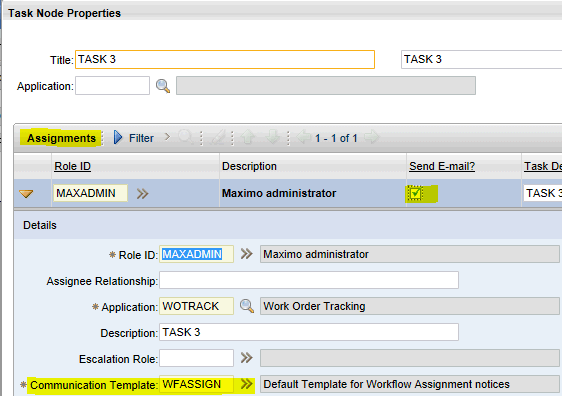
* Important thing : emails will only be sent out when the 'Send E-Mail?' box is checked.
The 'Send E-Mail?' box should be unchecked if you do not want to get the Workflow Assignment Notice emails.
The WFASSIGN communication template's Send From value is set as 'maxadmin@us.ibm.com' by default.
You need to change it to your admin email address if you don't want to get email notices from 'maxadmin@us.ibm.com'.
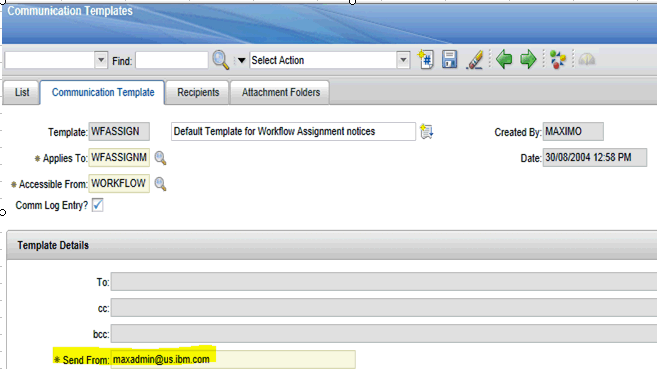
To check which communication templates use the 'maxadmin@us.ibm.com' email for Workflow Assignment notices, you can run the SQL query below.
SELECT * FROM COMMTEMPLATE WHERE SENDFROM = 'maxadmin@us.ibm.com' AND OBJECTNAME = 'WFASSIGNMENT'
Was this topic helpful?
Document Information
Modified date:
17 June 2018
UID
swg21670526