Question & Answer
Question
I'm trying to determine the server version of Content Manager OnDemand for i that I'm running. I know that the ARSDOC program (with no parameters) can be used to check this from QSHELL, but is there another way?
Answer
Yes, you can determine the server version for Content Manager OnDemand for i by displaying a data area.
Enter the Display Data Area command like this:
Enter the Display Data Area command like this:
DSPDTAARA QRDARS/QRLCPTFLV2
You will see the current and previous server levels for all installed Content Manager OnDemand for i components. In the example, the current level is version 10.1.0.2:
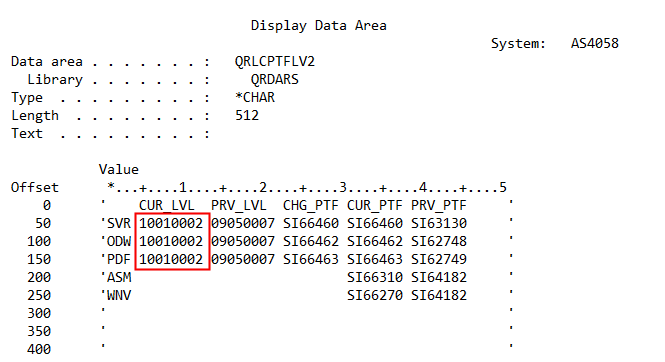
If this information does not address your question, please contact IBM Support for further assistance.
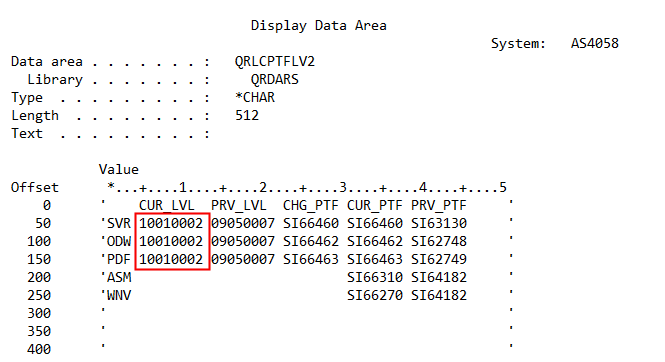
If this information does not address your question, please contact IBM Support for further assistance.
[{"Type":"MASTER","Line of Business":{"code":"LOB45","label":"Automation"},"Business Unit":{"code":"BU059","label":"IBM Software w\/o TPS"},"Product":{"code":"SSB2EG","label":"Content Manager OnDemand for i"},"ARM Category":[{"code":"a8m0z0000001gP1AAI","label":"technote"}],"ARM Case Number":"","Platform":[{"code":"PF012","label":"IBM i"}],"Version":"All Versions"}]
Was this topic helpful?
Document Information
Modified date:
13 September 2022
UID
swg21633423