Question & Answer
Question
Use this information to contact IBM Cloud Pak System and IBM Cloud Pak System Software Support
Answer
Product Overview
The IBM Cloud Pak System is a turnkey private cloud solution that makes it easier to deploy and maintain enterprise-grade private clouds for VM and container-based apps. Avoid the expense and complexity of traditional private cloud solutions.
It comes with VMware and Red Hat® OpenShift® environments ready to deploy apps and middleware in hours.
Firmware updates
IBM is available to update your Cloud Pak System firmware Monday to Friday during the business hours (8 AM - 5 PM) of the time zone in which your IBM Cloud Pak System is installed.
- To request a firmware upgrade, open a unique MySupport case for each Cloud Pak System Serial number with a subject of "Upgrade Cloud Pak System Serial Number: ____ firmware".
- The case is directed to the IBM Cloud Pak System "SWAT" team, to work with you.
Step 1. Expedite IBM's investigation. Use our technote “MustGather: Organizing your problem information when reporting Cloud Pak System / PureApplication System problems “ to create a file to attach to the case.
Step 2. Open a case though MySupport . For product, search for Cloud Pak System and firmware level on the system. Complete the information requested on the web page and attach the file.
Questions on Support for this solution
As IBM Cloud Pak System is a solution, these references are helpful.
IBM Support Guide
Releases Supported
The "End of Service Dates" for firmware releases can be found in “Firmware Support Practice for IBM Cloud Pak System and IBM PureApplication products”. Also, reference our “Related information for IBM Cloud Pak Systems releases
IBM Documentation
There are links to each specific product's documentation.
Self Help
Additional information regarding IBM Cloud Pak support offerings and self-help is available from links on the IBM
Cloud Pak System page. See: IBM Cloud Pak System | IBM.
Additional Offerings
Review the "Business Critical Support, Media Retention (Disks and Media)", and other upgrade options for appliances and solutions in the IBM Appliance Support Guide.
Service and Support Manager (Call Home)
The "Service and Support" feature to create a case in IBM Cloud Pak System firmware prior to 2.3.2 creates a case. The features to upload a file or close a case from the IBM Cloud Pak System User Interface is depreciated. The case number is not correct in the IBM Cloud Pak System user interface. To upload a file, use the MySupport attach option or use the “IBM Secure Diagnostic Data Upload Utility.” To close a case use MySupport.
If your IBM Cloud Pak System is running firmware 2.3.2 or newer, the "Service and Support Manager" features are enabled to work with MySupport.
- A MySupport case is open to IBM Cloud Pak System Support for inquires within the scope of the contract and IBM Appliance Support Guide.
- IBM Support works only 1 problem per case as noted in the Appliance Support Guide.
- IBM Cloud Pak System Support investigates the MySupport Case.
- If there is a symptom of a concern with a hardware component:
- If the request is to upgrade firmware:
- The MySupport case is transferred to the CPS SWAT team.
- The CPS SWAT team works with you after the transfer.
- If the investigation finds a product defect:
- An APAR number is provided in the case update.
- Instructions to use My Notifications to monitor firmware updates is included.
- The IBM closes the MySupport case for you.
- If the investigation does not find a product defect:
- The case is updated with an explanation and a referral to the Ideas portal.
- IBM closes the MySupport case for you.
- See IBM Appliance Support Guide.
- If the request is out of scope, as described in IBM Appliance Support Guide:
- The MySupport case is updated with the reason and to contact IBM Sales.
- IBM closes the case for you.
- See IBM Appliance Support Guide.
Concerns over how the investigation of the MySupport case is progressing?
Step 1. Update the MySupport case with any concerns. IBM Support will respond.
Step 2. If the response from IBM Support does not resolve your concern:
- Update the MySupport case to clarify your remaining concerns.
- In MySupport, click the case escalate button for the case. The text entered is not placed in the MySupport case text.
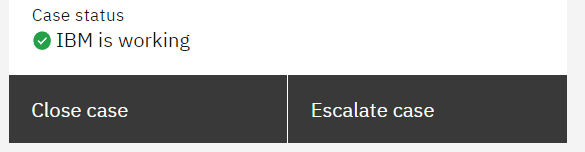
- IBM Support will read your escalation notification and your latest MySupport case update to determine next steps.
Step 3. If you require more help:
- Update the MySupport case with your concern.
- Access www.ibm.com/planetwide
- Select the country where the Cloud Pak System is located.
- Look for the phone number for IBM Software Support
- Call the phone number and ask to speak with the IBM Software On-call Duty Manager.
- Give the IBM Software OnCall Duty manager your MySupport case number. The duty manger will read the case and work with you on your concerns and the next steps.
Idea: Suggestions, request for enhancements, or ideas for IBM products.
You do not need to open a MySupport case to submit an idea.
Submit your idea to enhance or change the product on the IBM Ideas Portal. See: Welcome to the IBM Ideas Portal.
IBM Support refers our clients to the IBM Ideas program and then closes the case if the problem is not a product defect.
IBM Support refers our clients to the IBM Ideas program and then closes the case if the problem is not a product defect.
A review of a few contracts at a high level:
Contact your IBM Sales team for more information and see other upgrade options for appliances and solutions in the IBM Appliance Support Guide.
Contact your IBM Sales team for more information and see other upgrade options for appliances and solutions in the IBM Appliance Support Guide.
IBM Cloud Pak System W3550-352 Appliance Install Subsequent Appliance Business Critical Service Upgrade 12 Months with this contract:
- Hardware cases are worked 7x24 based on business impact. Otherwise, hardware cases are worked during business days and business hours.
- If the next step is to send an IBM CE/SSR to service your system, the service call can be scheduled 7x24. Otherwise, IBM CE/SSR calls are scheduled during the business day (example: Monday to Friday) and business hours (example: 9 AM to 5 PM)
IBM Cloud Pak System W3550-352 Appliance Install Subsequent Appliance Hard Drive Retention Service Upgrade 12 Months
- You can keep replaced media as noted in the contract.
IBM Cloud Pak System W3550-352 Appliance Install Annual Appliance Maintenance + Subscription and Support Renewal 12 Months
- You can open a case to ask for help from IBM based on the scope of the contract and per guidance from the IBM Appliance Support Guide
APAR Fix packages
IBM recommends the application of the latest Cloud Pak System firmware to resolve known problems: Related information for IBM Cloud Pak System releases.
As an exception, for high impact concerns, IBM may produce APAR fix packages (1) on IBM Fix Central. If the APAR is in a firmware upgrade, request a firmware upgrade.
To request an APAR fix, which is posted on Fix Central and not in an available firmware upgrade, open a unique MySupport case for each Cloud Pak System Serial number with a subject of "Apply APAR fix ____ to Cloud Pak System Serial number ___".
APAR fix packages are applied by our client. The APAR readme provides instructions.
If "IBM service representative account access" is required to apply the APAR fix package:
- IBM Support arranges with the client administrators in each MySupport case a time for a WebEx.
- Clients agree to secure the "IBM service representative account access" before the WebEx ends. IBM Support validates access is disabled and all browser, SSH, or other access points is closed.
- IBM Support provides "IBM service representative account access" and guides the client administrators through the steps in the APAR fix readme.
- The APAR fix readme has "copy and paste" commands for the client administrators to use.
- Scheduling is based on the availability of IBM resources.
- APAR fixes are applied Monday through Friday during normal business hours.
- MySupport cases are closed after verification the application of the APAR fix was successful.
Notes:
(1) APAR Fix Package also described as just APAR FIX, patch, backported fix, which is a product change provided an exception for high impact concerns
Related Information
[{"Line of Business":{"code":"LOB45","label":"Automation"},"Business Unit":{"code":"BU059","label":"IBM Software w\/o TPS"},"Product":{"code":"SSJPVR","label":"IBM Cloud Pak System W3500"},"ARM Category":[{"code":"a8m0z000000cwm2AAA","label":"Product Components"}],"Platform":[{"code":"PF025","label":"Platform Independent"}],"Version":"All Versions","Type":"MASTER"},{"Line of Business":{"code":"LOB45","label":"Automation"},"Business Unit":{"code":"BU059","label":"IBM Software w\/o TPS"},"Product":{"code":"SSJPP9","label":"IBM Cloud Pak System W3550"},"ARM Category":[{"code":"a8m0z000000cwm2AAA","label":"Product Components"}],"Platform":[{"code":"PF025","label":"Platform Independent"}],"Version":"All Versions","Type":"MASTER"},{"Line of Business":{"code":"LOB45","label":"Automation"},"Business Unit":{"code":"BU059","label":"IBM Software w\/o TPS"},"Product":{"code":"SSJPC5","label":"IBM Cloud Pak System W3700"},"ARM Category":[{"code":"a8m0z000000cwm2AAA","label":"Product Components"}],"Platform":[{"code":"PF025","label":"Platform Independent"}],"Version":"All Versions","Type":"MASTER"},{"Line of Business":{"code":"LOB45","label":"Automation"},"Business Unit":{"code":"BU059","label":"IBM Software w\/o TPS"},"Product":{"code":"SSDLT6","label":"IBM Cloud Pak System W4600 Commercial for VMware"},"ARM Category":[{"code":"a8m0z000000cwm2AAA","label":"Product Components"}],"Platform":[{"code":"PF025","label":"Platform Independent"}],"Version":"All Versions","Type":"MASTER"},{"Line of Business":{"code":"LOB45","label":"Automation"},"Business Unit":{"code":"BU059","label":"IBM Software w\/o TPS"},"Product":{"code":"SSFQSV","label":"IBM Cloud Pak System Software"},"ARM Category":[{"code":"a8m0z000000cwm2AAA","label":"Product Components"}],"Platform":[{"code":"PF025","label":"Platform Independent"}],"Version":"All Versions","Type":"MASTER"}]
Was this topic helpful?
Document Information
Modified date:
25 July 2023
UID
swg21609051