Question & Answer
Question
How do you enable logging and tracing and set logging levels in IBM Rational Functional Tester (RFT) 8.2 and above?
Cause
Starting in RFT 8.2, enabling Logging and Tracing no longer requires editing a configuration file manually. There is now a GUI option for enabling the additional logging.
Answer
Follow these steps to enable the logging and tracing:
- Open Rational Functional Tester
- Navigate to Window > Preferences
- Expand Functional Test
- Select Logging and Tracing
- In the Logging and Tracing options page, set the following:
- Set Log Level to CONFIGURATION
- Set Log File Size (in KB) to 10240
- Set Trace Level to CONFIGURATION
- Check Enable Tracing
- Set Trace File Size (in KB) to 10240
- Make note of the Log File Path and the Trace File Path
The Logging and Tracing screen should now look similar to this:
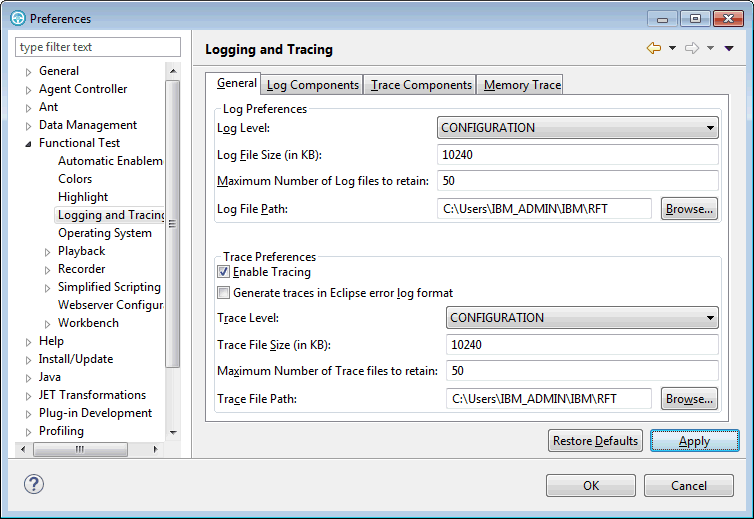
Once you have gathered the logs, ensure you:
- Uncheck Enable Tracing
- Set Log Level to WARNING
If you do not disable the additional tracing, there will be severe performance degradation in RFT.
Note: This logging mechanism is available in RFT Eclipse Integration (formerly known as Java Scripting) only; it is not available in RFT Visual Studio Integration (formerly known as .NET Scripting). If you are using Visual Studio Integration, continue to use the legacy logging and tracing mechanism described in 1224514: Setting debug options in Rational Functional Tester ivory.properties file.
Related Information
[{"Product":{"code":"SSJMXE","label":"IBM Rational Functional Tester"},"Business Unit":{"code":"BU053","label":"Cloud & Data Platform"},"Component":"Problem analysis","Platform":[{"code":"PF016","label":"Linux"},{"code":"PF033","label":"Windows"}],"Version":"8.2;8.2.0.1;8.2.0.2;8.2.1;8.2.1.1;8.2.2;8.2.2.1;8.3;8.3.0.1;8.3.0.2;8.5;8.5.0.1;8.5.1;8.5.1.1;8.5.1.2;8.5.1.3;8.6;8.6.0.1;8.6.0.2;8.6.0.3;8.6.0.4;8.6.0.5;8.6.0.6;8.6.0.7;8.6.0.8","Edition":"","Line of Business":{"code":"LOB45","label":"Automation"}}]
Was this topic helpful?
Document Information
Modified date:
16 June 2018
UID
swg21515430