Troubleshooting
Problem
When you log into Business Space, a certificate pops up and you get a warning sign, saying "The Name on the security Certificate is invalid or does not match the name of the site"
Symptom
Here is a screen shot taken from Internet Explorer.
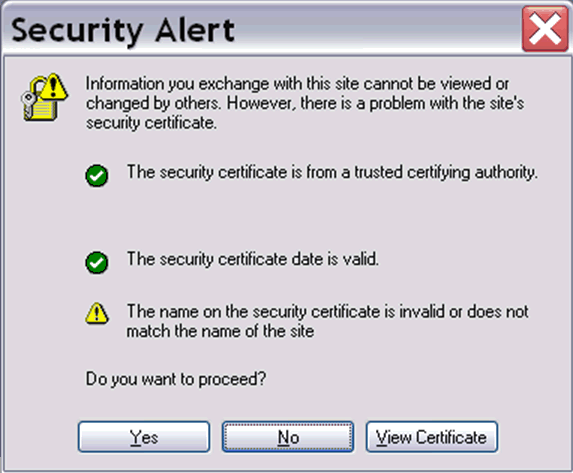
Cause
This message indicates that he host name that you specified when you generated the certificate request for the website does not match the URL that is used to access the Web site. For example, you will get this message if you access Business Space through IP address or short host name, because the WebSphere Application Server uses the fully qualified host name to generate the certificate by default.
Resolving The Problem
Access Business Space by using fully qualified host name, that is short name+DNS Suffix for the server, for example: WBMServer.ibm.com.
If you change your host name after installing Business Space, you will have to generate a new security certificate using the new host name. Contact the WebSphere Application Server team about how to generate security certificate and renew the one used by the underlying WebSphere Application Server.
Historical Number
75040;7TD;000
Was this topic helpful?
Document Information
Modified date:
15 June 2018
UID
swg21427965