Troubleshooting
Problem
Symptom
The user is already authenticated in all available namespaces.
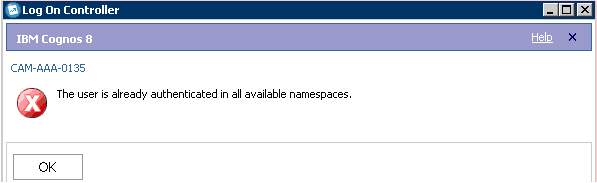
TIP: In some environments (for example later/newer versions of Controller), the error message may mention 'AAA-AUT-0013' instead of 'CAM-AAA-0135'.
Cause
- TIP: If you get the problem intermittently when inside Controller, then see separate IBM Technote #1971884.
There are many different potential causes for this error message. For example:
- Example A - This other ('source') system also used Cognos (CAM) security, but it was configured to have a different value for its 'namespace' name (different from the 'target' system's value). In other words, the new (target) environment had a different namespace (defined inside the program Cognos Configuration, inside the section 'Security - Authentication') compared with the original (source) environment.
- Example B - The new (target) environment is using a new Content Store database, therefore the user's CAMIDs are new (different from the source system)
- See separate IBM Technote #1346666 for more details.
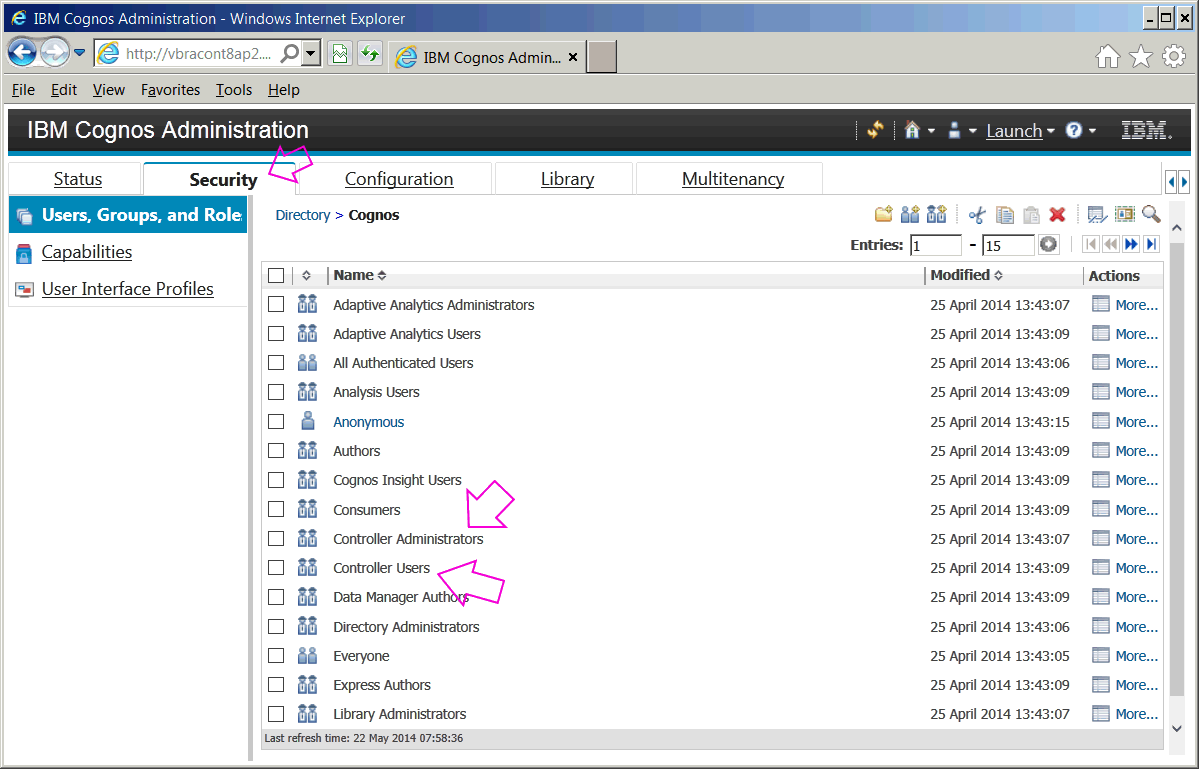
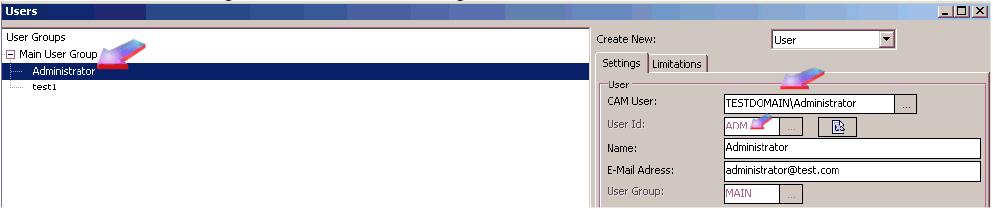
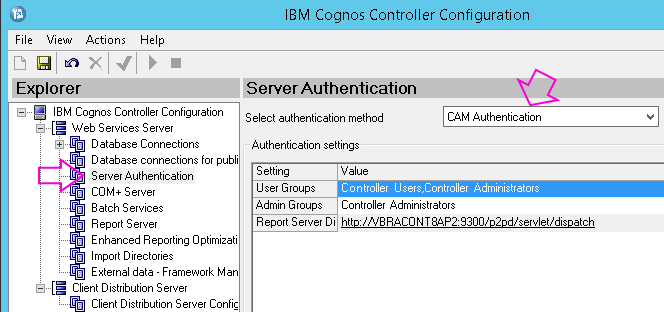
- See separate Technote #1346666 (or 1393515) for more details.
- See separate Technote #1371017 for more details.
- See separate IBM Technote #1594161
- See separate IBM Technote #1427502.
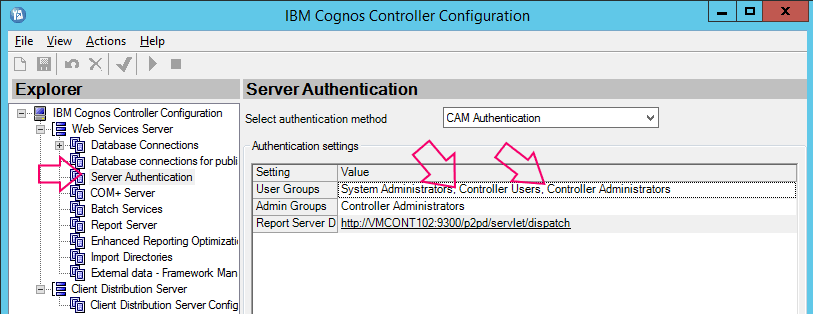
- Controller configured to use Native authentication
- CA is using anonymous authentication
- CA is using the default settings inside its 'logoff.xts' file
- Controller configured to use CAM authentication
- Controller configured to use Single Sign On (SSO)
- CA is using the default settings inside its 'logoff.xts' file
- CA is using the default settings for SSO, where 'SSO Login' is enabled
This IBM Technote article shall mainly focus on Scenarios #1 and #2, although there is help/references for the other scenarios.
Environment
Resolving The Problem
- For details on how to fix this, see separate IBM Technote #0998204.
- For details on how to fix this, see separate IBM Technote #0998344.
- the 'bad' user is a member of the Cognos 8 group 'Controller Users'
- the 'bad' user has been correctly defined ('mapped') inside Controller
- TIP: See attached 'Proven Practice' document 'Configuring Controller 8.2 to use Active Directory authentication', especially pages 11 to 13.
- TIP: See attached 'Proven Practice' document 'Configuring Controller 8.2 to use Active Directory authentication', especially page 15.
- See separate Technote #1346666 for full details
- See separate Technote #1371371 is helpful too.
- See separate Technote 1371017 for full details
- Also refer to separate Technote article #1347752.
- For more information, see separate IBM Technote #1591717
- See separate IBM Technote #1988695
Related Information
1347915 - Error 'CAM-AAA-0027 - The function call to 'C
1365078 - ** Troubleshooting ** 'CAM-AAA-0071 An intern
1371017 - 'CAM-AAA-0135 - The user is already authentic
1971884 - Intermittent "AAA-AUT-0013: The user is alrea
1591717 - "AAA-AUT-0011 Invalid namespace was selected"
1988695 - "AAA-AUT-0013 The user is already authenticat
2013912 - "AAA-AUT-0013 The user is already authenticat
0884136 - "AAA-AUT-0013 The user is already authenticated in all available name…
0998204 - "The user is already authenticated in all available namespaces" when …
0998344 - All users get "The user is already authenticated in all available nam…
Historical Number
1024688
Was this topic helpful?
Document Information
Modified date:
23 July 2020
UID
swg21346138