Troubleshooting
Problem
This technote explains why attempts to access a VOB from IBM® Rational® ClearCase® Explorer on Microsoft® Windows® or attempts to start ClearCase on UNIX® or Linux® results in the error,The VOB storage directory was not found, and provides instructions to resolve the issue.
Symptom
Windows:
Attempts to access a VOB from ClearCase Explorer results in the following error:
Rational ClearCase Explorer
X The VOB storage directory "<UNC path to .vbs>" was not found.
(screenshot)
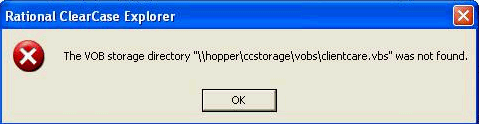
An additional symptom of the same problem can also be seen from the ClearCase Administration Console.
Attempt to view the VOB Space or VOB Space History tab results in the following information pop-up:
ClearCase Admin Storage Space Control
i The VOB storage directory '<local path to .vbs>' on the host
'<VOB Server host>', does not have a storage space cache. Please
see the Job Scheduler to schedule jobs that collect storage space data.
(screenshot)

UNIX/Linux:
Attempts to start ClearCase results in the following error:
[root@localhost etc]# ./clearcase start
ClearCase daemons: albd_server
Mounting public VOBs...
The VOB storage directory "/opt/clearcase/vobstore/PROJECT.vbs" was not
found.
The VOB storage directory "/opt/clearcase/vobstore/NEWPROJ.vbs" was not
found.
The VOB storage directory
"/opt/clearcase/vobstore/ModelN_Project_pvob.vbs" was not found.
Trouble mounting public VOBs(32:1)
Cause
Windows:
Both problems are the result of the VOB having no cleartool space cache on Windows.
Review the ClearCase Command Reference Guide on the topic of space (cleartool man space) for more information.
UNIX/Linux:
The VOB storage directory (*.vbs) was not set to automount on the client.
Resolving The Problem
Windows:
To resolve this issue, follow the instructions below:
- On the VOB server host, log in as the ClearCase Administrator (or a user that is allowed to create and manage Scheduled jobs).
- Open a command prompt and run the following command:
cleartool space -update -vob <vob-tag>
Example:
C:\>cleartool space -update -vob \test_vob
Updating space information for "\test_vob" on host "cc_vob_svr001".
Job is running on host ("cc_vob_svr001"), waiting for it to finish.
.
Job completed successfully on host ("cc_vob_svr001").
Use(Mb) %Use Directory
0.0 0% administration data c:\CC_Storage\VOBs\test_vob.vbs\admin
0.8 0% VOB database c:\CC_Storage\VOBs\test_vob.vbs\db
4.5 0% cleartext pool c:\CC_Storage\VOBs\test_vob.vbs\c\cdft
0.0 0% derived object pool c:\CC_Storage\VOBs\test_vob.vbs\d\ddft
1.1 0% source pool c:\CC_Storage\VOBs\test_vob.vbs\s\sdft
-------- ---- ---------------------------------------------------------
6.5 0% Subtotal
63523.6 67% Filesystem cc_vob_svr001:c:\ (capacity 95385.9 Mb)
Total usage 16-Jul-07.12:53:56 for vob "\test_vob" is 6.5 Mb
UNIX/Linux:
Manually run the UNIX or Linux mount command and then the cleartool mount command will be able to mount the VOB storage.
Note: To avoid this problem, automounting should be configured to mount the VOB storage directories.
Related Information
Was this topic helpful?
Document Information
Modified date:
16 June 2018
UID
swg21265995