Question & Answer
Question
How can the new security settings in the Microsoft® .NET 2.0 Framework bundle cause builds under Visual Studio.NET 2005 to fail when stored in an IBM® Rational® ClearCase® VOB?
Cause
Microsoft .NET 2.0 Framework has security trust rights that need to be modified as they are too restrictive for builds and to work with .NET projects in Microsoft Visual Studio .NET 2005.
Answer
Follow these instructions to increase the trust level in order to successfully build your .NET projects:
1. Click Start > (Settings) > Control Panel > Administrative Tools > Microsoft .NET Framework 2.0 Configuration


2. In the right Panel, click on the Configure Code Access Security Policy task.

3. Click on the Adjust Zone Security

4. The Security Adjustment Wizard will pop up. Click Next

Make sure you have Full Trust for My Computer

and Local Intranet

Note: You can select the other zones security opens to your preference unless you know they will affect your application in some way.
5. Click Next and confirm the settings are correct
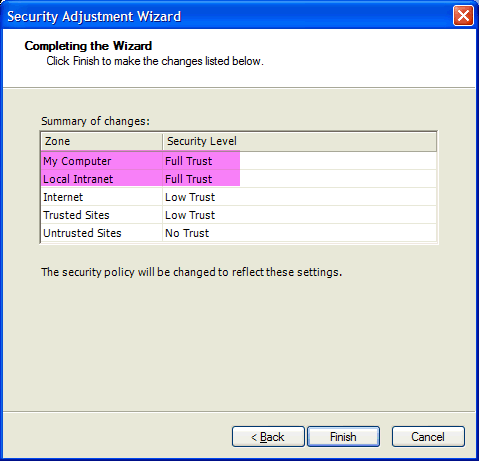
6. Click Finish
Now you should be able to build and work in your .NET project.
Related Information
Was this topic helpful?
Document Information
Modified date:
16 June 2018
UID
swg21247671