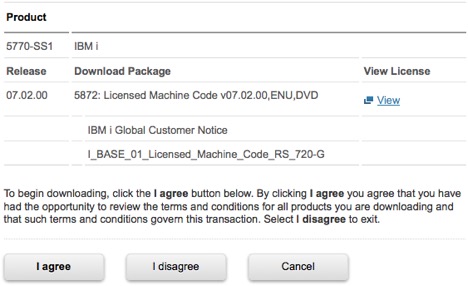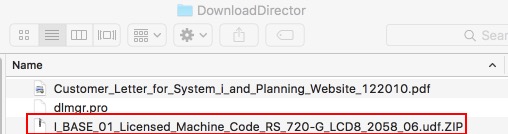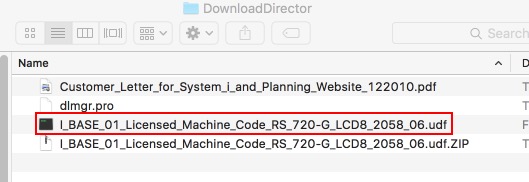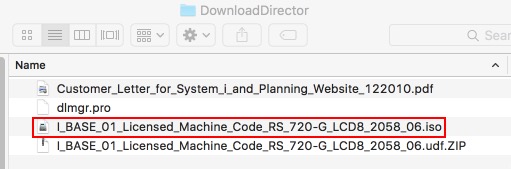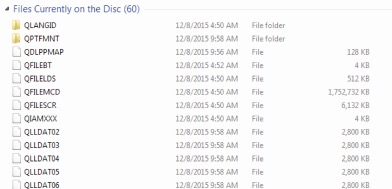Question & Answer
Question
When downloading an I_Base_01 Licensed Internal Code image from ESS, what is the best process to create or burn the DVD for IPL use?
Answer
Creating a DVD from ESS download media can be done with this process. The file is downloaded as a .zip file, with a .Udf extension. The extension needs to be .iso to burn properly.
Example
1. |
From the ESS website, obtain the i_base or OS installation media files, and download to your PC. |
2. |
Once downloaded to the PC, you have a zipped .Udf file: |
3. |
Unpack/Unzip the I_Base_01....Udf.zip: |
4. |
Rename the unpacked file to have a .iso extension instead of the .Udf. |
5. |
Burn this image to DVD as an ISO image (imgburn software works well). Note: If you try using imgburn with a .Udf extension file, it will not even show up as an available file to write: |
Using this process results in a bootable LIC DVD to IPL the system with a DM setting, by using a Licensed Internal Code DVD.
[{"Product":{"code":"SWG60","label":"IBM i"},"Business Unit":{"code":"BU058","label":"IBM Infrastructure w\/TPS"},"Component":"General Information","Platform":[{"code":"PF012","label":"IBM i"}],"Version":"Version Independent","Edition":"","Line of Business":{"code":"LOB57","label":"Power"}}]
Was this topic helpful?
Document Information
Modified date:
31 August 2022
UID
nas8N1021187