Troubleshooting
Problem
All future open source packages are delivered via RPM only, which is the strategic direction. Please follow documentation for new RPM method: http://ibm.biz/ibmi-rpms
Continued support is available for RPM packages. You can find more information at http://ibm.biz/ibmi-oss-support
The 5733-OPS End of Life schedule is as follows
Effective September 24, 2018, the following options no longer receive support or fixes:
* Option 1 (Node.js beta release)
* Option 3 (chroot and compiler enablement)
* Option 5 (Node.js version 4)
* Option 8 (Eclipse Orion)
The remaining options will no longer receive support or fixes beyond the following dates:
* Option 2 (Python 3.4): February 28, 2019
* Option 10 (Node.js version 6): April 4, 2019
* Options 4, 6, 7, 9, and 11: December 15, 2019
This document contains a list of all Open Source products that are included within the license programs 5733OPS. This document is ever growing and changing and thus it is important that users review this document daily as items on it may change over time. The IBM i has developed strategies to encapsulate some of the more stable and robust Open Source technologies which most products are ported stable versions of the original source. This document is intended to be a landing page to help you understand what is available today, how do you get access to it, as well as links to additional details and documentation. Many of the open source technologies for IBM i are created and delivered through a partnership with our solution providers and business partners.
Note that 5733-OPS was never officially supported (https://www-01.ibm.com/support/docview.wss?uid=nas8N1021450). Instead, support can be acquired for RPM packages as noted above.
Environment
Third party software or code is included or bundled with some of our IBM offerings. This code is included for your convenience, but is not considered part of the IBM program. These non-IBM programs are licensed directly by their providers. You agree to use the non-IBM programs under the provider's terms and conditions. These are provided in the IBM licensing agreement which accompanies the IBM offering at time of purchase.
IBM provides these non-IBM programs without any warranties or representation, including, but not limited to, the warranty of non-infringement and the implied warranties of merchantability or fitness for a particular purpose. Under no circumstances will IBM be liable for any direct or indirect damages, including without limitation, lost profits, lost savings, or any incidental, special, or other economic consequential damages, even if IBM is informed of their possibility. Some jurisdictions do not allow the exclusion or limitation of incidental or consequential damages, so the above exclusion or limitation may not apply to you.
IBM does not possess the in-depth technical skills to diagnose Third Party software problems. We must refer our customers to those Third Party software vendors for technical support when we diagnose the problem is not with IBM Software.
Diagnosing The Problem
This document will describe, explain and instruct users to download 5733OPS license programs and also provide standard installation measurement.
Resolving The Problem
This document will cover details under the IBM i Open Source license software. This document is in it's final draft however Open Source license product is continuously updating with additional options. Current list of supported Open Source products for IBM i are items (as of Nov 15, 2017):
| 5733OPS | Option | Description |
| BASE | Open Source Solutions Primary Application | |
| 1 | Node.js Version 2 | |
| 2 | Python 3.4 | |
| 3 | GCC / CHROOT | |
| 4 | Python 2.7 | |
| 5 | Node.js Version 4 | |
| 6 | GIT | |
| 7 | TOOLS | |
| 8 | ORION | |
| 9 | Cloud-INIT | |
| 10 | Node.js Version 6 |
 How Do I download 5733OPS media for V7R1 & V7R2?
How Do I download 5733OPS media for V7R1 & V7R2?
The IBM i Open Source product license 5733OPS can be obtained by requesting the physical media from your marketing representative or business partner. We do also offer digital media downloads via internet by our ESS website (Entitled Software Support) website: http://www-304.ibm.com/servers/eserver/ess/index.wss. This site will require an IBM account which is free. You will need to register your email. You will need to ensure that you have your customer number, serial number(s), and license information when asked. This will then allow you access to your authorized software. If you do not see your software on your entitled software list, this could be due to issues regarding your ESS account. ALL ISSUES REGARDING ESS WEBSITE WILL NEED TO BE DIRECTED TOWARDS ESS SUPPORT AND NOT TECHNICAL SUPPORT.
Step 1. Login / Register into ESS website.
Step 2. Click on "My entitled software".
![[$48ED3386E17EF8D6.jpg]](/support/pages/system/files/support/nas/nastech.nsf/0/b562015eea8a08b0852581d90061e899/Content/0.1ACC.jpg)
Step 3. Click on "Software downloads".
NOTE: If you do not see this link on your account page, then this means you do not have any authorized license software available to download. You will need to contact ESS support team: https://www-304.ibm.com/servers/eserver/ess/OpenServlet.wss?NO_SCRIPT=YES&show_page=ess_contact_info.jsp&command=ShowPageCommand. You will not be able to continue any further until then.
![[$5F166BA6457C3FC8.jpg]](/support/pages/system/files/support/nas/nastech.nsf/0/b562015eea8a08b0852581d90061e899/Content/2.428.jpg)
Step 4. Select "IBM i" and the corresponding iOS version and click "Continue".
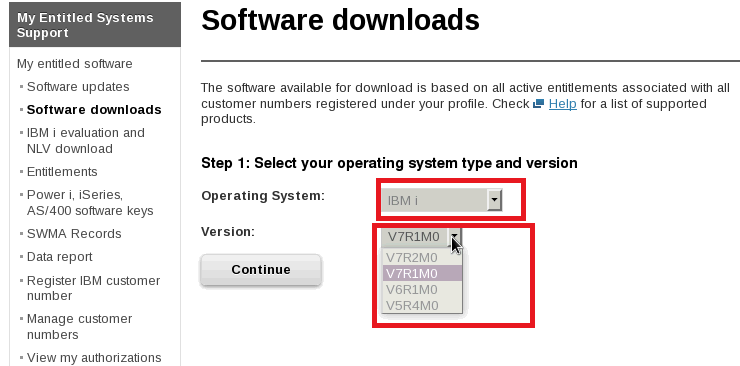
Step 5. Check box "5770-SS1" and click on the "Continue" button on the bottom of the page*.
*There are two "Continue" buttons, make sure you click on the right "Continue" button at the bottom of the page.
![[$4C2A827623D8D06D.jpg]](/support/pages/system/files/support/nas/nastech.nsf/0/b562015eea8a08b0852581d90061e899/Content/7.3998.jpg)
Step 6. Select the proper language for 5770-SS1.
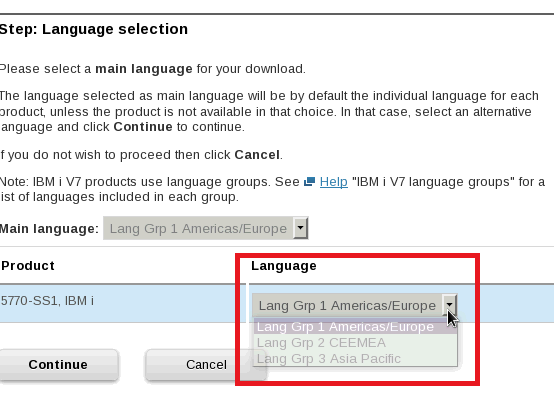
Step 7. Click on the "hide/show" button and this will reveal all the license program sets.
![[$6433E6DB708CD977.jpg]](/support/pages/system/files/support/nas/nastech.nsf/0/b562015eea8a08b0852581d90061e899/Content/11.2F5A.jpg)
Step 8. Now click on "hide/show" for "B_GROUP1" license package. This will then reveal the Open Source product download. Ensure you only check the F_Multi box, designated by the arrow.
![[$36440F40CDEDF10A.jpg]](/support/pages/system/files/support/nas/nastech.nsf/0/b562015eea8a08b0852581d90061e899/Content/14.3968.jpg)
Step 9. Click "Continue" on the bottom of the page. Ensure you click on the correct "Continue" button.
Step 10. Read the software agreement and if you concur, then click on "I agree" button.
![[$572BB482ACAC0ED4.jpg]](/support/pages/system/files/support/nas/nastech.nsf/0/b562015eea8a08b0852581d90061e899/Content/18.361E.jpg)
Step 11. The final step in downloading your product will be clicking on "Download now". Depending on your download speed the process should be fairly quick.
![[$6EB8D7424ADAB95A.jpg]](/support/pages/system/files/support/nas/nastech.nsf/0/b562015eea8a08b0852581d90061e899/Content/22.3C9C.jpg)
NOTE: ALL ISSUES REGARDING ESS WEBSITE NEEDS TO BE ADDRESSED BY THE ESS SUPPORT TEAM. TECHNICAL SUPPORT DOES NOT HAVE ANY ACCESS TO THE ESS WEBSITE.
 How Do I download 5733OPS media for V7R3?
How Do I download 5733OPS media for V7R3? The 5733OPS LPP options are available on the B_GROUPx_04 IBM i 7.3 standard set media disc. The steps below provide instruction on how to download an optical image of this disc if you do not currently have the disc available to you.
The IBM i Open Source product license 5733OPS can be obtained by requesting the physical media from your marketing representative or business partner. We do also offer digital media downloads via internet by our ESS website (Entitled Software Support) website: http://www-304.ibm.com/servers/eserver/ess/index.wss. This site will require an IBM account which is free. You will need to register your email. You will need to ensure that you have your customer number, serial number(s), and license information when asked. This will then allow you access to your authorized software. If you do not see your software on your entitled software list, this could be due to issues regarding your ESS account. ALL ISSUES REGARDING ESS WEBSITE WILL NEED TO BE DIRECTED TOWARDS ESS SUPPORT AND NOT TECHNICAL SUPPORT.
Step 1. Login / Register into ESS website.
Step 2. Click on "My entitled software".
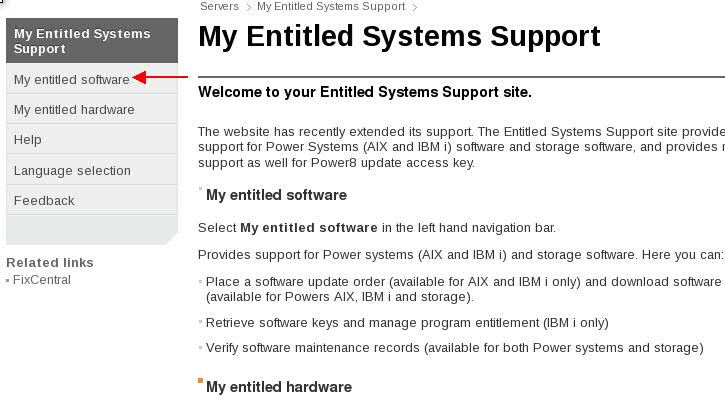
Step 3. Click on "Software downloads".
NOTE: If you do not see this link on your account page, then this means you do not have any authorized license software available to download. You will need to contact ESS support team: https://www-304.ibm.com/servers/eserver/ess/OpenServlet.wss?NO_SCRIPT=YES&show_page=ess_contact_info.jsp&command=ShowPageCommand. You will not be able to continue any further until then.
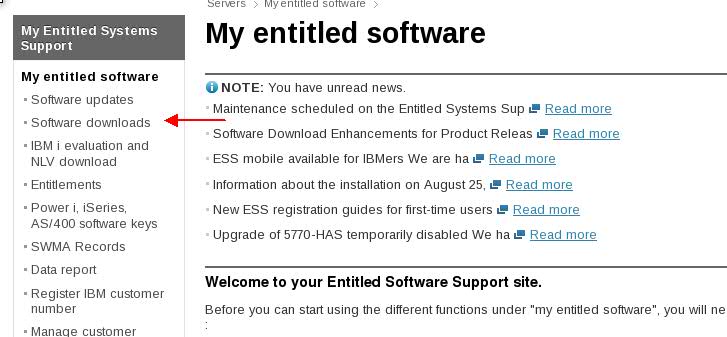
Step 4. Select "IBM i" and the corresponding iOS version and click "Continue".
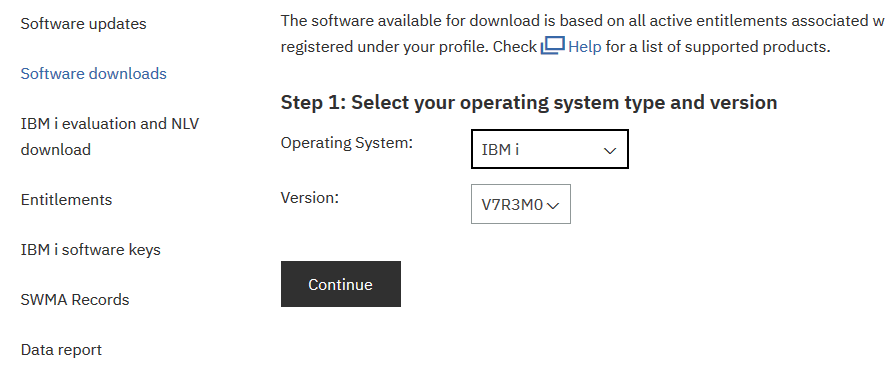
Step 5. Check box "5770-SS1" and click on the "Continue" button on the bottom of the page*.
*There are two "Continue" buttons, make sure you click on the correct "Continue" button at the bottom of the page.
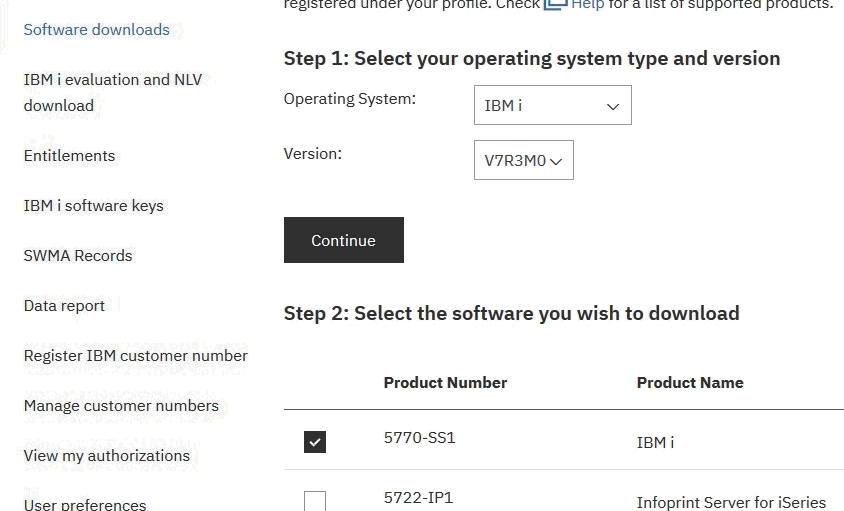
Step 6. Select the proper language for 5770-SS1.
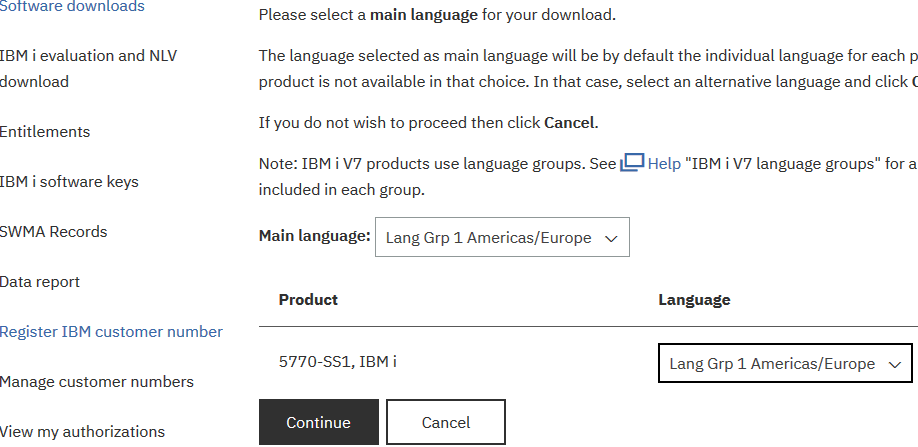
Step 7. Click on the "hide/show" button on "5770-SS1", then on "07.03.00" package, next select "B_GROUP1_04_IBM_i_RS_730-00".
Finally, click "Continue" at the bottom of the screen.
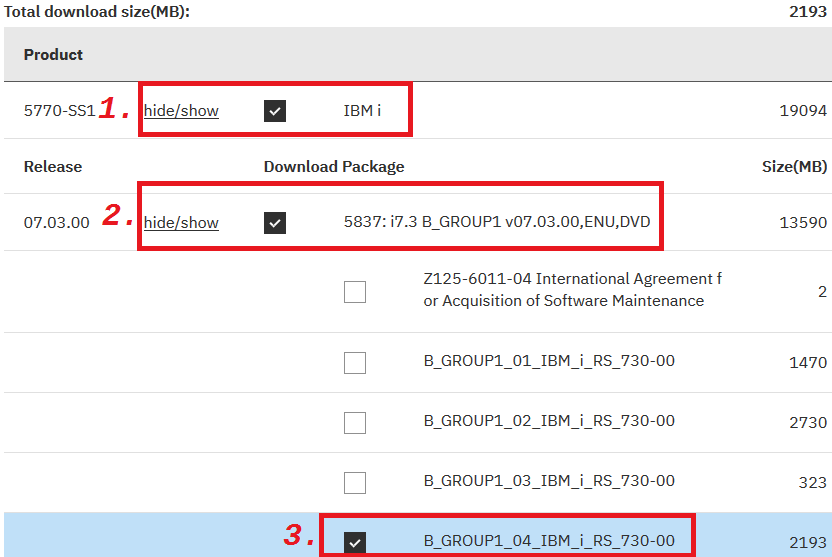
Step 8. Now click on "View" for "B_GROUP1" license package. This will then reveal the series of packages that are included on this group including the Open Source Package. Next click "Cancel" at the bottom of the screen. (This will not cancel the request only the content view that was previously selected).
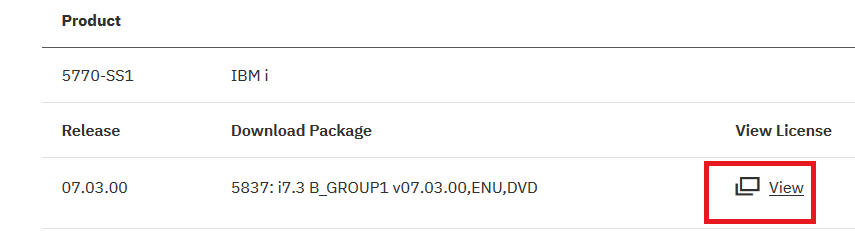
Note: After clicking on "View" you should see the OPS product as shown.
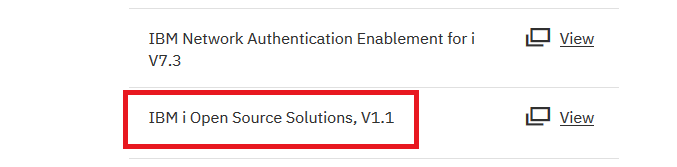
Step 9. Click "I agree" on the bottom of the page. Next you will see the "Download Now" button. You can either click on this button to use IBM Download Director to retrieve your ISO or you can click on "Click here to use HTTP" to download the traditional method.
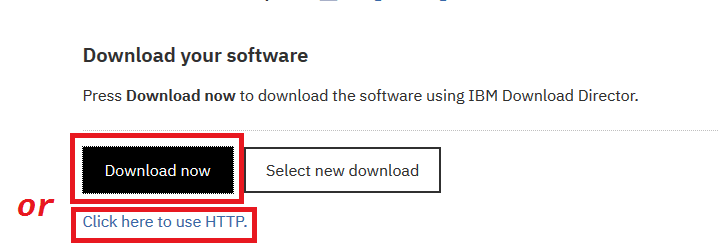
NOTE: ALL ISSUES REGARDING ESS WEBSITE NEEDS TO BE ADDRESSED BY THE ESS SUPPORT TEAM. TECHNICAL SUPPORT DOES NOT HAVE ANY ACCESS TO THE ESS WEBSITE.
Related Information
Historical Number
https://www-304.ibm.com/support/customercare/sas/f/handbook/policies.html
Was this topic helpful?
Document Information
Modified date:
18 December 2019
UID
nas8N1021115