Troubleshooting
Problem
This document discusses how to configure and manage the 5494 controller on the IBM System i products.
Resolving The Problem
This document discusses how to configure and manage the 5494 controller on the IBM System i products. It includes information about configuring the IBM OS/400 or IBM i5/OS system for the IBM 5494 Remote Control Unit attachment to a subarea network request for price quotation. For information on how to configure the 5494 controller hardware, refer to the 5494 User's Guide, GA27-3960. If applicable, also refer to the 5494 Remote Control Unit Attachment to Subarea Network RPQ 8Q0932, SC30-3566.
How the 5494 Remote Control Unit Works
The 5494 controller performs all of the functions of the 5394 controller, with these added functions:
| The 5494 Remote Control Unit can manage the operation of up to a total of 56 twinaxial attached devices. | |
| The 5494 Remote Control Unit can attach to a token-ring network, with the following token-ring configurations: Token-ring gateway configuration, which supports up to 80 downstream devices. The 80 devices can be a combination of twinaxially attached devices (56 maximum) and independent work stations attached to a token-ring network. |
Note: The 5494 Remote Control Unit Release 2.0 supports up to 80 devices. Earlier releases support fewer devices. Refer to the 5494 Remote Control Unit Planning Guide Release 2.0 for the number of devices supported per release and for recommendations.
Figure 1. 5494 Remote Control Unit in a Token-Ring Gateway Configuration. Up to 80 devices can be attached to the 5494 controller.
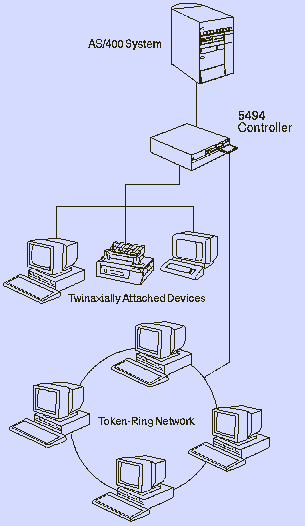
The System i token-ring attachment configuration allows you to connect the 5494 controller to a system through a token-ring network. You can connect up to fifty-six 5250 devices in this configuration.
Figure 2. 5494 Remote Control Unit with System i Token-Ring Attachment Configuration. Up to 56 devices can be attached to the 5494 controller.
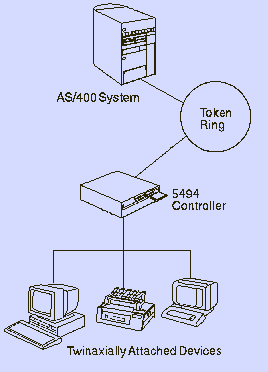
| The 5494 Remote Control Unit is a logical unit 6.2 (LU 6.2) low-entry networking (LEN) node and, thus, can participate in any APPN network. | |
| The 5494 Remote Control Unit Release 2.0 supports operating system applications that bind LU 6.2 sessions on personal computer systems attached to the 5494. Earlier 5494 releases do not have this support. | |
| The automatic remote controller (QAUTORMT) system value causes all 5494 Remote Control Units and all 5394 Type 2.1 Remote Control Units attached to the system to be automatically configured. |
Configuring the 5494 Remote Control Unit on the System i
The following information describes how to configure the line, controller, and device descriptions on the system for a 5494 controller. For the 5494 controller, two controller descriptions are required.
| An APPC or SNA host controller description to support 5494 control functions and any local area network (LAN) attached devices. | |
| A remote work station controller description to control twinaxially attached devices. |
To configure the operating system, perform the following steps:
| 1. | Configure a line description to the network using the Create Line Description (CRTLINxxx) command where xxx is SDLC, X25, or TRN (described in "Step 1: Configuring a Line to the Network"). |
| 2. | Configure an APPC controller description using the Create Controller Description (APPC) (CRTCTLAPPC) command if the next node in the network is another type 2.1 node. Or, configure an SNA host controller description using the Create Controller Description (SNA Host) (CRTCTLHOST) command. Do this if the next node in the network is an IBM System/370 host system (type 4 or type 5 node). |
| 3. | Configure a 5494 controller description using the Create Controller Description (Remote Work Station) (CRTCTLRWS) command. Note: The QAUTORMT system value allows this controller description to be automatically configured. |
| 4. | Configure dependent device descriptions using the Create Device Description (Display) (CRTDEVDSP) and the Create Device Description (Printer) (CRTDEVPRT). Note: The Autocreate device (AUTCRTDEV) parameter on the 5494 remote controller description allows devices attached to the controller to be automatically created. |
| Check the Mode Description The 5494 Remote Control Unit Release 1.1 or higher has a default mode of QRMTWSC. The system automatically creates a QRMTWSC mode description that supports up to 57 sessions unless the QRMTWSC mode description already exists. If the QRMTWSC mode description already exists, change the following values using the Change Mode Description (CHGMODD) command: Maximum number of active sessions (MAXSSN) should be 57 Maximum number of active conversations (MAXCNV) should be 57 Minimum number of concurrent locally controlled sessions requested for this mode (LCLCTLSSN) should be 56 The sessions and conversations needed are: one for each possible dependent work station and one for a controller management session. (The twinaxially attached devices are the dependent work stations.) Prior to 5494 Release 1.1, the 5494 controller had a default mode of BLANK. This mode description is automatically created by the operating system, but it has only seven sessions. If seven sessions are not enough, use the Change Mode Description (CHGMODD) command to increase the number of sessions associated with mode BLANK. To make the change effective, vary off all of the APPC devices that are using the BLANK mode, then vary them back on. |
Note: For information about which operating system configuration objects need to match which 5494 configuration fields, see the Matching Parameters sections to follow.
Step 1: Configuring a Line to the Network.
This may already be done if the system had previous communications with the network.
The 5494 controller supports the following lines, which are created using the commands shown.
| SDLC (Create Line Description (SDLC) (CRTLINSDLC)) | |
| X.25 (Create Line Description (X.25) (CRTLINX25)) | |
| Token-ring (Create Line Description (Token-Ring) (CRTLINTRN)) | |
| Frame Relay (Create Line Description (Frame Relay Network) (CRTLINFR)) | |
| Ethernet (Create Line Description (Ethernet) (CRTLINETH)) | |
| X.21 short hold mode (SHM) (Create Line Description (SDLC) (CRTLINSDLC)) |
If the 5494 controller is not adjacent to the target system, you can use any line type that supports APPN traffic.
Step 2: Configuring a Controller Description
If the next node in the network is another type 2.1 node, configure an advanced program-to-program (APPC) controller description. See Configuring an Advanced Program-to-Program Communications Controller as described below.
If the next node in the network is a System/370 host system (type 4 or type 5 node), configure an SNA host controller description. See Figure 4 below.
Configuring an Advanced Program-to-Program Communications Controller
Configure an advanced program-to-program communications (APPC) controller description using the Create Controller Description (APPC) (CRTCTLAPPC) command. This description is used to connect the 5494 controller to the system.
Note: The APPC controller description automatically creates the APPC device description. To change the APPC device description, use the Change Device Description (APPC) (CHGDEVAPPC) command. For example, enter CHGDEVAPPC NYAPPC01, where NYAPPC01 is the name of the APPC device description.
Figure 3. APPC Controller Description Example
| Create Ctl Desc (APPC) (CRTCTLAPPC) Type choices, press Enter. Controller description . . . . . > NYAPPC___ Name Link type . . . . . . . . . . . > *SDLC 1 *FR, *IDLC, *LAN, *LOCAL... Online at IPL . . . . . . . . . *YES *YES, *NO Switched connection . . . . . . *NO *NO, *YES Switched network backup . . . . *NO *NO, *YES APPN-capable . . . . . . . . . . *YES____ Name Maximum frame size . . . . . . . *LINKTYPE 265-16393, 256, 265, 512... Remote network identifier . . . *NETATR Name, *NETATR, *NONE, *ANY Remote control point . . . . . . > NY5494 2 Name, *ANY Exchange identifier . . . . . . > 0730000A 3 00000000-FFFFFFFF Data link role . . . . . . . . . *NEG *NEG, *PRI, *SEC Station address . . . . . . . . > 0A 4 00-FE APPN CP session support . . . . > *NO *YES, *NO APPN node type . . . . . . . . . > *LENNODE *ENDNODE, *LENNODE... APPN transmission group number 1 1-20, *CALC More... F3=Exit F4=Prompt F5=Refresh F10=Additional parameters F12=Cancel F13=How to use this display F24=More keys |
Enter your choices for this display. The following information will help you fill in the prompts.
| 1. | Link type: Use *SDLC, *X25, or *LAN. The value used depends on the type of line you created in Step 1. Use *SDLC if you created an SDLC line and *X25 if you created an X.25 line. If you created a token-ring line, use the value *LAN. |
| 2. | Remote control point: Use the 5494 control point name. |
| 3. | Exchange identifier: Use 073000xx, where xx is the station address (which is explained in paragraph 4 ). |
| 4. | Station address: Enter the value of the station address used when communicating with the controller. The value can be from 01 to FE. |
Configuring an SNA Host Controller
Configure an SNA host controller description using the Create Controller Description (SNA Host) (CRTCTLHOST) command. This description is used to connect the 5494 controller to the system. Figure 4 shows an example of configuring an SNA host controller description.
Figure 4. SNA Host Controller Description Example
| Create Ctl Desc (SNA Host) (CRTCTLHOST) Type choices, press Enter. Controller description . . . . . > CTLHOST__ Name Link type . . . . . . . . . . . > *SDLC 1 *IDLC, *FR, *LAN, *SDLC, *X25 Online at IPL . . . . . . . . . > *NO *YES, *NO Switched connection . . . . . . *NO *NO, *YES Switched network backup . . . . *NO *NO, *YES APPN-capable . . . . . . . . . . *YES *YES, *NO Attached nonswitched line . . . > IBMTPOUT Name Maximum frame size . . . . . . . > 2057 265-16393, 256, 265, 512... Remote network identifier . . . > IBMMIN Name, *NETATR, *NONE, *ANY Remote control point . . . . . . > NY5494 2 Name, *ANY SSCP identifier . . . . . . . . _______ 050000000000-05FFFFFFFFFF Local exchange identifier . . . *LIND 05600000-056FFFFF, *LIND Station address . . . . . . . . > C1 3 01-FE APPN CP session support . . . . > *NO *YES, *NO APPN node type . . . . . . . . . > *LENNODE *ENDNODE, *LENNODE... APPN transmission group number 1 1-20, *CALC More... F3=Exit F4=Prompt F5=Refresh F10=Additional parameters F12=Cancel F13=How to use this display F24=More keys |
Enter your choices for this display. The following information will help you fill in the prompts.
| 1. | Link type: Use *SDLC, *X25, or *LAN. The value you use depends on the type of line you created in Step 1. Use *SDLC if you created an SDLC line and *X25 if you created an X.25 line. If you created a token-ring line, use the value *LAN. |
| 2. | Remote control point: Use the 5494 control point name. |
| 3. | Station address: Type the value of the station address used when communicating with the controller. The value can be from 01 to FE. |
Step 3: Configuring a Remote Work Station Controller
Using the Create Controller Description (Remote Work Station) (CRTCTLRWS) command, configure a remote work station controller description for the 5494 controller. Make sure the LINKTYPE parameter is specified *NONE, and the RMTLOCNAME, RMTNETID, and LCLLOCNAME parameters match the values specified on the 5494 controller. Figure 5 shows an example of configuring a remote work station controller description.
Notes:
| 1. | The QAUTORMT system value allows the 5494 Remote Control Unit to be automatically configured. |
| 2. | The 5494 remote work station controller automatically creates the remote device descriptions. |
| Create Ctl Desc (Remote WS) (CRTCTLRWS) Type choices, press Enter. Controller description . . . . . > CTL5494__ Name Controller type . . . . . . . . > 5494 1 3174, 3274, 5251, 5294... Controller model . . . . . . . . > 1 2 0, 1, 0001, 2, 0002, 12, 0012 Link type . . . . . . . . . . . > *NONE 3 *IDLC, *LAN, *NONE, *SDLC... Online at IPL . . . . . . . . . *YES *YES, *NO Remote location . . . . . . . . > NY5494 4 Name Local location . . . . . . . . . *NETATR 5 Name, *NETATR Remote network identifier . . . *NETATR 6 Name, *NETATR, *NONE Autocreate device. . . . . . . . *ALL 7 *ALL, *NONE Switched disconnect. . . . . . . *YES 8 *YES, *NO Text 'description' . . . . . . . *BLANK |
| 1. | Controller type: Use the value 5494. |
| 2. | Enter the model number of the 5494 controller. Enter 1 for a Model 001, or enter 2 for a Model 002. The Model 002 has a port and cable for a token-ring connection. If you do not know the model number, enter either 1 or 2. This field is for reference only; the system does not use it. |
| 3. | Link type: Enter the value *NONE to indicate LU 6.2 attachment. The controller description will not be physically attached to a line description. |
| 4. | Remote location: Enter the remote location value for this controller. The remote location must match the logical unit (LU) name of the 5494 controller. |
| 5. | Local location: Enter the local location value for this controller. The local location must match the system LU name on the 5494 controller. A value of *NETATR causes the local location name specified in the network attributes to be used. |
| 6. | Remote network identifier: Enter the remote network identifier for this controller. The remote network identifier must match the network identifier that is specified on the 5494 controller. A value of *NETATR causes the local network identifier specified in the network attributes to be used. |
| 7. | Autocreate device: Use *ALL to allow all devices to be automatically created for this controller. |
| 8. | Switched disconnect: Use *YES if you want the connection to the controller to be dropped when the last user signs off. If you have token-ring or a leased line, specify *NO; the connection is not dropped when the last user signs off. If you have a switched line (SDLC or X.25) you would want to set this value to *YES. |
Notes:
| 1. | If you use this parameter, you do not have to change the DROP parameter on the device description. |
| 2. | This parameter defaults to *YES if the QAUTORMT system value is set on. |
Step 4: Configuring Dependent Work Stations
To configure a device description for each dependent work station attached to the 5494 controller, use the Create Device Description (Display) (CRTDEVDSP) or the Create Device Description (Printer) (CRTDEVPRT) commands.
Notes:
| 1. | If you have set the AUTOCRTDEV (Autocreate device) parameter on the controller description to *ALL, this step is already done for you. |
| 2. | Each independent work station is automatically configured as an APPC device attached to the APPC controller. |
Determining the LOCADR Parameter Value
Before creating the display and printer device descriptions, determine the location addresses (LOCADR parameters) that need to be specified for each device.
The value specified for the LOCADR parameter on the CRTDEVDSP and CRTDEVPRT commands is based on the device address and 5494 port assignment. See Table 1.
___________________________________________________________
| Table 1. LOCADR Values for Devices Attached to 5494 Controllers |
|________ _______________________________________________________________|
| | Device Address |
| Port |________ ________ _________ ________ ________ ________ ________|
| Number | 0 | 1 | 2 | 3 | 4 | 5 | 6 |
|________|________|________|_________|________|________|________|________|
| 0 | 00 | 01 | 02 | 03 | 04 | 05 | 06 |
|________|________|________|_________|________|________|________|________|
| 1 | 07 | 08 | 09 | 0A | 0B | 0C | 0D |
|________|________|________|_________|________|________|________|________|
| 2 | 0E | 0F | 10 | 11 | 12 | 13 | 14 |
|________|________|________|_________|________|________|________|________|
| 3 | 15 | 16 | 17 | 18 | 19 | 1A | 1B |
|________|________|________|_________|________|________|________|________|
| 4 | 1C | 1D | 1E | 1F | 20 | 21 | 22 |
|________|________|________|_________|________|________|________|________|
| 5 | 23 | 24 | 25 | 26 | 27 | 28 | 29 |
|________|________|________|_________|________|________|________|________|
| 6 | 2A | 2B | 2C | 2D | 2E | 2F | 30 |
|________|________|________|_________|________|________|________|________|
| 7 | 31 | 32 | 33 | 34 | 35 | 36 | 37 |
|________|________|________|_________|________|________|________|________|
Figure 6 shows an example of creating a display device description using the CRTDEVDSP command.
Figure 6. Device Description Example
Create Device Desc (Display) (CRTDEVDSP) Type choices, press Enter. Device description . . . . . . . > DSP5494__ Name Device class . . . . . . . . . . > *RMT 1 *LCL, *RMT, *VRT, *SNPT Device type . . . . . . . . . . > 3179 3101, 3151, 3161, 3162... Device model . . . . . . . . . . > 2 0, 1, 2, 4, 11, 12, 23... Local location address . . . . . > 0B 00-FE Online at IPL . . . . . . . . . *YES *YES, *NO Attached controller . . . . . . > CTL5494 2 Name Drop line at signoff . . . . . . *YES *YES, *NO Allow blinking cursor . . . . . *YES *YES, *NO Printer . . . . . . . . . . . . _______ Name Text 'description' . . . . . . . > '3179 Device attached to 5494 controller' |
| 1. | Device Class: Use the value *RMT to indicate that this device is attached to a remote controller. |
| 2. | Attached controller: Enter the name of the remote work station controller the device is attached to. This is the name of the controller you created in Step 3. |
Note: The maximum length of request unit (MAXLENRU) parameter is always specified with the value *CALC for devices attached to 5494 controllers. This parameter defaults to *CALC and can be viewed by pressing F9 (all parameters) on the Create Device Description display.
Changing Device Descriptions
To change the device description for each dependent work station attached to the 5494 controller, use the Change Device Description (Display) CHGDEVDSP, or the Change Device Description (Printer) (CHGDEVPRT) commands
Configuration Examples for the 5494 Remote Control Unit
Figure 7 illustrates a programming example of an SDLC configuration with the 5494 controller. Figure 10 illustrates an example of an X.25 configuration with the 5494 controller. Figure 11 is an example of a token-ring attachment configuration with the 5494 controller. These examples assume the following program levels:
| o | Operating system Version 2 Release 2 or higher for the system. |
| o | DOS, PC Support/400, Version 1 Release 2 or higher (including Client Access) for the independent work station. |
The Matching Parameters diagrams ("SDLC Configuration Matching Parameters", "X.25 Configuration Matching Parameters", and "Token-Ring Attachment Configuration Matching Parameters") show key parameters for configuring 5494 Remote Control Units. The diagrams repeat some of the key parameters from the operating system commands that are shown for creating the line, controller, and device descriptions. They expand the scope of the examples by showing the operating system network attributes, the 5494 parameters, Client Access parameters, and the relationships among the parameters. The 5494 parameters are identified in two ways. The first is the dependent work station (DWS) configuration screen field (for example, 11). The second is the Utility program configuration text (for example, Default Local Network Name ).
For more information about 5494 controller parameters, see 5494 Remote Control Unit Planning Guide (GA27-3936) or 5494 Remote Control Unit User's Guide (GA27-3960). For more information about the Client Access parameters, see the Client Access/400 for DOS with Extended Memory Setup book.
Figure 7. SDLC Configuration Example
Synchronous Data Link Control Configuration Example
The following programming example shows a synchronous data link control (SDLC) configuration to support the 5494 controller. Configure the SDLC line, controllers, and device:
CRTLINSDLC LIND(NYLINE) RSRCNAME(LIN012) ONLINE(*NO) ROLE(*NEG) TEXT('SDLC line to 5494')
CRTCTLAPPC CTLD(NYAPPC) LINKTYPE(*SDLC) ONLINE(*NO) APPN(*YES) LINE(NYLINE) MAXFRAME(521) + RMTNETID(*NETATR) RMTCPNAME(NY5494) EXCHID(07300001) ROLE(*NEG) STNADR(01) +
NODETYPE(*LENNODE) TEXT(*BLANK)
Notes:
| 1. | Because APPN(*YES) is specified for the controller description, the APPC device descriptions are automatically created as needed by the operating system APPN support. |
| 2. | Because the QAUTORMT system value is set on, the remote controller description and the remote device descriptions are automatically created by the system. |
SDLC Configuration Matching Parameters
The following diagram shows the 5494, DOS Client Access, and operating system parameters that must match.
Figure 8. SDLC Configuration Matching Parameters
AS/400 System 5494 Controller
Network Attributes DWS Configuration Screen 2 Network Information
___> LCLLOCNAME S45P <____________ ____________> 11 MYNET ______________ Default local network name
| _> LCLNETID MYNET<________ | ____| _________> 12 NY5494 _____________ 5494 LU name
| | | | | | ______> 13 NY5494 _____________ 5494 CP name
| | | | | | | 14 QRMTWSC ____________ 5494 default mode name
| | | | |_______|__|__> H1 : 1 S45P _______________ System i LU name
| | |_|_|_______|__|__> H1 : 2 MYNET ______________ System i network name
| | | | | |
| | Line Description | | | | DWS Configuration Screen 1 System i connection
| | CRTLINSDLC <_________________|_|___ ___|__|______> AA = 0 ________________ SDLC
| | | | | | | DD = 1 ________________ Token-ring gateway
| | _> LIND NYLINE | | | | | ___> 2 = 01 _______________ 5494 station address
| | | CNN *NONSWTPP <_________|_|___|___|__|___|_________ ___
| | | DUPLEX *FULL < ____________|_|___|___|__|___|_________|_ |
| | | | | | | | | | | |
| | | | | | | | | 3 = 0 1 1 0 0 0 0 ____ Communications parameters
| | | APPC Controller Description | | | | | | | | |_____________ Point-point
| | | CTLD NYAPPC | | | | | | | |_______________ Duplex
| | | LINKTYPE *SDLC <_________|_|___| | | | |_________________ Nonswitched line
| | |__ LINE NYLINE | | | | |
| |____ RMTNETID *NETATR <_______|_|_______|__|___|_
| | RMTCPNAME NY5494 <_______|_|_______|__| | |
| | EXCHID 07300001 <______|_|_______|______| | K = 40005494E000 _____ 5494 token-ring address <_
| | __ | | | | | |
| | STNADDR 01 <____________|_|_______|______| | |
| | Automatically Created | | | | |
| | Remote Work Station | | | | Twinaxial independent work station |
| | Controller Description | | | | using DOS Client Access/400 |
| | _> CTLD NY549RMT | | | | |
| | | TYPE 5494 | | | | CONFIG.PCS |
| | | LINKTYPE *NONE | | | | |
| | | RMTLOCNAME NY5494 <_______|_|_______| | SFLR 1,I,,S45P |
| | | | | |___> RTLN MYNET.DOSTWX1 |
|_|_|__ LCLLOCNAME *NETATR | | | ____ |
|_|__ RMTNETID *NETATR <_______| | | RTYP 5250 |
| |________________|___> EMLI S45P,2 |
| | | ____ |
| | | Token-ring independent work station |
| | | using DOS PC Support/400 |
| | | CONFIG.PCS |
| | | |
| | | SFLR 1,I,,S45P |
| | |___> RTLN MYNET.DOSTRN1 |
| | ____ |
| | RTYP ITRN |
| Automatically Created | TRLI S45P,40005494E000 |
| DWS Display Device Description | | | |
| DEVD NY54DSP00 |____________________________| |_______________________________|
|__ CTL NY549RMT
| LOCADR 00 * * NY54DSP00
| Automatically created Port 0
| DWS Printer Device Description Address 0
| DEVD NY54PRT14
|__ CTL NY549RMT
LOCADR 14 ** ** NY54PRT14
Port 2
Address 6
Figure 9. X.25 Configuration Example
X.25 Configuration Example
The following programming example shows an X.25 configuration to support the 5494 controller. It configures the X.25 line, controllers, and device:
CRTLINX25 LIND(CHILINE) RSRCNAME(LIN021) LGLCHLE((001 *PVC)(002 *PVC)(003 *SVCBOTH)) + NETADR(111111111111111) CNNINIT(*LOCAL) ONLINE(*NO) X25DCE(*YES) TEXT('X.25 line for 5494')
CRTCTLAPPC CTLD(CHIAPPC) LINKTYPE(*X25) ONLINE(*NO) APPN(*YES) LINE(CHILINE) +
RMTNETID(*NETATR) RMTCPNAME(CHI5494) EXCHID(07300001) NETLVL(1984) LGLCHLID(002) +
NODETYPE(*LENNODE) TEXT('APPC controller for 5494')
Notes:
| 1. | Because APPN(*YES) is specified for the controller description, the APPC device descriptions are created automatically by the operating system APPN support. |
| 2. | Because the QAUTORMT system value is set on, the remote controller description and the device descriptions are automatically created by the system. |
X.25 Configuration Matching Parameters
The following diagram shows the 5494, DOS Client Access, and operating system parameters that must match.
Figure 10. X.25 Configuration Matching Parameters
AS/400 System 5494 Controller
Network Attributes DWS Configuration Screen 2 Network Information
______> LCLLOCNAME RCHAS218 <_______ __________> 11 CHINET _____________ Default local network name
| ____> LCLNETID CHINET ________ | | ________> 12 CHI5494 _____________ 5494 LU name
| | | | | | _____> 13 CHI5494 __________ 5494 CP name
| | | | | | | 14 QRMTWSC __________ 5494 default mode name
| | | |_____|_|__|_> H1 : 1 RCHAS218 __________ System i LU name
| | |__|_____|_|__|_> H1 : 2 CHINET _____________ System i network name
| | | | | | H1 : 6 001 ________________ System i logical channel
| | | | | |
| | Line Description | | | | DWS Configuration Screen 1 System i connection
| | CRTLINX25 <__________________|___ _|_|__|_____> AA = 1 ________________ X.25
| | | | | | | DD = 1 ________________ Token-ring gateway
| | _> LIND CHILINE | | | | | _> 2 = 01 _______________ 5494 station address
| | _|_> LGLCHLE 002 *PVC | | | | | | 4 = 0 02 7 ___________ X.25 subscription data
| | | | NETADR 111111111111111 | | | | | | _________ _____________ Circuit type
| | | | | | | | | | | 5 = 1 1 0 0 0 _____ X.25 configuration data
| | | | | | | | | | | 6 = All defaults ____ X.25 software data
| | | | APPC Controller Description | | | | | | | 7 = All defaults ____ Retry parameters
| | | | CTLD CHIAPPC | | | | | | |
| | | | LINKTYPE *X25 <__________|___| | | | | |
| | | | SWITCHED *NO <__________|_____|_|__|_____|_|
| | | |__ LINE CHILINE | | | | |
| |__|____ RMTNETID *NETATR <______ | | | | |
| | | RMTCPNAME CHI5494 _______|_|_____|_|__| |
| | | EXCHID 07300001 <_____|_|_____|_|________| K = 40005494E000 ______ 5494 token-ring address <_
| | | __ | | | | |
| | |____ LGLCHID 002 | | | | |
| | | | | | |
| | Automatically created | | | | |
| | Remote Work Station | | | | Twinaxial independent work station |
| | Controller Description | | | | using DOS Client Access/400 |
| | _> CTLD CHI54RMT | | | | |
| | | TYPE 5494 |_|_____|_|__ CONFIG.PCS |
| | | LINKTYPE *NONE ____|_____| | | SFLR 1,I,,RCHAS218 |
| | | | | | |____> RTLN CHINET.DOSTWX1 |
| | | RMTLOCNAME CHI5494 ____|____|_______| | ____ |
|_|____|__ LCLLOCNAME *NETATR | | | RTYP 5250 |
| |____|__ RMTNETID *NETATR <___| |__________|____> EMLI RCHAS218,2 |
| | | | _______ |
| | | | |
| | | | Token-ring independent work station |
| | | | using DOS Client Access/400 |
|______|_______________________________|__________| CONFIG.PCS |
| | | |
| | | SFLR 1,I,,RCHAS218 |
| | |____> RTLN CHINET.DOSTRN1 |
| | ___ |
| | RTYP ITRN |
| Automatically created | TRLI RCHAS218,40005494E000 |
| DWS Display Device Description| | | |
| DEVD CHI5DSP00 |__________________________| |________________________________|
|__ CTL CHI54RMT
| LOCADR 00 * * CHI5DSP00
| Automatically created Port 0
| DWS Printer Device Description Address 0
| DEVD CHI5PRT14
|__ CTL CHI54RMT
LOCADR 14 ** ** CHI5PRT14
Port 2
Address 6
Token-Ring Attachment Configuration Example
The following programming example is for a System i token-ring attachment configuration (the 5494 controller is attached to the system through a token-ring network as in Figure 2). It configures the token-ring line, controllers, and device:
CRTLINTRN LIND(DALTRLAN) RSRCNAME(LIN061) ONLINE(*NO) MAXFRAME(4060) +
ADPTADR(400000000000) AUTOCRTCTL(*YES) TEXT('Token-ring line for 5494')
Notes:
| 1. | Because the autocreate controller (AUTOCRTCTL) parameter is set to *YES, the APPC controller will be created by the system. The APPN Support book has more information about automatic configuration. |
| 2. | Because the QAUTORMT system value is set on, the remote controller description and the device descriptions are automatically created by the system. |
Token-Ring Attachment Configuration Matching Parameters
The following diagram shows the 5494, DOS Client Access, and operating system parameters that must match.
Figure 11. Token-Ring Attachment Configuration Matching Parameters
AS/400 System 5494 Controller
Network Attributes DWS Configuration Screen 2 Network Information
___> LCLLOCNAME RCHAS218 <_________ _____________> 11 DALNET _____________ Default local network name
| _> LCLNETID DALNET_________ | | ___________> 12 DAL5494_____________ 5494 LU name
| | | | | | ________> 13 DAL5494_____________ 5494 CP name
| | | | | | | 14 QRMTWSC ____________ 5494 Default mode name
| | | | | | | ______>15 40005494E00_________ 5494 Token-ring address
| | | |_____|_|__|__|_> H1 : 1 RCHAS218 ___________ System i LU name
| | |___|_____|_|__|__|_> H1 : 2 DALNET______________ System i network name
| | ____|_____|_|__|__|_> H1 : 5 400000000000 _______ Token-ring address
| | | | | | | | of System i
| | Line Description | | | | | | DWS Configuration Screen 1 System i connection
| | CRTLINTRN <______________|____|__ __|_|__|__|_____ AA = 4 ________________ Token-ring
| | _> LIND DALTRLAN | | | | | | |
| | | ADPTADR 400000000000 <__| | | | | | |
| | | AUTOCRTCTL *YES | | | | | |
| | | | | | | | |
| | | Automatically created | | | | | |
| | | APPC Controller Description | | | | | |
| | | LINKTYPE *LAN <___________|__| | | | |
| | |__ LINE DALTRLAN | | | | |
| |____ RMTNETID *NETATR <______ | | | | |
| | RMTCPNAME DAL5494 _______|__|_____|_|__| |
| | ADPTADR 40005494E000 <___|__|_____|_|_____|
| | Automatically Created | | | |
| | Remote Work Station | | | | Twinaxial independent work station
| | Controller Description | | | | using DOS Client Access/400
| | _> CTLD DAL54RMT |__|_____|_|__ CONFIG.PCS
| | | TYPE 5494 | | | | SFLR 1,I,,RCHAS218
| | | LINKTYPE *NONE | | | |_____> RTLN DALNET.DOSTWX1
| | | RMTLOCNAME DAL5494<__________|_____|_| RTYP 5250
|_|_|__ LCLLOCNAME *NETATR |_____|__________> EMLI RCHAS218 ,2
|_|__ RMTNETID *NETATR <_______________|
| Automatically created
| DWS Display Device Description
| DEVD DAL5DSP00
|__ CTL DAL54RMT
| LOCADR 00 * * DAL5DSP00
| Automatically created Port 0
| DWS Printer Device Description Address 0
| DEVD DAL5PRT14
|__ CTL DAL54RMT
LOCADR 14 ** ** DAL5PRT14
Port 2
Address 6
Managing the 5494 Remote Control Unit
This section describes how to manage your 5494 controller once it is active.
For easier retrieval, use a common prefix for every line, controller, and device description name you create that pertains to the 5494 Remote Control Unit. For example, a user in New York could name the line description NYLINE, the APPC controller description NYAPPC, the remote work station controller description NYRWS, and the dependent work station description NYDWS.
For remote controller descriptions that are automatically created, the names are as follows:
xxxxxRMTyy where xxxxx is the first 5 characters of the remote location name. If the remote location name is less than 5 characters, suppressed blanks are used and yy is either blanks or 00-ZZ.
For remote display descriptions that are automatically created, the names are as follows:
xxxxDSPyyz where xxxx is the first 4 characters of the remote location name of the 5494 remote controller, yy is the location address, and z is the shared session number for session 1, 2, or 3 on a shared session display. For the base session on a shared session display and for displays not having shared sessions, the z is blank. The 3488 Model V Display Station supports a number of shared sessions.
For remote printer descriptions that are automatically created, the names are as follows:
xxxxPRTyy where xxxx is the first 4 characters of the remote location name of the 5494 remote controller and yy is the location address. If the remote location name is less than 4 characters, the blanks are suppressed.
Note: This provides a way to associate the name of the 5494 remote controller with the devices attached to it.
To take advantage of the automatic device creation for existing 5494 Remote Control Unit descriptions, you need to use the Change Controller Description (Remote WS) (CHGCTLRWS) command to set the AUTOCRTDEV parameter to *ALL.
By naming configuration descriptions with the prefix NY throughout, the user can easily check the status of the configuration through the Work with Configuration Status (WRKCFGSTS) command. By entering the command WRKCFGSTS *LIN NY* the user can check the status of the line, APPC controller, and APPC devices. For example, if "Synchronous Data Link Control Configuration Example" was used to create the configuration for your 5494 and you used the Work With Configuration Status command as suggested, the following display is shown:
Work with Configuration Status WASHSYS 03/17/94 17:38:30 Position to . . . . . __________ Starting characters Type options, press Enter. 1=Vary on 2=Vary off 5=Work with job 8=Work with description 9=Display mode status ... Opt Description Status -------------Job-------------- __ NYLINE ACTIVE __ NYAPPC ACTIVE __ NY5494 ACTIVE __ QRMTWSC ACTIVE/TARGET NY5494 QUSER 005832 __ QRMTWSC ACTIVE/SOURCE NY5494 QUSER 005832 |
To check which controller descriptions are related to the 5494 Remote Control Unit, the user can enter WRKCFGSTS *CTL NY*. From this display, the user can check the status of 5494 controller descriptions and work with related configuration descriptions down to the APPC and remote work station devices.
| Work with Configuration Status WASHSYS 03/17/94 18:49:16 Position to . . . . . ____________ Starting characters Type options, press Enter. 1=Vary on 2=Vary off 5=Work with job 8=Work with description 9=Display mode status ... Opt Description Status -------------Job-------------- __ NYAPPC ACTIVE __ NY5494 ACTIVE __ QRMTWSC ACTIVE/TARGET NY5494 QUSER 005832 __ QRMTWSC ACTIVE/SOURCE NY5494 QUSER 005832 __ NY549RMT ACTIVE __ NY54DSP00 SIGNON DISPLAY |
You can see the APPC device description that is associated with the device description of the dependent work station. Do this by pressing F15 on the display of the Display Device Description (DSPDEVD) command. Likewise, you can see the APPC device description that is associated with a Remote Work Station controller description. Do this by pressing F15 on the display of the Display Controller Description (DSPCTLD) command.
Active APPC Subsystem Required
For APPC sessions between the 5494 controller and the system, an APPC subsystem (QCMN or QBASE) must be active. Furthermore, QBASE must not be in restricted mode.
System Reference Codes and the 5494 Remote Control Unit
System reference codes (SRCs) are alphanumeric error messages that may appear on your remote work station display or on the liquid crystal display (LCD) of the 5494 controllers. On your remote work station display, these codes contain four to six characters, and appear flashing in a corner of the display. For a list of SRCs, their causes, and the action they require, refer to the 5494 Remote Control Unit User's Guide, GA27-3960.
Changing the 5494 Remote Control Unit Password
Use the Change RWS Controller Password (CHGRWSPWD) command to change the 5494 Remote Control Unit password. The password is required to use some functions of the 5494 Utility Program from a programmable work station (PWS).
For more information about the CHGRWSPWD command, see the CL Reference. This function requires release 3 or later on the 5494 Remote Control Unit.
Retrieving Vital Product Data
Vital product data (VPD) is collected by the operating system for the 5494 Remote Control Unit and attached nonprogrammable work stations (NWS) at the time the remote work station (RWS) controller is varied on. VPD, such as model, serial number, and release level, can be displayed or printed by using the Display Controller Description (DSPCTLD) command and specifying the RWS controller. In addition, VPD for the control unit and the attached nonprogrammable work stations may be retrieved by a program using the Retrieve Controller Description (QDCRCTLD) API format for the RWS controller category.
Refer to the System API Reference manual for more information about the QDCRCTLD API.
Historical Number
17421850
Was this topic helpful?
Document Information
Modified date:
18 December 2019
UID
nas8N1017956