Troubleshooting
Problem
This document describes the requirements for IBM i Live Partition Mobility (LPM)
Resolving The Problem
Software and Firmware Requirements for IBM i LPM
| o | IBM i 7.1.0 - 7.1.0 Group PTF SF99707 level 4 (technical refresh 4). |
| o | VIOS 2.2.1.4 or later on both source and target system. |
| o | Hardware Management Console (HMC) Version 7 Release 7.5 (7.7.5) or later. |
| o | PowerVM Enterprise Edition on both source and target system. |
| o | Power 7 server for both source and destination systems. - Server firmware 730_087 , 740_088, or later. |
Requirements for Servers, VIOS, Networking and Storage
See IBM Power Systems Hardware Information Center topic Preparing for partition mobility at http://pic.dhe.ibm.com/infocenter/powersys/v3r1m5/topic/p7hc3/iphc3hmcprepare.htm
IBM i Partition Requirements
| o | All I/O for the IBM i mobile partition must be virtual and hosted by VIOS. - IBM i partition cannot contain any physical I/O adapters. - IBM i partition cannot contain any Logical Host Ethernet Adapters (LHEA) |
| o | The IBM i mobile partition must use only VIOS hosted external storage; virtual scsi (vSCSI) or virtual fibre channel (NPIV). - The storage must be accessible to both source and destination VIOS partitions. - vSCSI: All disks must be backed by physical volumes. The reserve attributes on the physical volumes must be set correctly (typically no_reserve). See Setting the reserve policy attributes of a device at http://pic.dhe.ibm.com/infocenter/powersys/v3r1m5/topic/p7hc3/iphb1setnoreserve.htm - NPIV: For each virtual Fibre Channel adapter on the mobile partition, verify that both WWPNs are assigned to the same set of logical unit numbers (LUNs) on the SAN.. |
| o | Networking - Both source and destination systems must be on the same Ethernet network. - The VLAN IDs and virtual switch used by the migrating client partition must exist on both the source and target systems. Note: This restriction is not enforced; however, it is needed if the network is expected to stay active after the LPM operation. |
| o | Any virtual SCSI optical or tape device must be un-configured (rmdev command). - For information on how to check for and remove virtual optical, see IBM Software Technical Document Number New, Creating a Virtual Optical drive in a HMC-Managed VIOS Partition: http://www-01.ibm.com/support/docview.wss?uid=nas8N1013168 ]. |
| o | An IBM i logical partition cannot be moved while an NPIV (virtual fibre channel) attached tape device is varied on. |
| o | The IBM i partition cannot be hosting or hosted by IBM i. This includes the following restrictions: - The IBM i partition cannot be activated with a partition profile which has a virtual SCSI server adapter. - The IBM i partition cannot be activated with a partition profile which has a virtual SCSI client adapter that is hosted by another IBM i partition. - No virtual SCSI server adapters can be dynamically added to the IBM i partition. - No virtual SCSI client adapters that are hosted by another IBM i logical partition can be dynamically added to the logical partition being moved. |
| o | The property “restricted I/O” must be set on the IBM i partition. With the partition powered off (not activated), select the partition and click properties. Check the RestrictedIO Partition property and click OK. 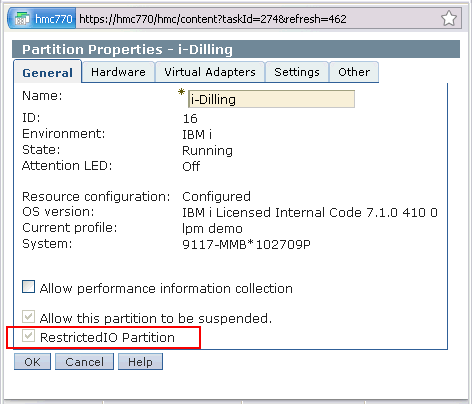 |
| o | The IBM i partition must not be an alternative error logging partition. To check the current value select the partition and click properties. Click the Settings tab and verify the Redundant error path reporting property is disabled. If not, disable using the instructions at http://pic.dhe.ibm.com/infocenter/powersys/v3r1m5/topic/p7hc3/iphc3hmcpreperror.htm. The partition must be shut down (PWRDWNSYS RESTART(*NO)) and the modified profile activated for the new setting to go into effect. 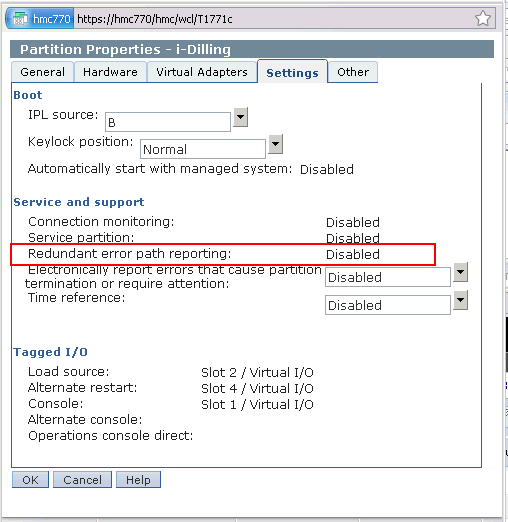 |
| o | The mobile partition must not have HSL (High Speed Link) OptiConnect or Virtual OptiConnect enabled. |
Additional notes
| o | Examples of messages in QSYSOPR and/or history log around the time of a partition move: o CPI09A5 - Partition suspend request in progress. o CPI09A6 - Partition not ready for suspend request. o CPI09A7 - Partition suspend request canceled. o CPI09A8 - Partition resumed after migration. o CPI09A9 - Partition resumed from hibernation. There may be other messages in those logs around the same time that will help determine why a mobility operation may have failed. |
| o | IBM i applications can interact with LPM operations before and after a LPM operation using exit programs. For example, exit programs could be written that automatically vary off any Virtual Fibre Channel attached tape drives prior to the mobility operation and vary them back on again afterwards. For further information refer to the IBM Info Center topics Suspend System Exit Programs and Resume System Exit Programs. |
| o | Ensure all Virtual Fibre Channel attached tape drives are varied off. |
| o | When the partition is starting to run on the target system, the Collection Services collector job will cycle the collection so correct hardware information is recorded on the target system. |
| o | The IBM i partition's collection services cannot collect physical I/O statistics (since there is no physical IO). |
| o | Active State Performance Explorer (PEX) collections that have the PMCO event enabled such as a Trace Profile collection or Profile Mode collection will be forced to a Stopped State during a partition mobility operation. All other Active State PEX collections will continue to run during an LPAR migration. Note that PMCO events in a PEX collection will be enabled if *PMCO is in the list of event subtypes provided in the BASEVT keyword of the ADDPEXDFN command. This command creates the PEX definition used by the STRPEX command. |
| o | Moving a suspended partition must be done using HMC CLI (migrlpar command with the "--protectstorage 2" parameter). |
| o | During a mobility operation, the partition ID can change. You may be able to control the partition ID if you use the HMC CLI (migrlpar command with –i dest_lpar_id=<lpar_id>). |
| o | During a mobility operation, virtual slot IDs may change. |
| o | Console considerations: IBM intends to support LAN connected console for use with IBM i Partition Mobility in the IBM i Access Client Solutions product. For further information on the IBM i Access Client Solutions announcement see: http://www-03.ibm.com/systems/i/software/access/caann.html. Operations console LAN using 7.1 IBM i Access for Windows can be used with the following restrictions: - IBM i Access for Windows service pack PTF SI45664 or later. - Remote Control Panel (RCP) requires that the partition ID stay the same on each server. If the partition id changes, the console configuration must be deleted and recreated to re-enable RCP. - The console configuration and properties may contain incorrect information (such as Machine type, model, serial number, etc). Disconnecting and reconnecting the console may update some values. Other values will not be correct until the existing configuration is deleted and recreated. - Operations Console configuration for a cleared Service Tool Lan Adapter (i.e. bootp) is disabled. The operations console configuration must be deleted and recreated to re-configure a Service Tool Lan Adapter that has had its TCP/IP settings cleared. |
References
IBM eServer Information Center
Configuration requirements to migrate IBM i mobile partitions: http://pic.dhe.ibm.com/infocenter/powersys/v3r1m5/index.jsp?topic=/p7hc3/iphc3hmcprepibmi.htm
Redbooks
IBM PowerVM Live Partition Mobility: http://www.redbooks.ibm.com/abstracts/sg247460.html?Open
[{"Type":"MASTER","Line of Business":{"code":"LOB57","label":"Power"},"Business Unit":{"code":"BU058","label":"IBM Infrastructure w\/TPS"},"Product":{"code":"SWG60","label":"IBM i"},"Platform":[{"code":"PF012","label":"IBM i"}],"Version":"7.1.0"}]
Historical Number
632074083
Was this topic helpful?
Document Information
Modified date:
18 December 2019
UID
nas8N1011014