Troubleshooting
Problem
This document provides information on how to obtain the IBM i Access Client Solutions Product.
Resolving The Problem
This document provides information on how to obtain the IBM i Access Client Solutions Product.
The IBM i Access Client Solutions product consists of three parts: The base package, the Windows® application package, and the Linux™ application package.
The base package is a java-based, platform-independent client that provides the graphical interfaces to IBM i with an emulator, console, data transfer, run SQL scripts, spooled file download, and IFS support.
The Windows® application package provides the ODBC driver, OLEDB provider, ADO.Net provider, ActiveX COM components and most of the API support that was in the IBM i Access for Windows® product. APIs for parts of the client that no longer exist were removed, for example, PC5250 EHLAPPI and the cwbun* APIs for System i Navigator.
The Linux™ application package provides an ODBC driver for Linux™
Obtaining the IBM i Access Client Solutions base package
Note: Beginning in June 2018 an English only version of the Windows® and Linux™ application packages are available as a download on the IBM i Access Client Solutions website. If the full Windows® or Linux™ application packages are required, skip to the 'Obtaining application packages' section below.
The preferred method of obtaining the base package is to go to the IBM i Access Client Solutions website:
http://www-01.ibm.com/support/docview.wss?uid=isg3T1026805
From there, click the link to Download IBM i Access Client Solutions base package and sign on with a registered IBM ID, which would be the same ID used to log in to the IBM Fix Central website. After you sign on, the IBM i Access Client Solutions download site will show the account's Business Contact Information and Privacy settings. Review the IBM i Access Client Solutions license and check the option for I agree. Then click the I confirm button.
The IBM i Access Client Solutions IBMiAccess_v1r1.zip file along with the Readme file, Quick Start Guide, Getting Started documentation are presented to download, along with and English only version of the Windows® and Linux™ application packages. By default, the downloads use the Download Director tool. If there are problems with Download Directory, use the other tab to Download using http. It is a more reliable alternative.
The client is still available from the IBM Entitled System Support (ESS) website. This is the only location to obtain the IBM i Access Client Solutions Windows® Application Package and IBM i Access Client Solutions Linux™ Application Package for languages other than English. The following discusses obtaining the client from the IBM ESS website.
♦ You must be entitled to V6R1 or above.
♦ V5R4 entitled customers will not be able to obtain the GA version of Access Client Solutions unless they already have a processed order for V6R1 or above.
♦ When and IBM i OS Version is removed from Marketing Support, approximately 1 year before End of Service, the IBM i Access Family product for that release are no longer updated on the ESS site. To obtain the latest version of IBM i Access Client Solutions from the ESS site our customer would have to be entitled for a newer release of IBM i OS and download the software under that release.
This is not a complete walk-through. It is meant to be used a guide.
Obtaining application packages
Note: The Electronic System Support (ESS) website is supported by the ESS team. For further assistance with downloading this product, visit the following website:
https://www-304.ibm.com/servers/eserver/ess/ProtectedServlet.wss
Select CONTACTS on the right, and locate the appropriate number for your country.
All three parts of the IBM i Access Client Solutions product can be downloaded from the ESS service. Start by logging in to the ESS site: http://www-304.ibm.com/servers/eserver/ess/index.wss
| 1. | You must sign in with your IBM ID. If you do not have an IBM ID, you can register for one on this same page. |
| 2. |
Once signed in to the Entitled Systems Support website, you should see your profile information on the right hand side. The next step is to register your customer number to gain access to the IBM i software downloads. Without a registered customer number you will not be able to proceed.
There are two ways to register your customer number:
- Expand My Profile on the left navigator panel. Select the option for Register Customer Number. Follow the steps by either using Hardware or Software serial number and or Customer Number including country code.
- You can also get to these same steps by expanding My Entitled Software. If your Customer Number is not yet registered, there will be a warning at the top of the popup windows sharing your are not yet registered and will be a link to click on to do so.
|
| 3. | Follow through on customer number selection. |
| 4. |
Once your Customer Number is registered, you will have access to the Software Downloads. Expand My Entitled Software and select Software Downloads.
On the Select Product page, you must be at V7R2 or later depending on whether your system is entitled for multiple releases.
The following screen captures are for IBM i at V7R4. It is recommended that you select V7R2M0 or later to ensure that you get the latest version of the application packages. Once a version is withdrawn from marketing, no further updates can be added in ESS and the application packages are updated roughly twice a year. You can search for software by Category, Machine and or Product. The following instructions will be using By Category.
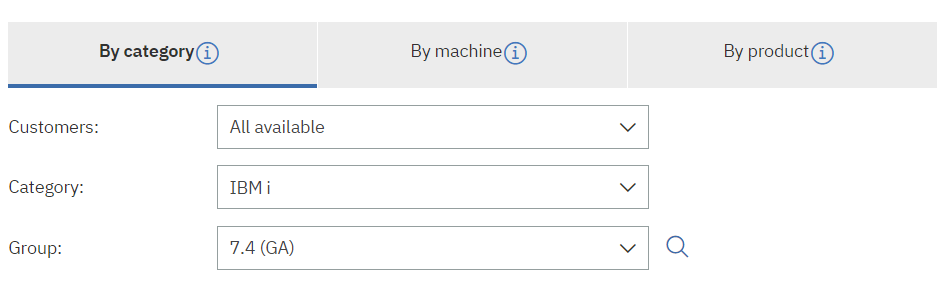 Select the correct customer. Set Category to IBM i. Select your release of IBM i OS or the highest available. (Steps will be the same for each release) Hit the magnifier glass to trigger the search.
Step 1 of the Software download wizard is Selecting the correct Product. Select 5770-SS1 and hit Continue.
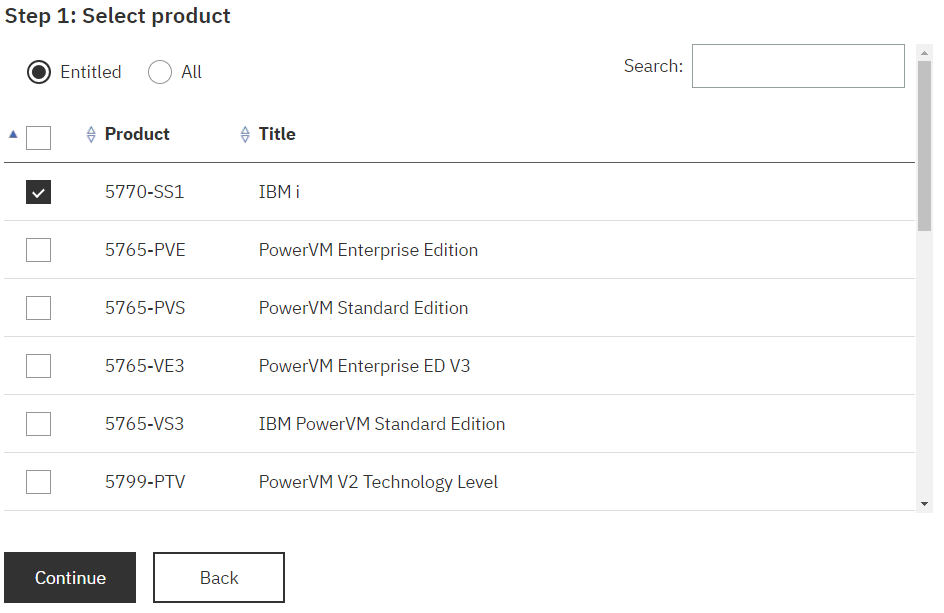 |
| 5. | Step 2 of the Software downloads wizard is the Language Selection. Select desired language and hit Continue. |
| 6. |
Step 3 is selecting the desired download package from the 5770-SS1 Product. Expand the IBM i Access Client Solutions package (6290) by hitting packages.
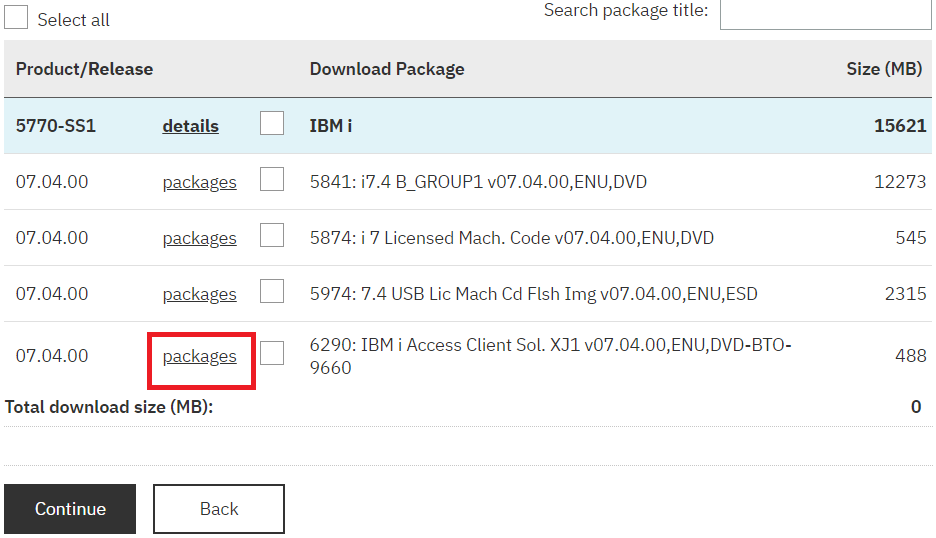 This will provide all 3 downloads for IBM i Access Client Solutions.
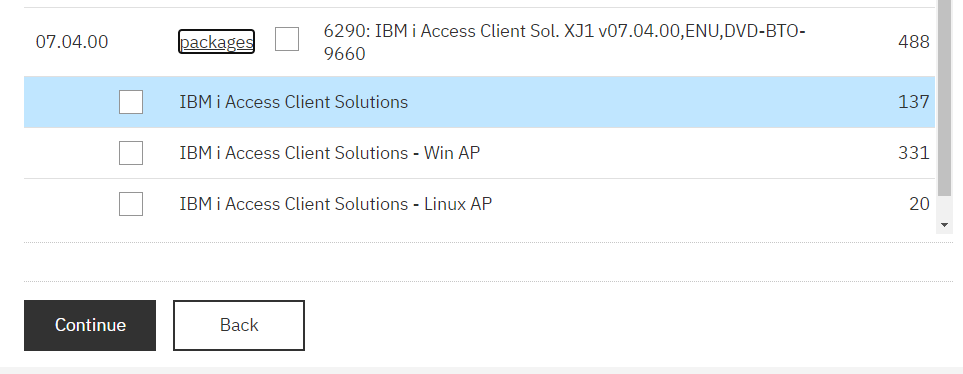 ♦ IBM i Access Client Solutions is the Java-based client that provides the 5250 emulator, console, spooled file print, and data transfer.
♦ IBM i Access Client Solutions - Win AP is the ODBC driver for Windows® (installer). ♦ IBM i Access Client Solutions - Linux™ AP is for ODBC support in Linux™ (Dabien and RedHat packages). Select desired package(s) and hit Continue.
|
| 7. |
Step 4 Terms and Conditions.
Select I agree for the terms and conditions.
|
| 8. |
Step 5 Selecting download method. Choose browser (HTTP) and hit Continue.
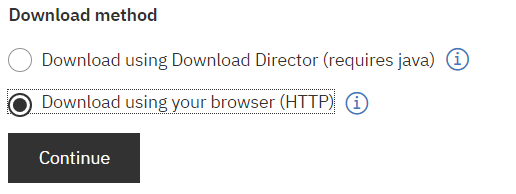 |
| 9. |
Step 6 Downloading with HTTP. From here you can click on each file link individually or select the Download All Links button. This will start your download(s) in your browser.
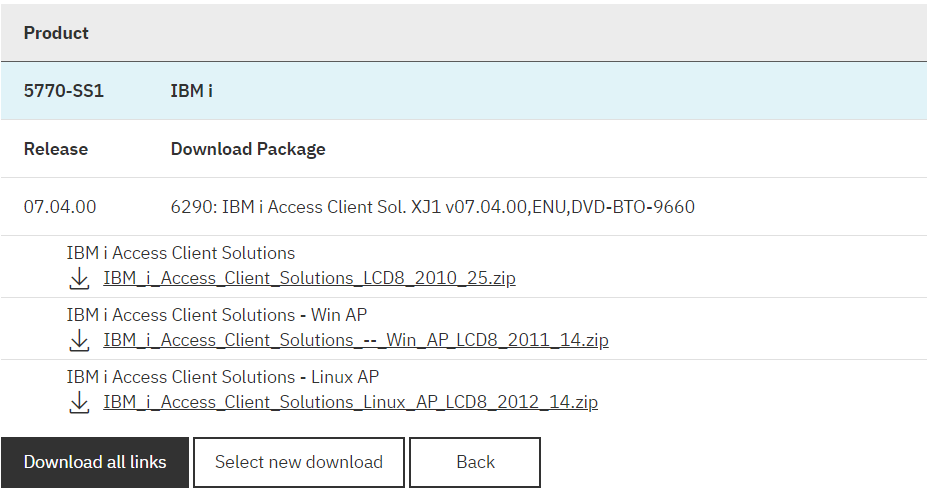 |
Once you download the application package zip files, extract them into a directory and run the setup program to install the client.
Video Walkthroughs
These two videos show how to download and install the Base Java Package and Windows® Application Package.
Document Location
Worldwide
Historical Number
674013359
Was this topic helpful?
Document Information
Modified date:
03 November 2021
UID
nas8N1010355