Release Notes
Abstract
MaaS360 adds a new setting to allow users to directly launch the native dial pad on tapping the phone numbers across Secure Mail and Calendar apps. Previously, users had to manually choose the native dial pad from the app chooser dialog.
Content
To enable this feature, navigate to MaaS360 Settings > General Settings and then turn on Use Native Dialer.
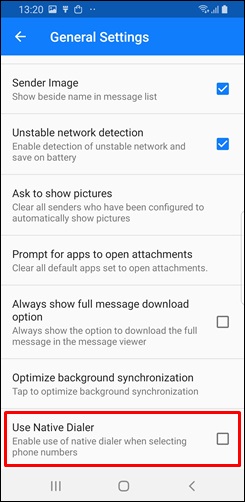
When this setting is turned on, MaaS360 displays the native dial pad directly on tapping the phone numbers across Secure Mail and Calendar apps.
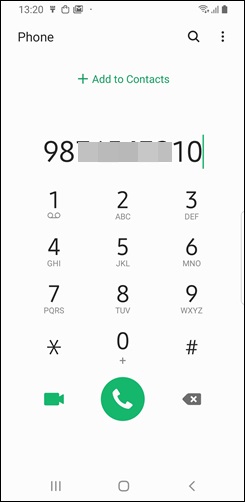
When this setting is turned off, MaaS360 displays a chooser dialog, wherein the list of supported apps, including the native dialer, is displayed.
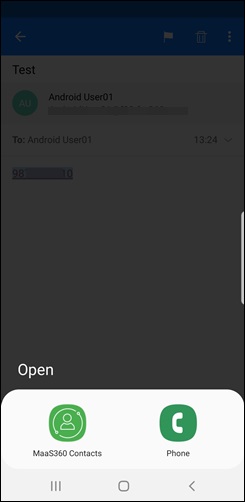
[{"Business Unit":{"code":"BU059","label":"IBM Software w\/o TPS"},"Product":{"code":"SSYSXX","label":"IBM MaaS360"},"Component":"","Platform":[{"code":"PF025","label":"Platform Independent"}],"Version":"6.70","Edition":"","Line of Business":{"code":"LOB24","label":"Security Software"}}]
Was this topic helpful?
Document Information
Modified date:
01 July 2019
UID
ibm10958039