Flashes (Alerts)
Abstract
Changes to the IBM TM1 REST API in version 2.0.7 may cause issues when publishing from IBM Planning Analytics for Microsoft Excel to the TM1 Server Application Folder.
Content
In version 2.0.7, changes were made to the IBM TM1 REST API, which may cause issues if you are publishing from IBM Planning Analytics for Microsoft Excel to the TM1 Server Application Folder.
Issues
If you are using Planning Analytics for Microsoft Excel (Version 2.0.41+) without IBM Cognos Performance Management Hub (PMHub), you may experience the following issues:
- Files are uploaded to the data directory of your TM1 Server rather than the "}Externals" directory.
- When you restart or reconnect to your TM1 Server, the TM1 Application Folder link no longer appears in the tree.
- Note: Your files still exist, however the link to the TM1 Server Application Folder does not.
IBM Planning Analytics connections will appear as the "TM1Odata" datasource type if you are not using Planning Analytics for Microsoft Excel with PMHub.
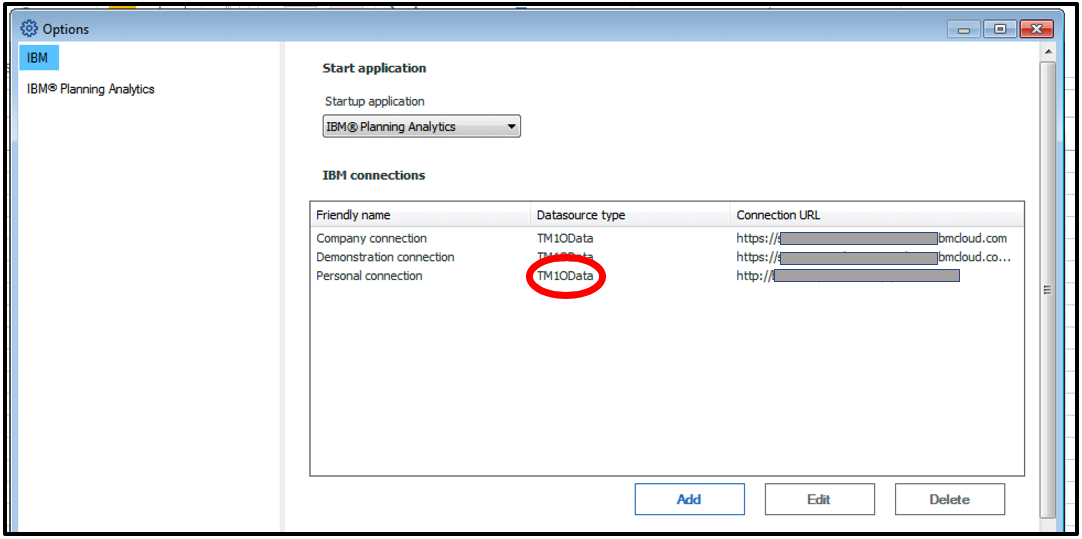
Note: Planning Analytics for Microsoft Excel version 2.0.41+ and Planning Analytics version 2.0.7+ is required to use Planning Analytics for Microsoft Excel without PMHub.
Solutions
A server hot fix will be made available as soon as possible to address these issues. In the meantime, there are two solutions available, if you need to publish files to the TM1 Server Application Folder:
- Use an older client, such as TM1 Perspectives or TM1 Architect, or
- Force your connections to use PMHub and publish from Planning Analytics for Microsoft Excel.
- You can do this by adding a new connection, using the same connection URL, and adding "/?rest&pmhub" at the end of your connection URLs. For example, "http://mylocalconnectionURL" will be changed to "http://mylocalconnectionURL/?rest&pmhub". If successfully forced, the datasource type will appear as "IBM Planning Analytics".
- Be sure to exit and restart Microsoft Excel before using your new connection URLs.
[{"Business Unit":{"code":"BU059","label":"IBM Software w\/o TPS"},"Product":{"code":"SSD29G","label":"IBM Planning Analytics"},"Component":"Planning Analytics for Microsoft Excel","Platform":[{"code":"PF033","label":"Windows"}],"Version":"","Edition":"","Line of Business":{"code":"LOB10","label":"Data and AI"}}]
Was this topic helpful?
Document Information
Modified date:
26 September 2022
UID
ibm10886593