Question & Answer
Question
Is there a way to extend the number of rows in 'Show All Systems' in the Open Drilldown dialog?
You may have a large number of Location Systems but only 100 rows are displayed by default in the Open Drilldown dialog.
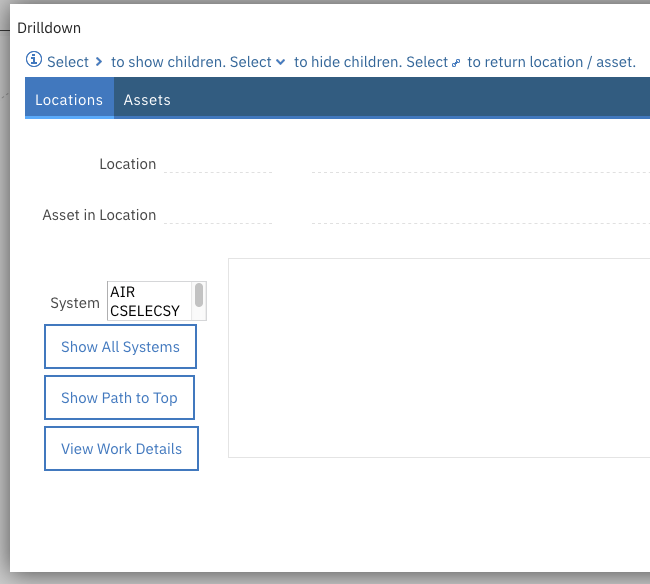
Cause
Listbox is set to show 100 records maximum by default.
Answer
You can resolve this restriction by adding maxlistitems="<integer>" on the List box in the library.xml file.
- Go to Application Designer > Select Action > Export System XML > export LIBRARY.xml, then save.
- Open the saved LIBRARY.xml file in any file editor of your choice.
- Search for 'drilldown'. If you are using an out-of-the-box dialog, then search for <listbox align="left" dataattribute="systemid" id="drilldown_listbox" title="Change System" width="100"/>
- Add maxlistitems with the maximum number of rows you want to display. ie) <listbox align="left" dataattribute="systemid" id="drilldown_listbox" title="Change System" maxlistitems="500" width="100"/>
- Save the .xml file >> go to Application Designer >> import the modified library.xml file.
- Go to the Locations application and then check the Open Drilldown dialog.
[{"Business Unit":{"code":"BU059","label":"IBM Software w\/o TPS"},"Product":{"code":"SSLKT6","label":"IBM Maximo Asset Management"},"Component":"","Platform":[{"code":"PF025","label":"Platform Independent"}],"Version":"7.6.1","Edition":"","Line of Business":{"code":"LOB59","label":"Sustainability Software"}}]
Was this topic helpful?
Document Information
Modified date:
16 April 2019
UID
ibm10881226