How To
Summary
How to get the IBM OpenJ9 OpenJDK and include it with the IBM i Access Client Solutions package so that Java is used when IBM i ACS is launched or deployed.
Steps
1. Go to the IBM Semeru website to download the current IBM Open J9 JDK 11 using this URL:
https://developer.ibm.com/languages/java/semeru-runtimes/downloads/
And make sure that the options for Open JDK11 and Open J9 are selected as shown below. For this example, select the Windows x64 platform as shown.
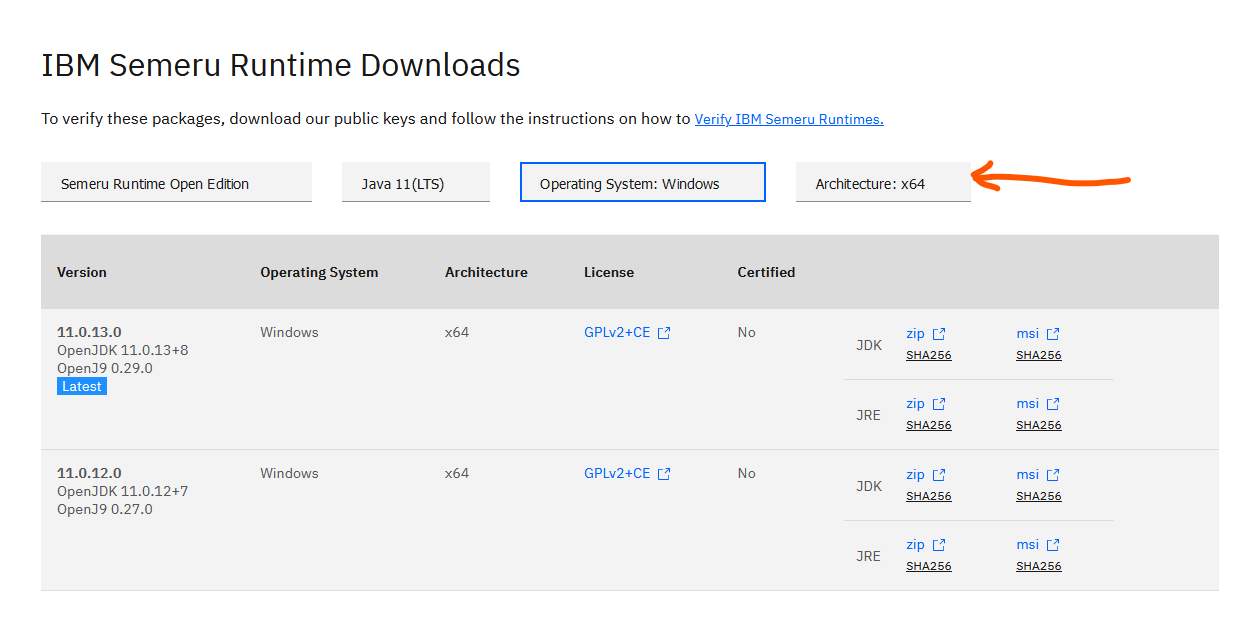
2. IBM i Access Client Solutions only requires the JRE so select to download that as shown.
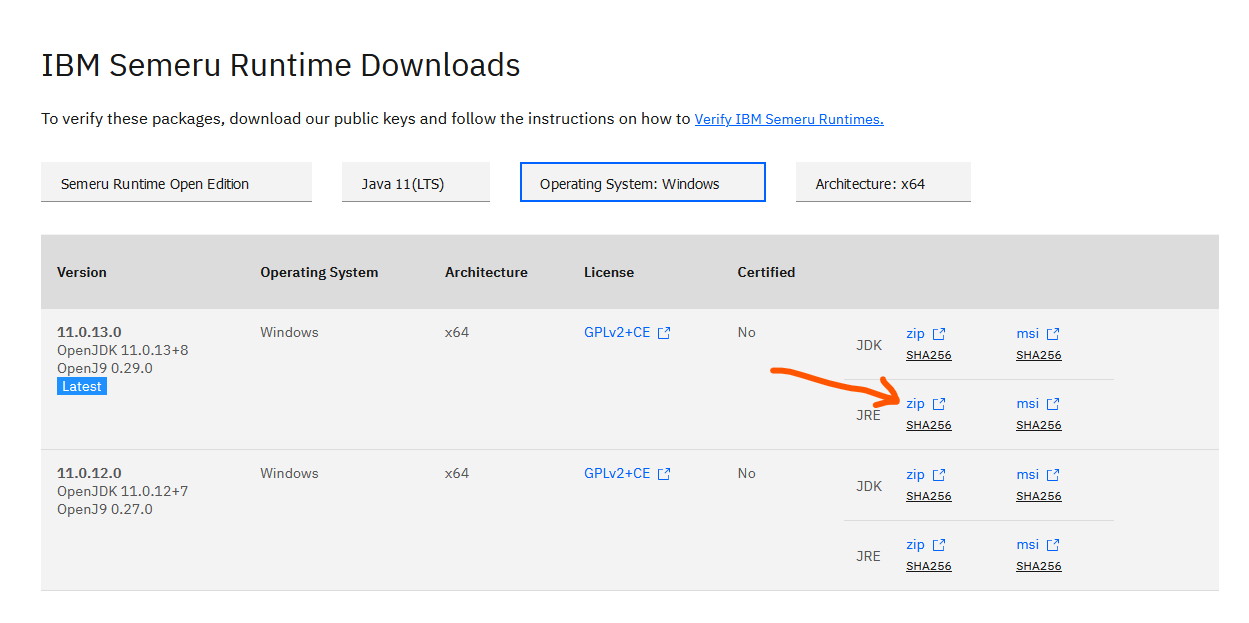
3. Save the .zip file to the workstation.

4. After saving the file, extract it and it will contain a jre folder like shown here.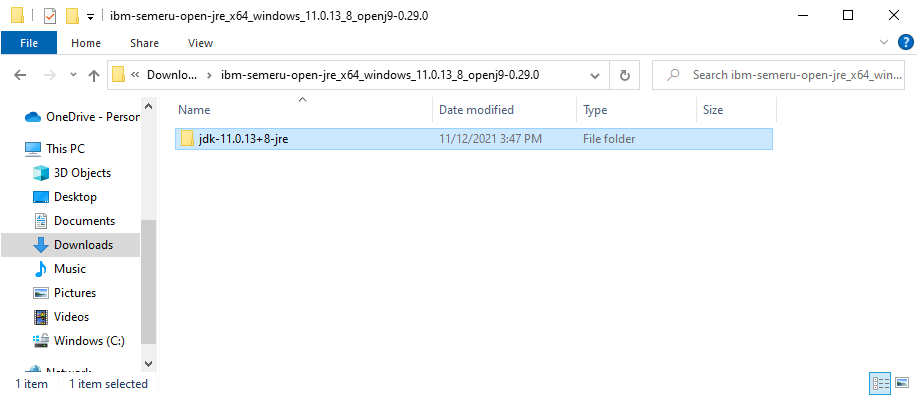
5. Copy that jre folder to the corresponding IBM i Access Client Solutions Start Programs folder. Since in this example we are working the most common deployment of 64-bit Windows we copy that into the Windows_x86-64 folder as shown.
6. Now if IBM i Access Client Solutions is launched or deployed from this location this Java is used. If I wanted to deploy IBM i ACS on my Windows 64-bit PC, I would go to the Windows Application folder and run one of the 64-bit installation scripts. When that install process copies IBM i ACS to the Windows workstation the Java in the Start_Programs folder will be copied also, and that Java will be used by that IBM i ACS deployment as shown from Help -> About.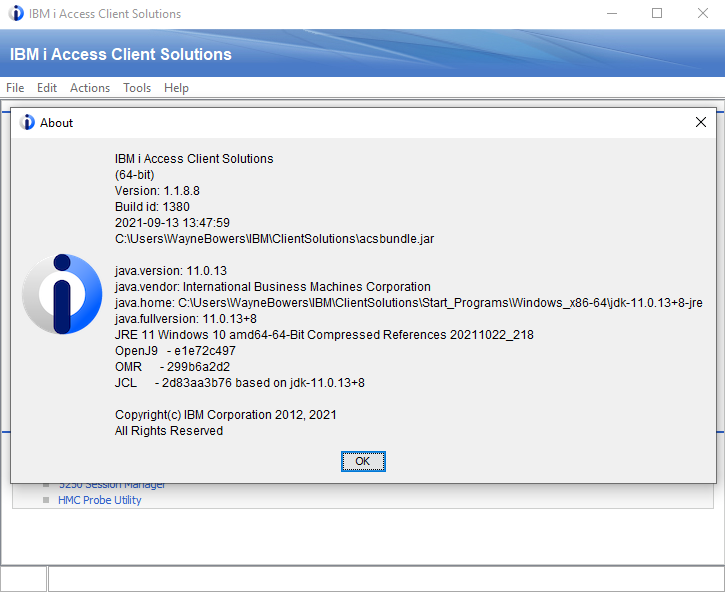
Was this topic helpful?
Document Information
Modified date:
12 November 2021
UID
ibm10792205