How To
Summary
Notifications about the MaaS360 product, including notifications security bulletins and customer notifications, come from a central IBM system known as My Notifications. The notifications can be set up for delivery by email and/or RSS Feed. The types of notifications received can be customized so that there are never too many or too few, and any MaaS360 admin can keep up to date. Instructions on this page describe how to subscribe to this tool.
Before you get started with the My Notifications program, you need an IBMid. If you have an IBMid that was created for MaaS360 portal access, then that same IBMid is to be used for this login. To create a new IBMid or check on an existing IBMid status, visit: https://www.ibm.com/account/us-en/signup/register.html
Steps
Getting Started
To get started, navigate to https://www.ibm.com/mysupport and select "Manage Support Account> Notifications"
In the search tab type MaaS360, and select "Subscribe"
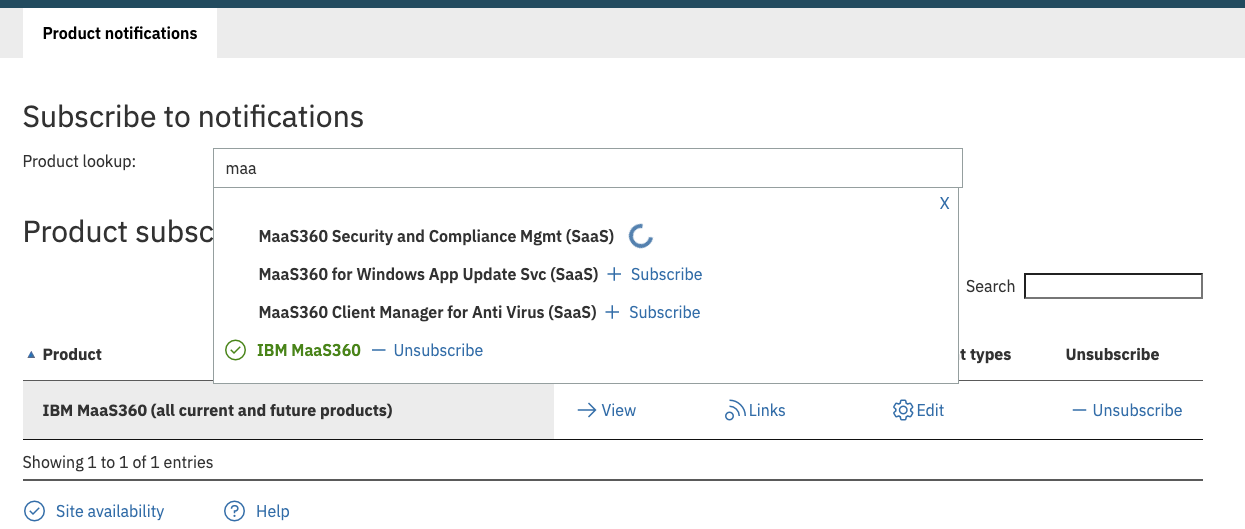
Select the types of notifications that you want to subscribe to, and select "Submit"
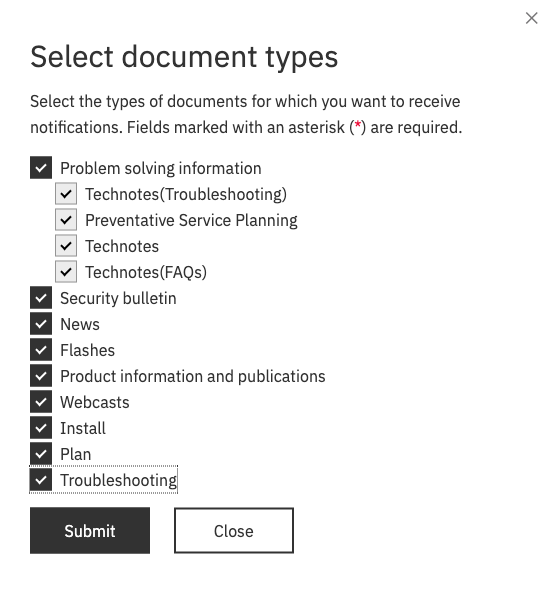
**Important Note** Currently MaaS360 is leveraging the following Notification types:
- Security Bulletins - Security bulletins relevant to MaaS360 products that require customer to implement fix/mitigations are sent through this tool. Frequency - as needed.
- Flashes - Planned portal maintenance, unplanned system outages (could be IBM or 3rd party services critical to MaaS360 operation), and critical updates to our services and environment with client facing impact. Frequency - As needed but typically one for the outage, and one for the service restoration.
- News - Links to information about new releases, and critical information about market trends related to MaaS360. We also include out Webinar sign up forms (which can be found in the Community events calendar) Frequency - Once a month
Managing Notifications
Once subscribed for notifications, there are various options available to the subscriber. The options allow the admin to customize how they get notified and to unsubscribe.
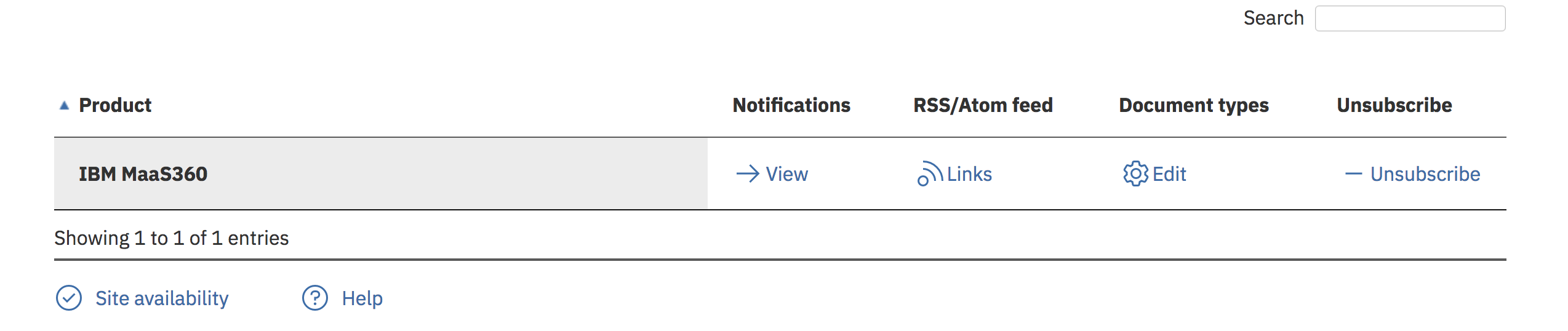
Options:
- View - Allows the user to view all the notifications sent out since the start of subscription. Note: Unsubscribing and then resubscribing to notification types clear history.
- RSS/Atom Feed - Presents a window with the links for the various feeds. One link just to follow MaaS360 notifications and one for all subscribed products
- Edit - Add and remove notification types
- Unsubscribe - Remove user from the MaaS360 notification mailing list
Receiving Notifications
Alerts received in the My Notifications tool do not contain MaaS360 in either the sender or subject line, rather come from IBM as a company. Emails contain product name and alert information in the body itself, be sure that your filters allow for mail from 'IBMSupportNoReply@us.ibm.com'
The notifications themselves contain links in the body that redirect the user to the notification itself.
Sample 1:
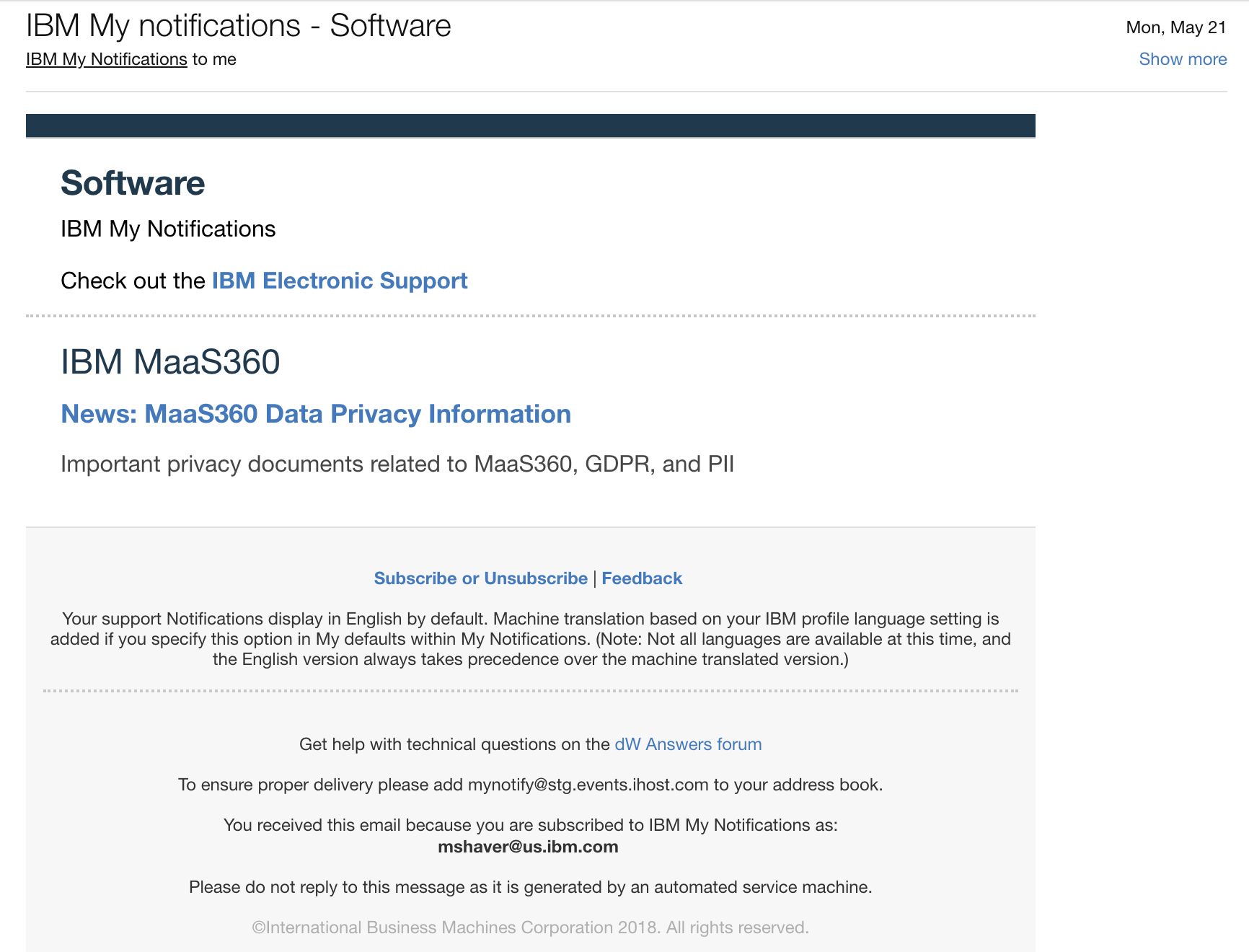
Sample 2:
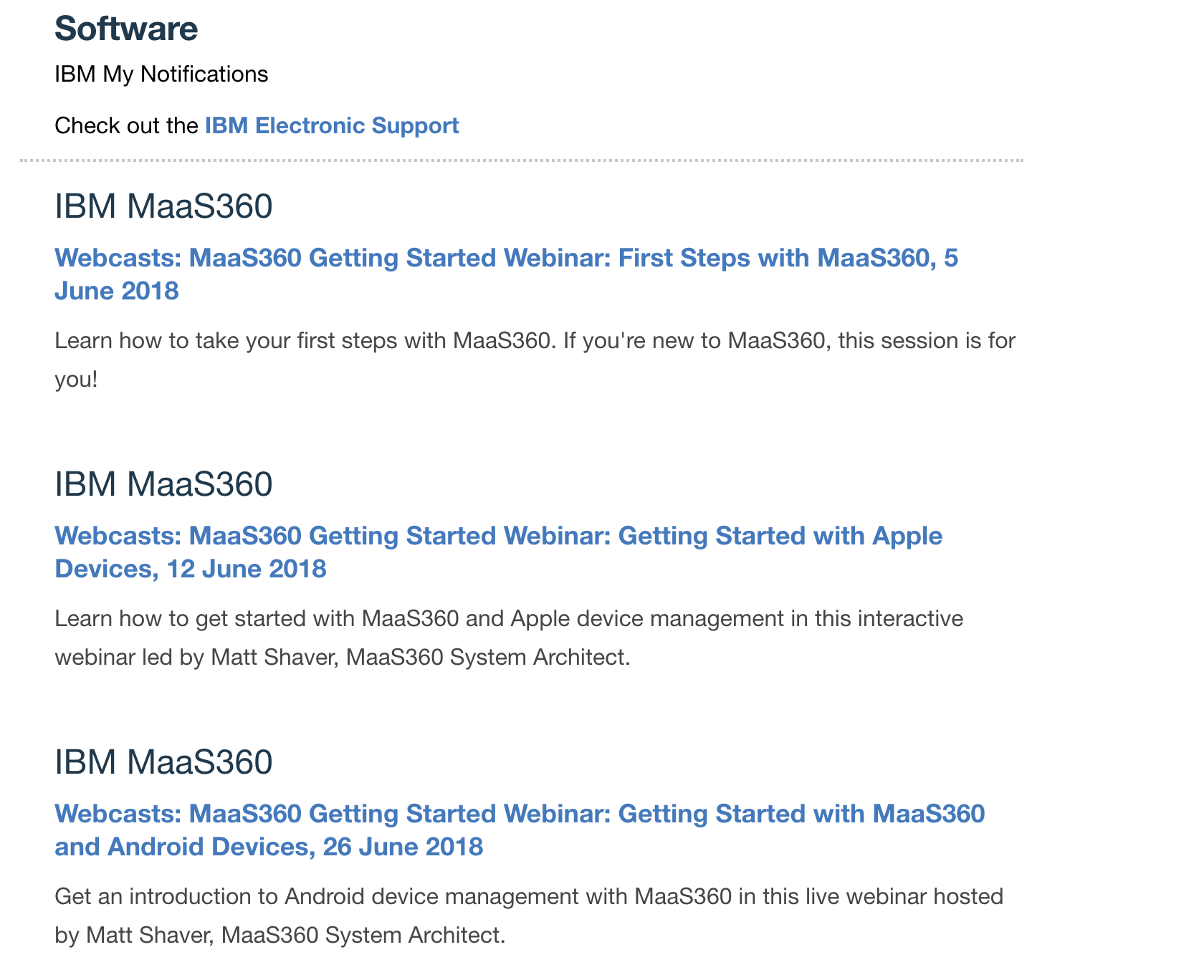
Was this topic helpful?
Document Information
Modified date:
06 June 2023
UID
ibm10743939