How To
Summary
MaaS360 will occasionally create debug builds of applications for information gathering purposes, or, for clients to test beta features. This guide will walk through the process of installing such beta apps
Environment
iOS device with Testflight application installed
Steps
Once the invite is sent to your inbox, there are multiple paths that can be taken. The easiest by far is to have access to the email on the device with which you will first be testing. Doing this will automatically redirect the user to join. The email can also be accepted via desktop clients in which case there will be a code issued for manual redemption.
1. Begin by downloading Testflight from the iOS app store to iOS devices for testing (Please Note: Test devices will need iTunes Apple IDs configured)
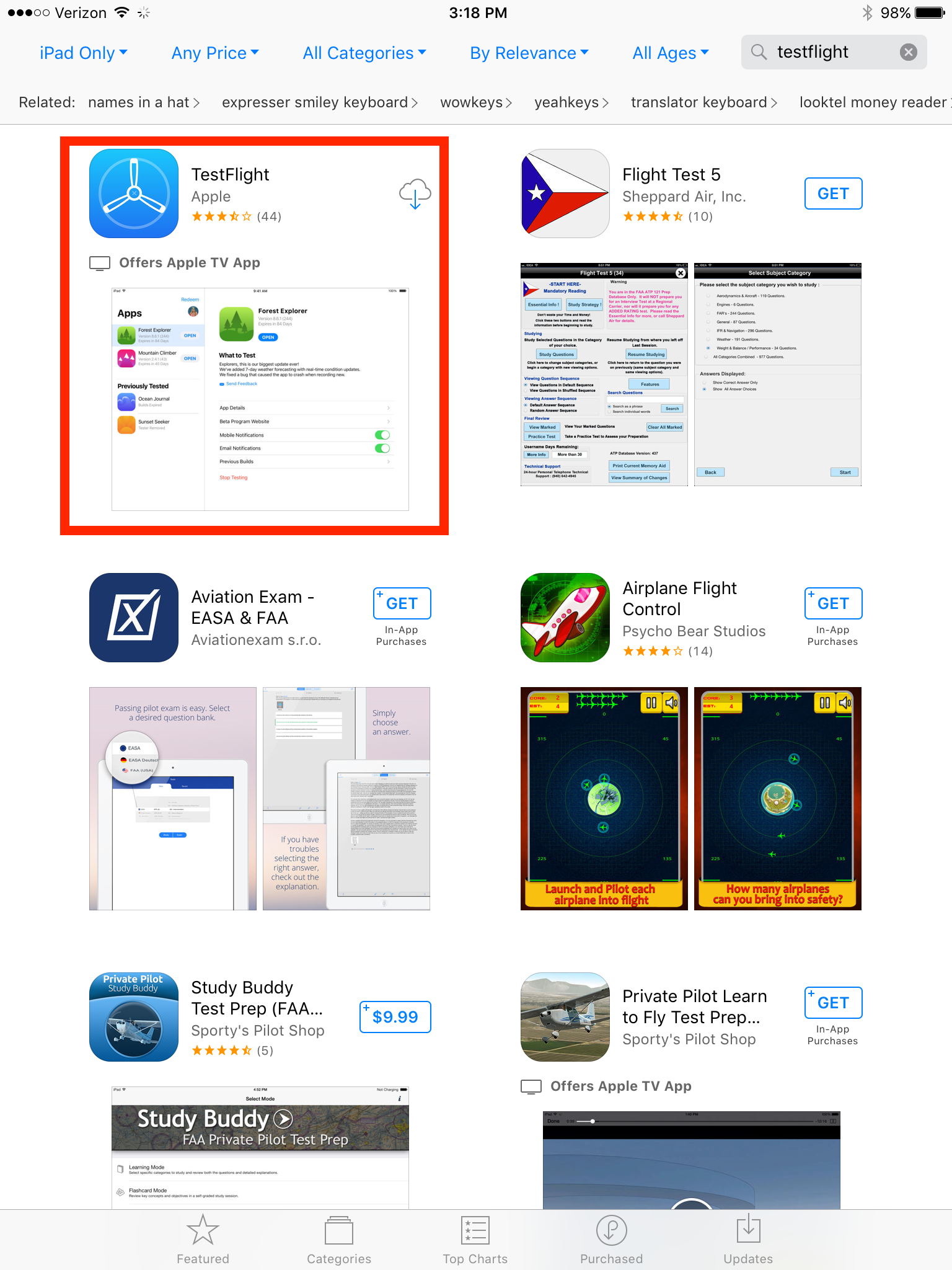
2. Sample email invitation - Tapping on "View In Testflight" will redirect automatically
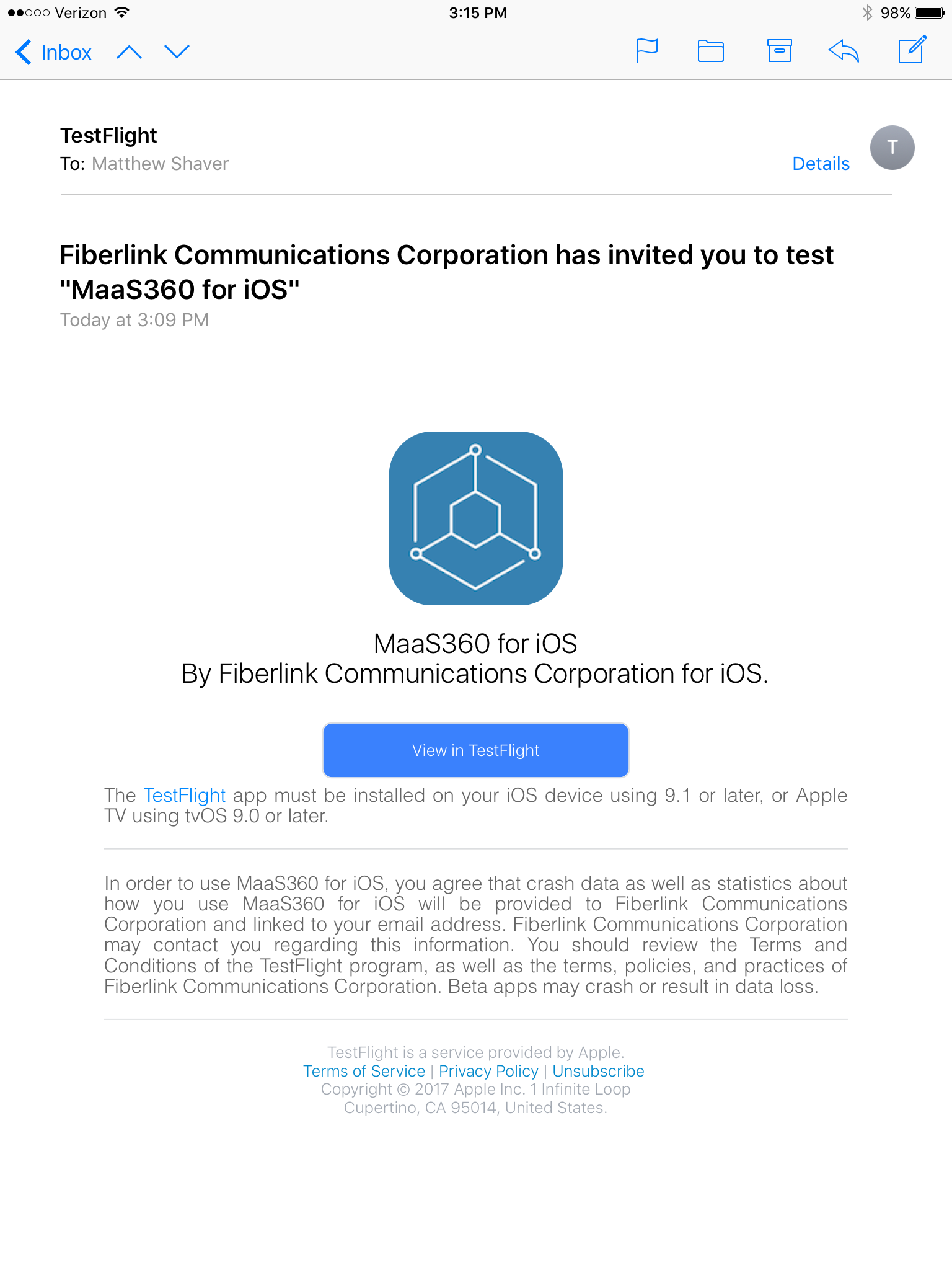
2(a). Sample of the code given if Testflight is not available (on iOS device or Desktop client)
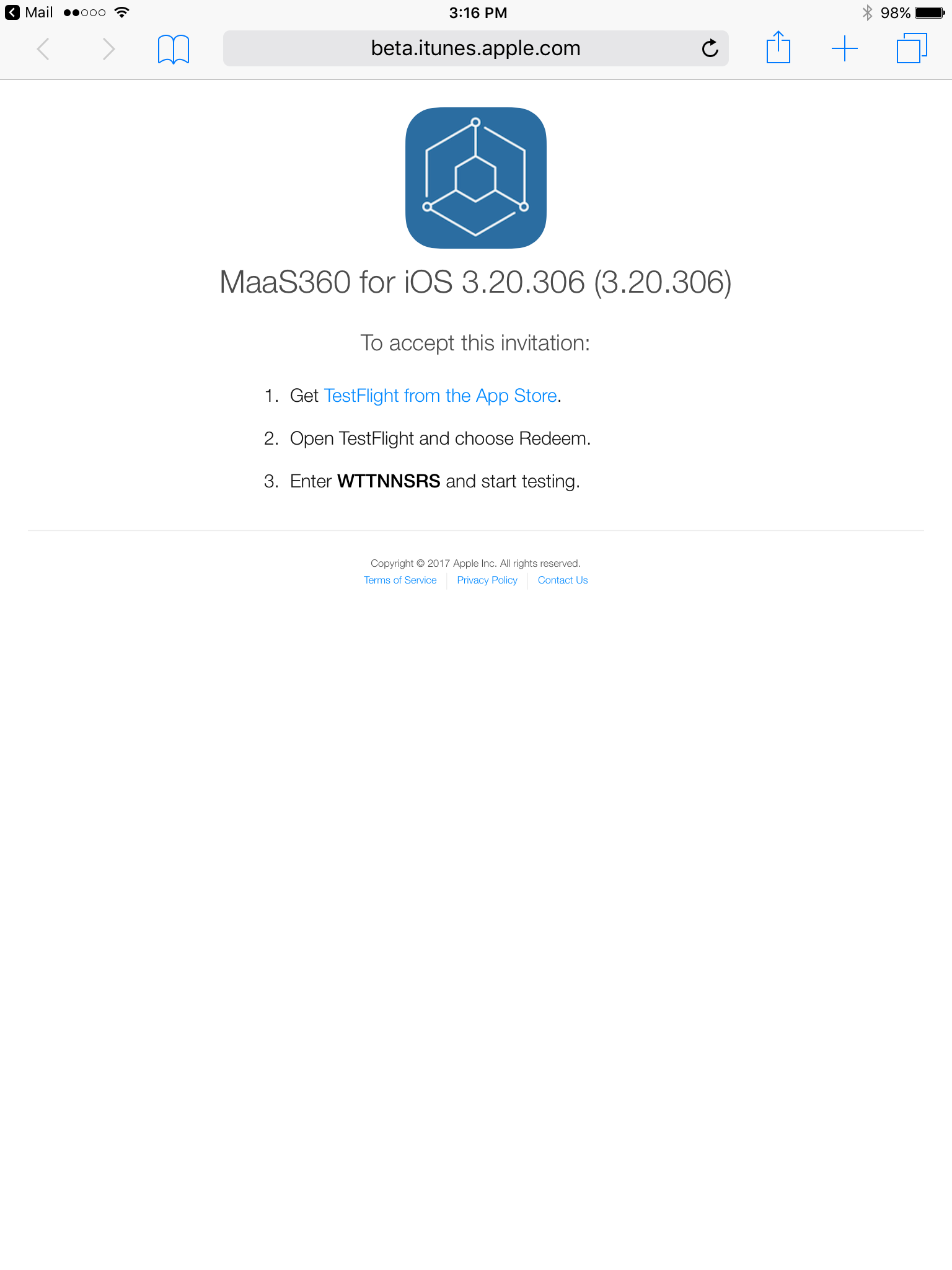
2(b). Tap 'Redeem' for the manual code
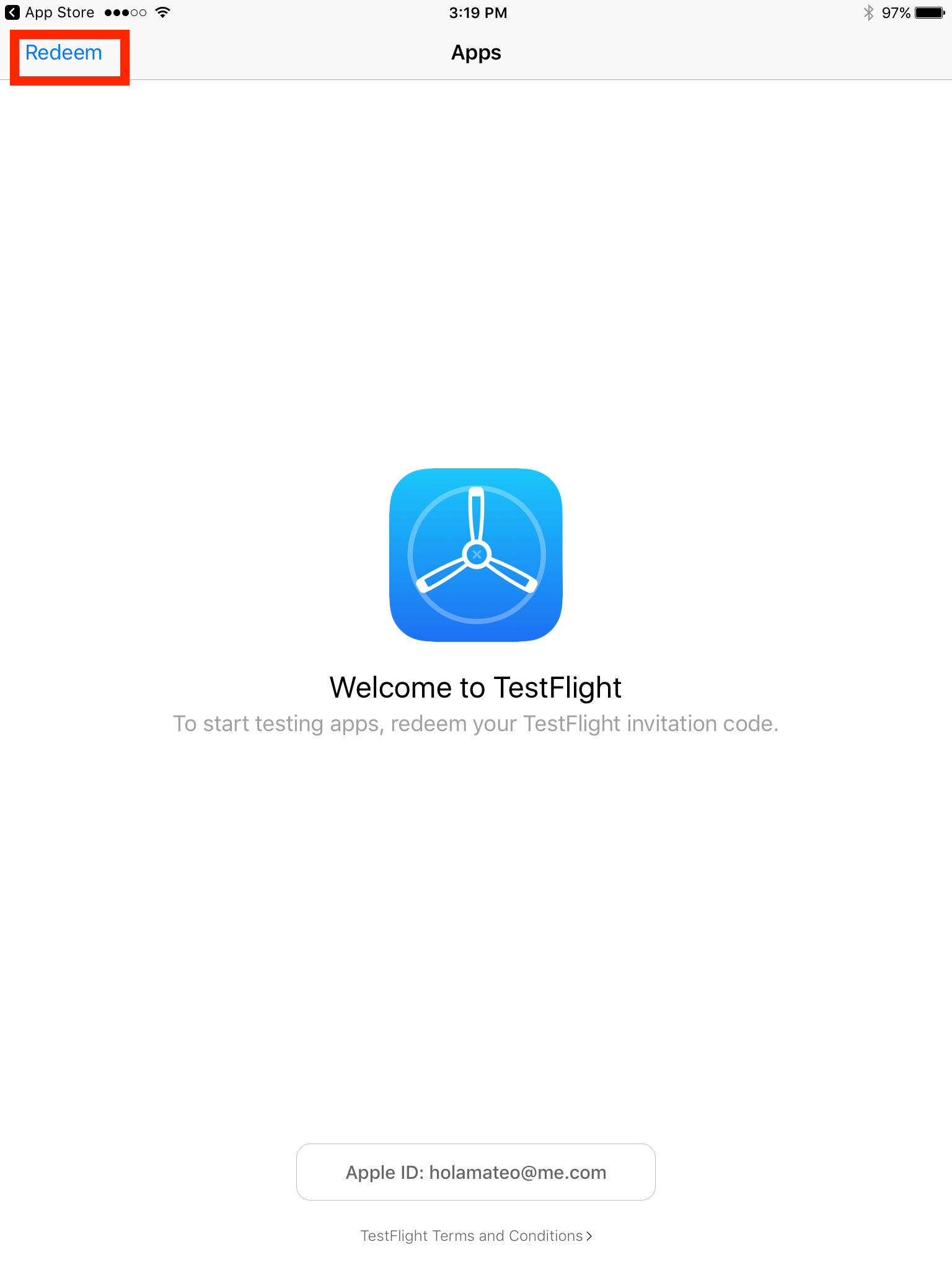
3. Verify the information on the welcome page is correct. Follow the instructions to change the Apple ID if it is not the one you wish to associate with the BETA program. Tap "Continue" when ready to move forward
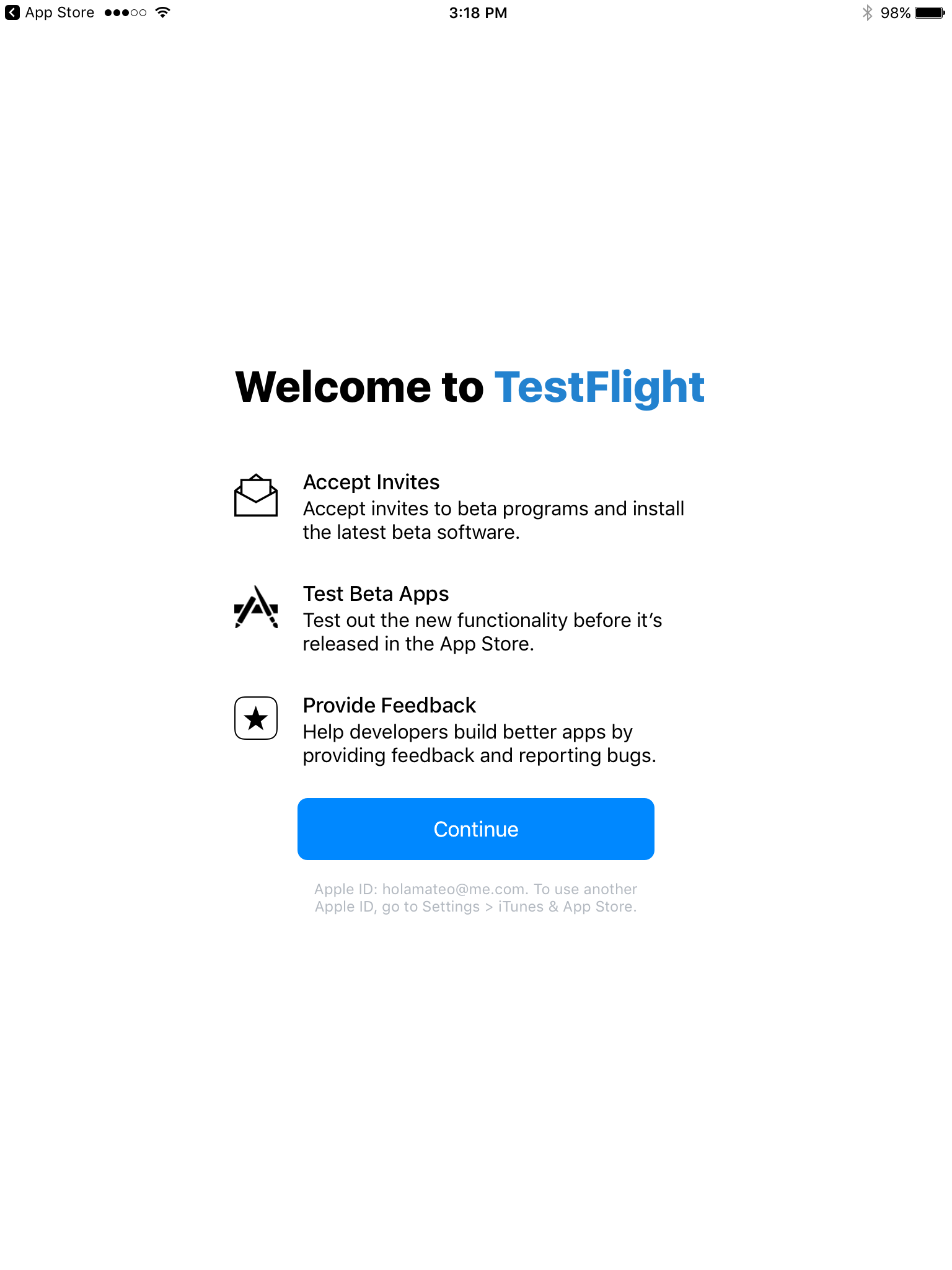
4. View the App Details and accept the BETA app
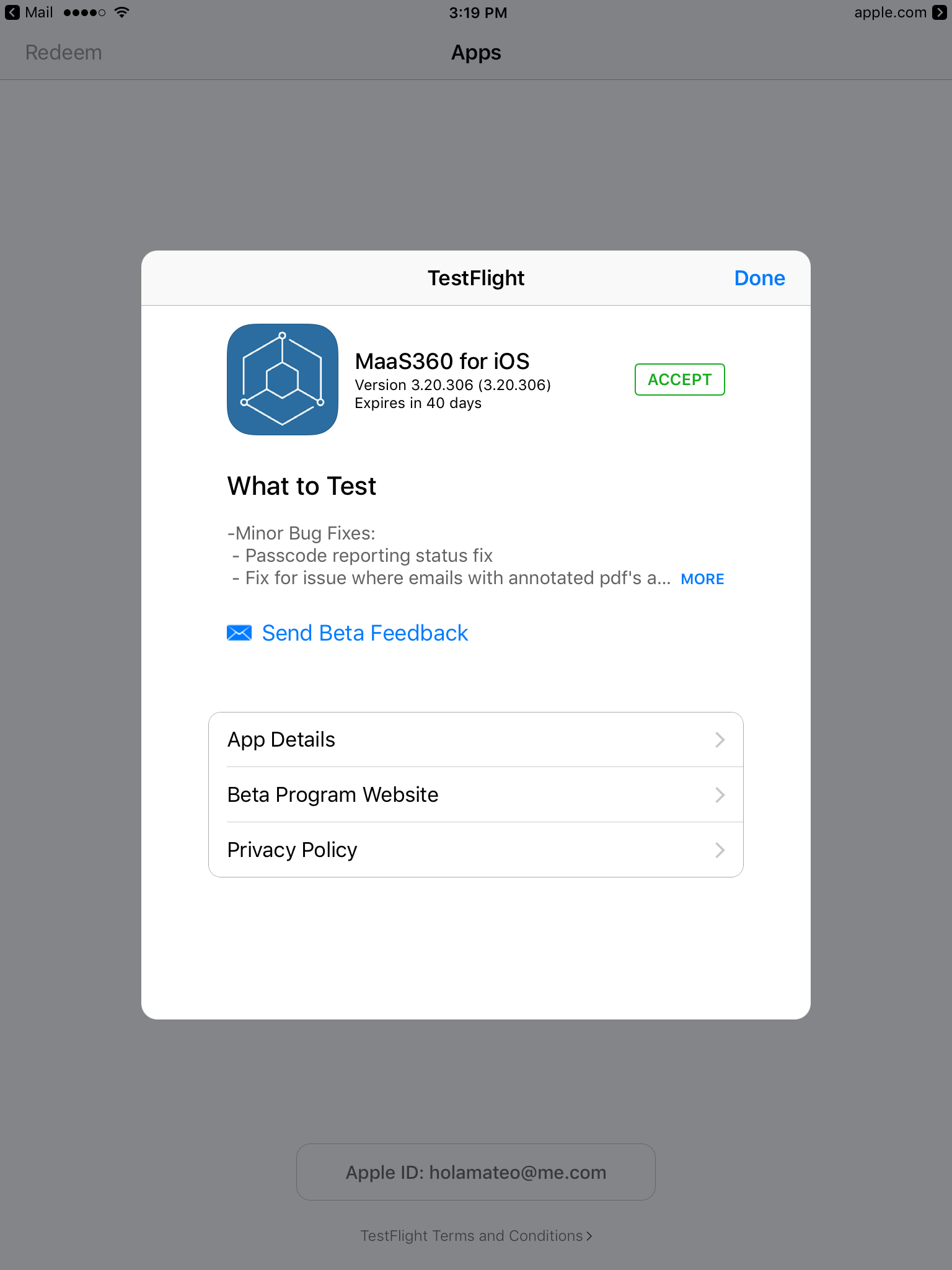
5. Choose to install the application if ready to begin testing. Note: installing the BETA application, and then going back to GA, will remove the app data. All cached info will be removed, and users will have to authenticate in to post-enrollment MaaS360 services again.
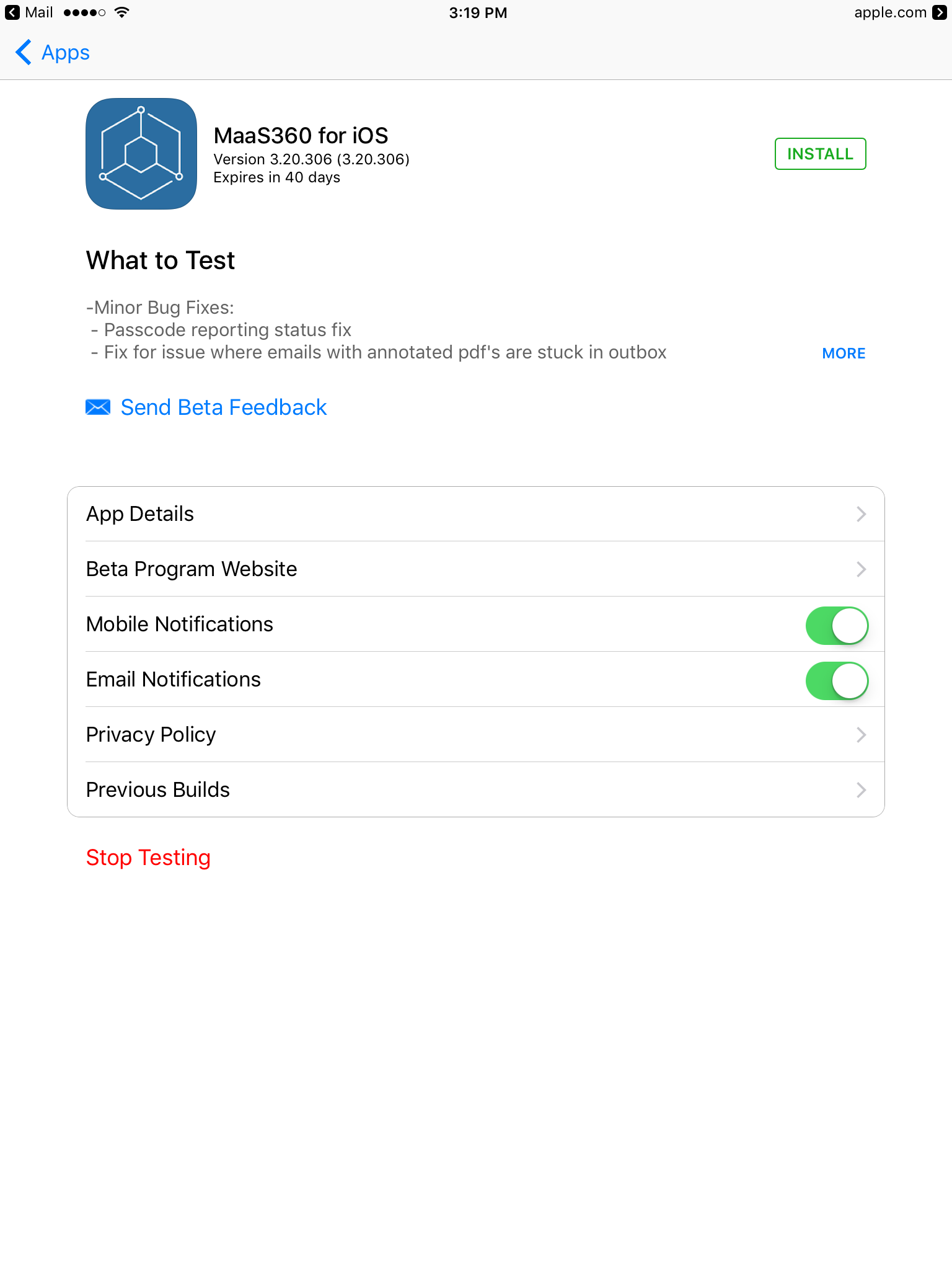
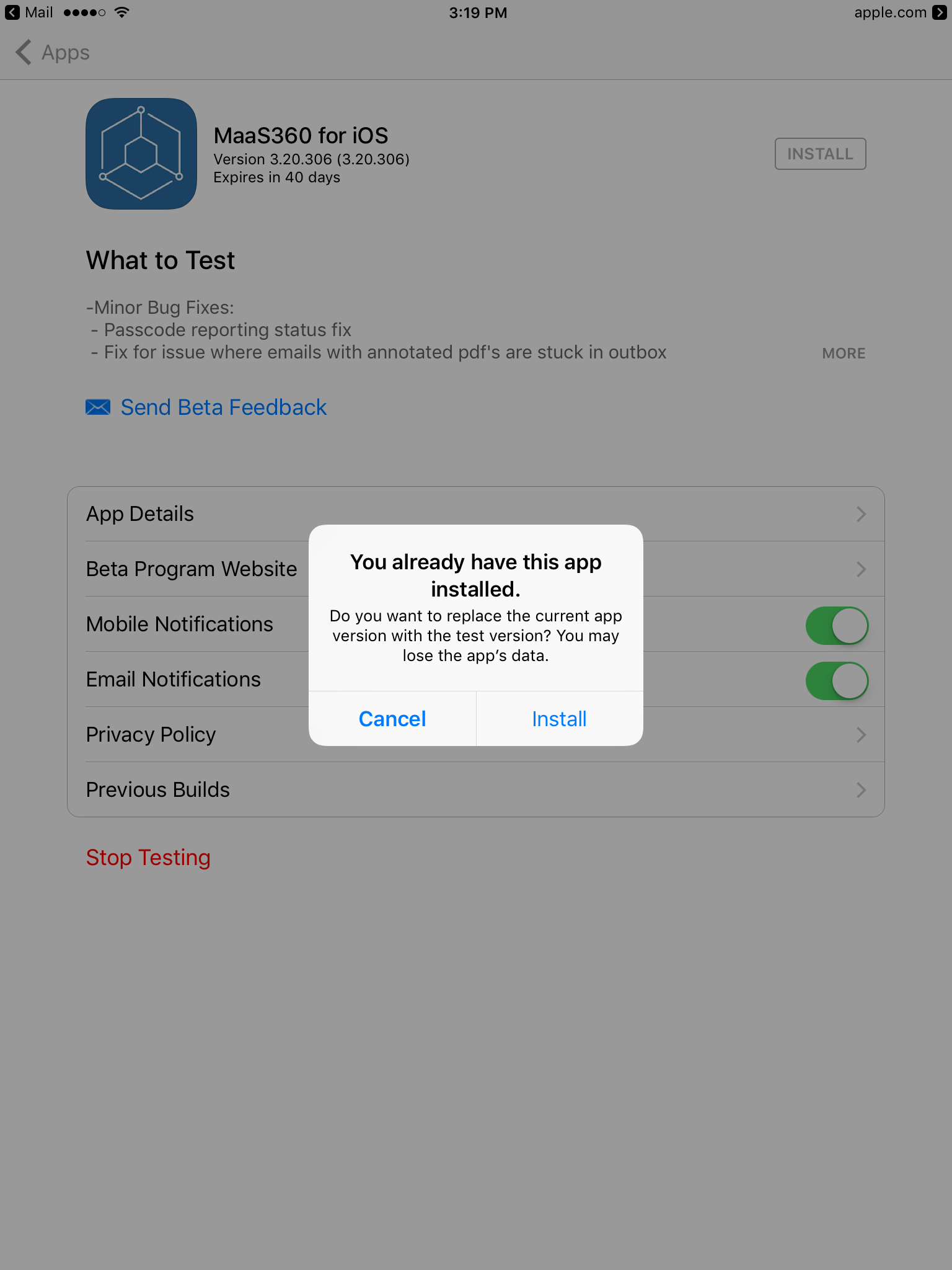
When testing is complete, the application can be removed and the GA version installed from the MaaS360 App Catalog, rather than the iOS app catalog.
Was this topic helpful?
Document Information
Modified date:
02 October 2018
UID
ibm10733709