Troubleshooting
Problem
When adding an Action Definition to an Object Structure we get an error BMXAA4195E - A value is required for the Security App field on the OSOSLCACTION object.
Here are the steps to recreate:
1) Create Object Structure.
2) Add the objects required and save.
3) Create an Integration automation script like the screenshot below:
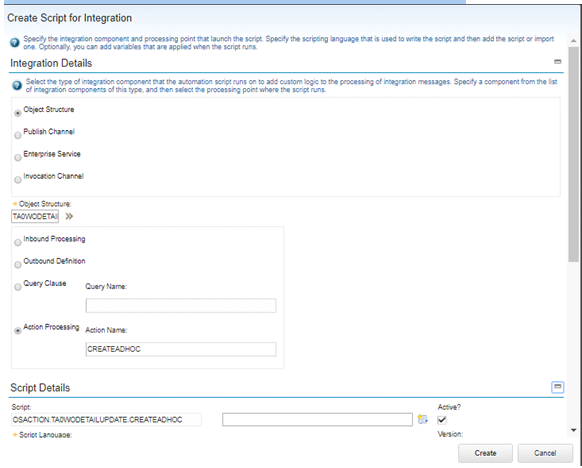
Enter an action name for the Action Processing. e.g. CREATEADHOC
4) Go to Object Structure created.
5) From select action click on Action Definition.
6) Add new row and the details as mention in below screenshot:
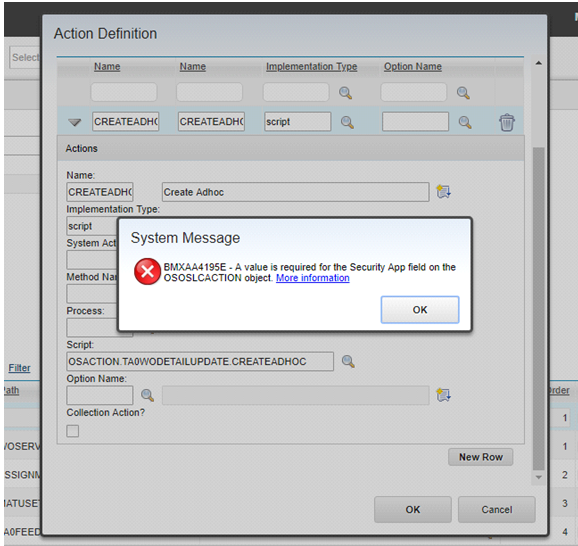
Symptom
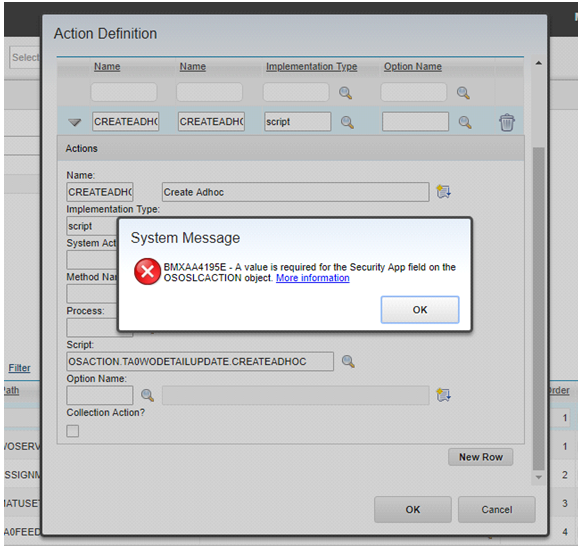
Cause
You can now configure authorization for data loaded through integration object structures. If you are upgrading, authorization is not required by default, but can be configured. For new installations, object structures must be granted authorization to query or update data in the same way an application requires authorization for a user to view and update data.
In the Object Structures application, developers can use the new Configure Object Structure Security action to define and implement signature options (sigoptions) for an object structure. In the Security Groups application, security administrators can now grant user access to a specific object structure. Users who are associated to an inbound integration transaction can be granted read, insert, save, and delete access
Before version 7.6.0.5, you were able to apply sigoptions to an object structure by assigning an authorization application name to the object structure, which resulted in the object structure using the same authorization as the application. Security that is assigned in this manner is retained. If you use integration, you can no longer update the authorization application name on the main tab of the Object Structure application. You must use the Configure Object Structure Security action to update the authorization application name.
Environment
App Server: WebSphere Application Server 8.5.5.3
TPAE 7.6.0.9 IFIX20180522 Build HF7609-04
Server OS: Linux 3.10.0-862 6.3.el7 x86_64
Server DB: DB2 10.5
Diagnosing The Problem
Investigated the error, reviewed the Object Structure Inbound Setting Restrictions to see which fields are restricted.
The Database Configuration shows this field as "Required?".
The Application Designer you can set the field as "Required" and "Read Only".
This is an Object security issue.
Resolving The Problem
Steps to Create Action Definition from Object Structure application (using Object Structure Security):
1) Create an Automation Script for Integration
Enter an Object Structure.
Enter an action name for the Action Processing e.g. CREATEADHOC
2) Goto --> Integration --> Object Structure application.
3) Open MXWODETAIL (Object structure record).
4) From Object Structure tab, Select action --> Configure Object Structure Security:
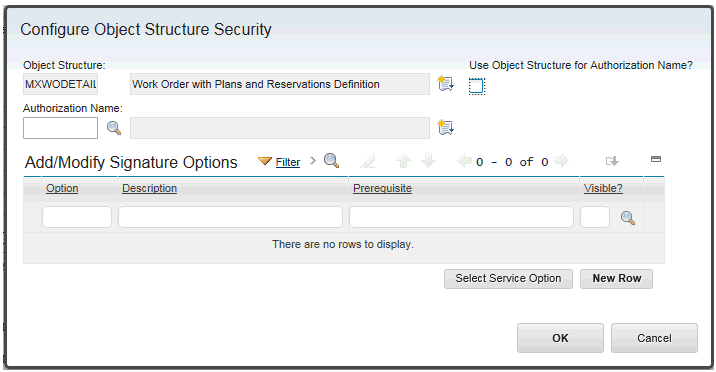
5) Select Authorization Name for Object Structure Security:
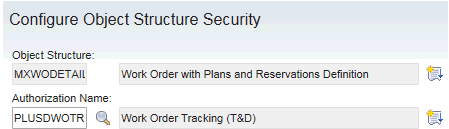
6) Click OK.
7) From Object Structure tab, Select action --> Action Definition. Fill in the details.
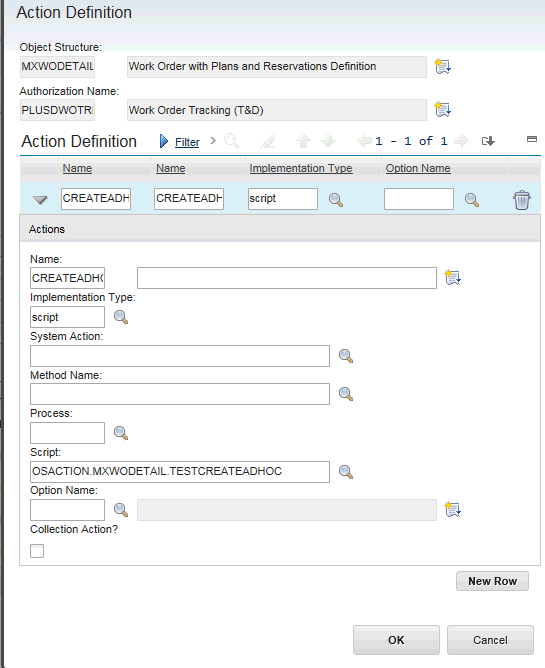
8) Click OK.
9) Action Definition record is saved on Object Structure once Object Structure Security is configured.
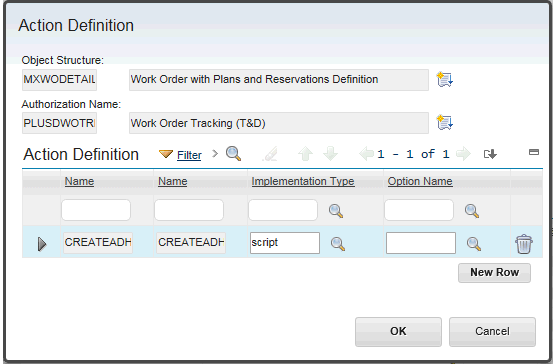
Product Synonym
TPAEintegration
Was this topic helpful?
Document Information
Modified date:
15 August 2018
UID
ibm10725949