Question & Answer
Question
How can new assets that are configuration managed be created?
Answer
New configuration managed assets can be created in the New Asset Assemblies (CM) application.
Create a new record in the application and associate a CM Item, Model, Variation, as well as an Asset Status.
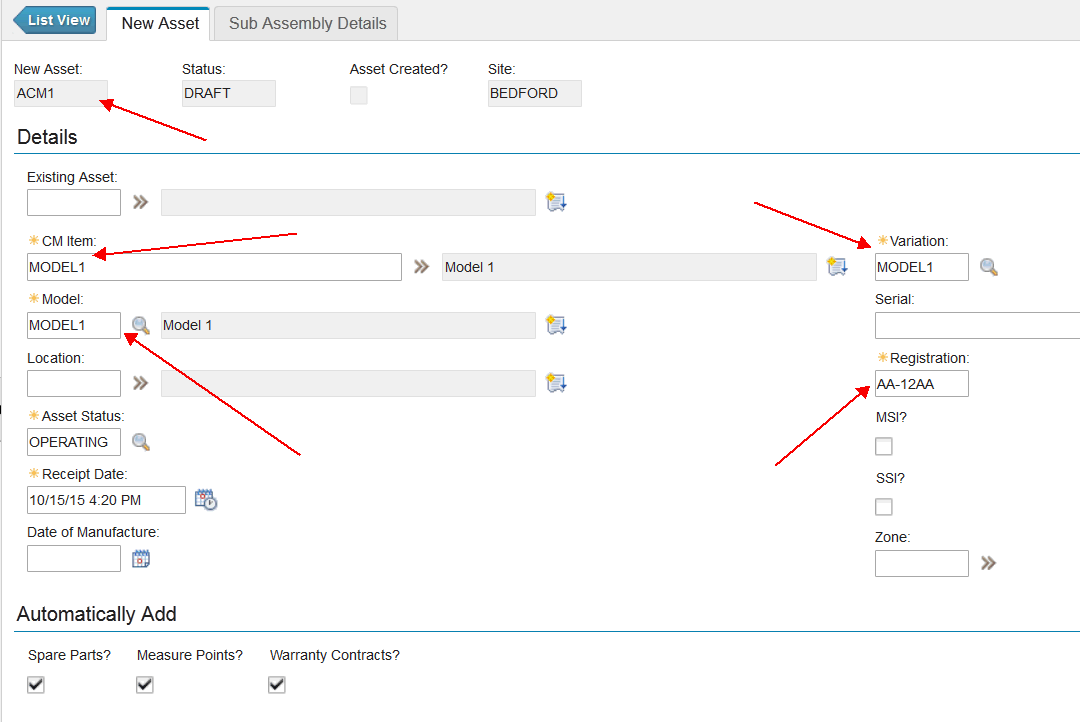
Save the record and if necessary add subassemblies.
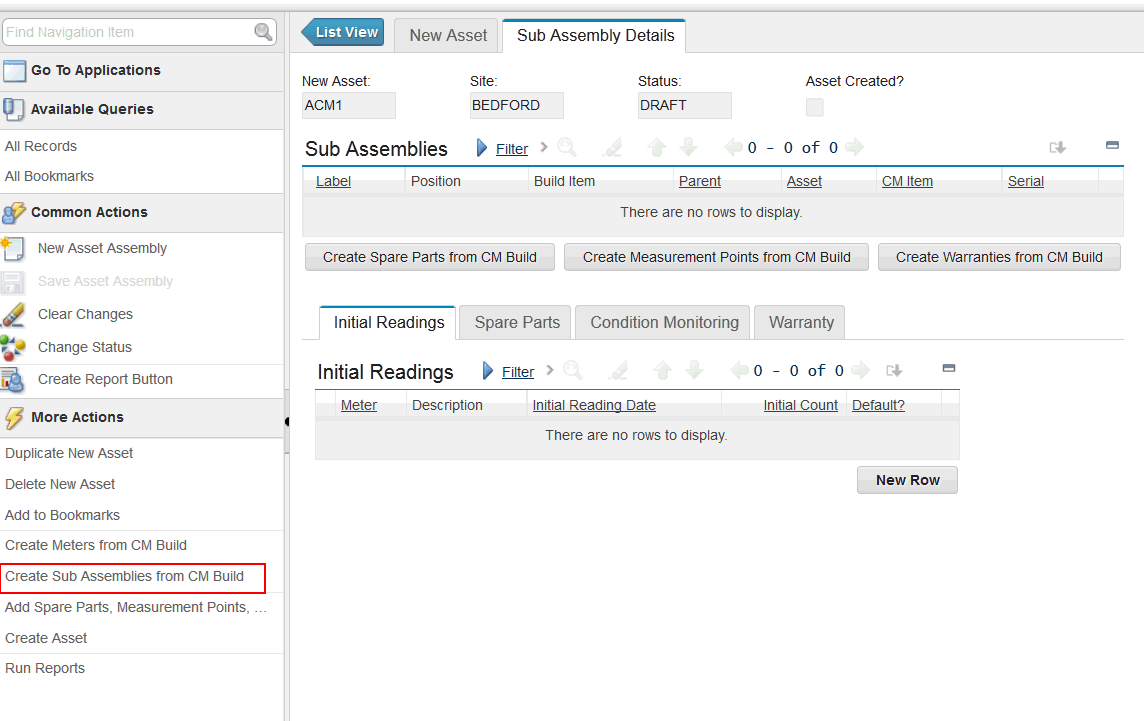
Add asset numbers for the subassembly lines.

Change the status to active and then create the new asset by clicking on the "Create Asset" option from the "More Actions" list on the left.
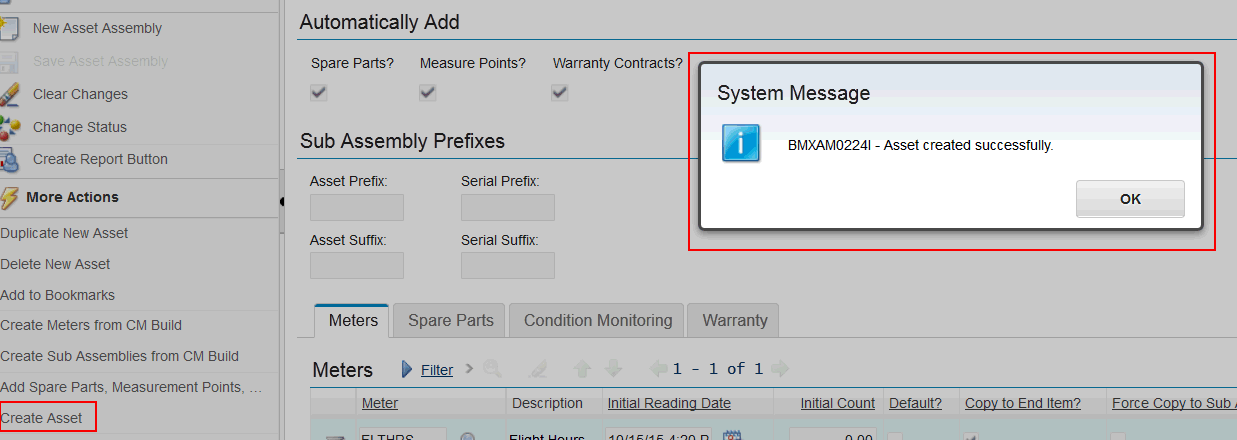
You can now view the asset and its subassemblies in the Assets (CM) application.

[{"Product":{"code":"SSLKSJ","label":"Maximo Asset Configuration Manager"},"Business Unit":{"code":"BU059","label":"IBM Software w\/o TPS"},"Component":"New Asset Assemblies (Av)","Platform":[{"code":"PF002","label":"AIX"},{"code":"PF010","label":"HP-UX"},{"code":"PF016","label":"Linux"},{"code":"PF027","label":"Solaris"},{"code":"PF033","label":"Windows"}],"Version":"7.5;7.5.1;7.6.1","Edition":"","Line of Business":{"code":"LOB59","label":"Sustainability Software"}}]
Was this topic helpful?
Document Information
Modified date:
17 June 2018
UID
swg21968895