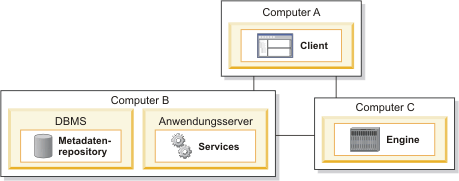
| IBM InfoSphere Information Server | IBM |
This guide gives you an overview of a basic installation of IBM InfoSphere Information Server.
To obtain the Quick Start Guide in other languages and in an accessible format, see the documentation on the Web and on the IBM InfoSphere Information Server 11.3.1 Product Documentation and Quick Start Guides media.
IBM® InfoSphere® Information Server delivers comprehensive, end-to-end information integration and governance capabilities for enterprise requirements. The InfoSphere Information Server packages include:
For more information, refer to Components in the suite.
IBM InfoSphere Information Server combines the technologies of IBM InfoSphere Information Governance Catalog, IBM InfoSphere Blueprint Director, IBM InfoSphere Data Quality Console, IBM InfoSphere DataStage®, IBM InfoSphere FastTrack, IBM InfoSphere Information Analyzer, IBM InfoSphere Metadata Workbench, IBM InfoSphere Information Services Director, IBM InfoSphere QualityStage®, IBM InfoSphere Data Click, IBM InfoSphere Discovery for Information Integration, IBM InfoSphere Information Server Packs, and more.
To download your product if you do not have the installation media, go to the IBM Passport Advantage® site. Download the installation package and the entitlement package. For more information, see the download instructions.
The installation package includes these components:
The entitlement package includes files that are required by the installation program.
To download any fix packs or updates, go to the IBM Support Portal or the Knowledge Collection.
* Offered as an option to install if you do not have an existing supported database system or application server. For more information, see Understanding your installation options.
Ensure that your computers meet the system requirements. View the InfoSphere Information Server detailed system requirements.
You install InfoSphere Information Server product modules and components on one computer or distributed across multiple computers. InfoSphere Information Server is installed in the following tiers: repository tier, services tier, engine tier, and client tier.
The following diagram shows an installation that is distributed across three computers. For details about architectures, see the IBM InfoSphere Information Server Planning, Installation, and Configuration Guide.
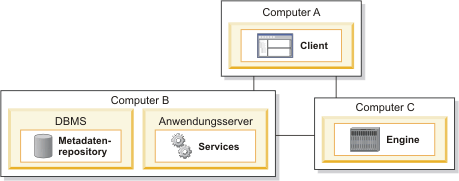
Review the release notes for the latest information to ensure successful installations.
Follow the installation and configuration instructions for one of these scenarios:
To upgrade from a previous release, you migrate to a new installation of InfoSphere Information Server. If you do not use the new installation before you migrate, you can create the installation that you migrate to by following any of the scenarios above. For more information, see Migrating to IBM InfoSphere Information Server Version 11.3.
Although the IBM Knowledge Center contains the most up-to-date documentation, you can choose to install the online documentation on a local computer. See Setting up a locally-installed information center or refer to the following instructions located in your installation image:
<image_folder>/Documentation/information_center/readme.html© Copyright IBM Corp. 2006, 2014. US Government Users Restricted Rights - Use, duplication or disclosure restricted by GSA ADP Schedule Contract with IBM Corp.
IBM, the IBM logo, and ibm.com® are trademarks or registered trademarks of International Business Machines Corp., registered in many jurisdictions worldwide. Other product and service names might be trademarks of IBM or other companies. A current list of IBM trademarks is available on the Web at www.ibm.com/legal/copytrade.shtml.